Billing Management Now Available in Account Settings!
We’re excited to announce that Orderful Web EDI customers can now manage their billing directly within their account settings. No more back-and-forth emails or manual processes—everything you need is just a few clicks away! 🚀
Here’s what you can do with the new billing management feature:
Review Your Plan: Easily view details about your current subscription plan.
Update Payment Information: Change your payment method or update your account email and name directly in from settings.
Access Invoices: View your billing history and download invoices whenever you need them.
Manage Subscriptions: Seamlessly cancel or reactivate your subscription based on your business needs.
This update gives you greater control and transparency over your billing experience, making it faster and easier to manage your account.
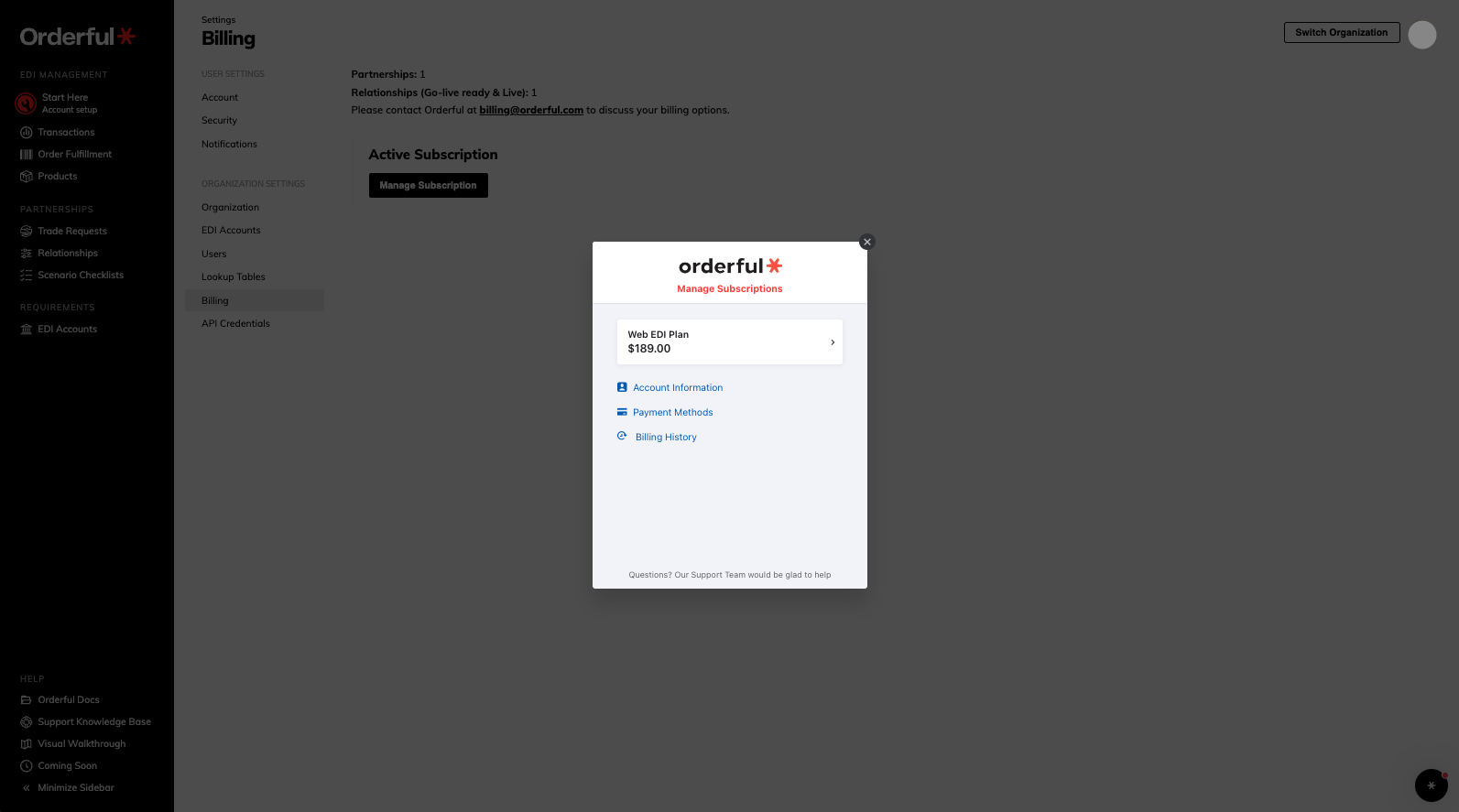
🛠 To get started, log into your account and navigate to the round icon in the top right corner of the interface, then click Settings > Billing.
If you have any questions or need assistance, our support team is always here to help!
