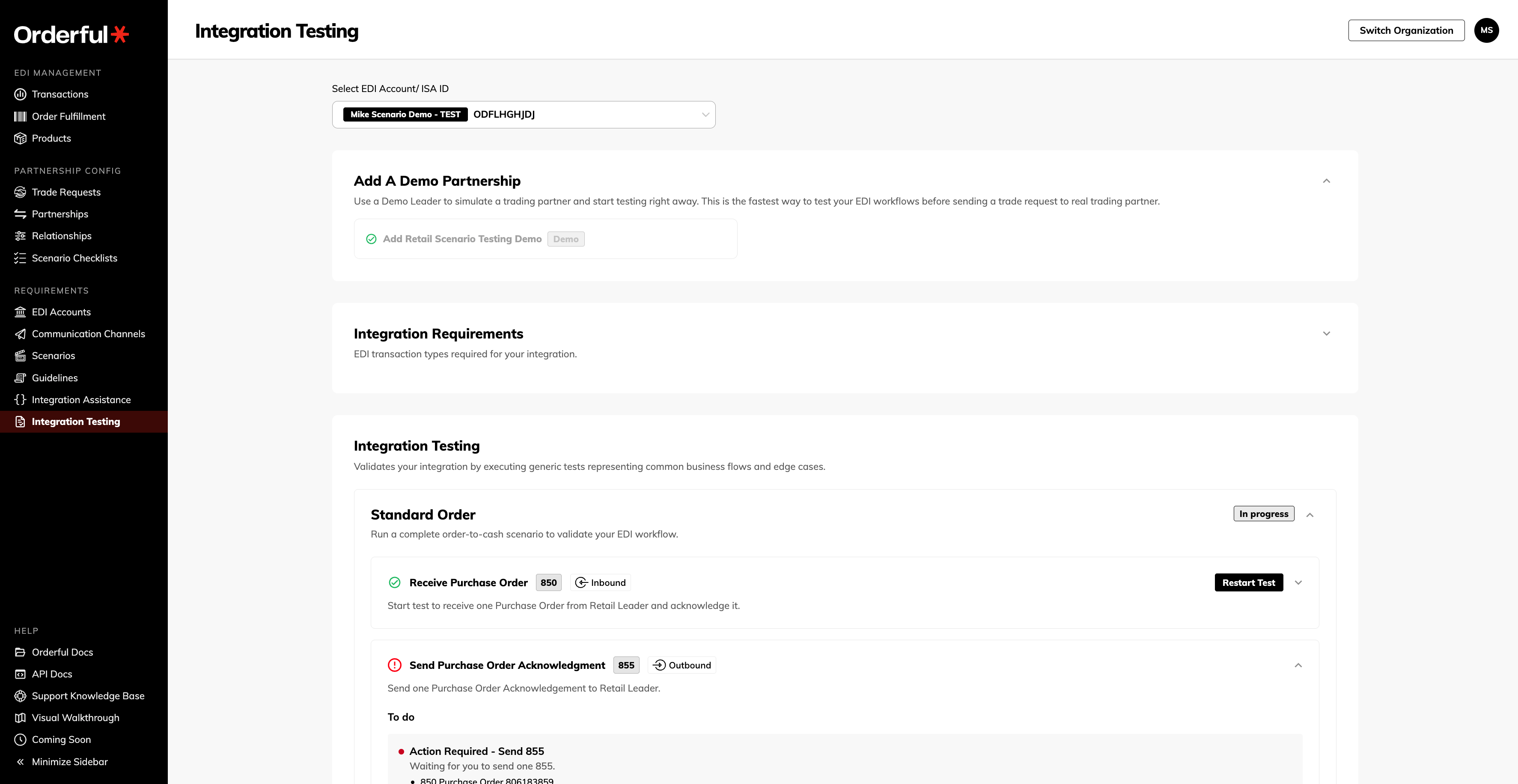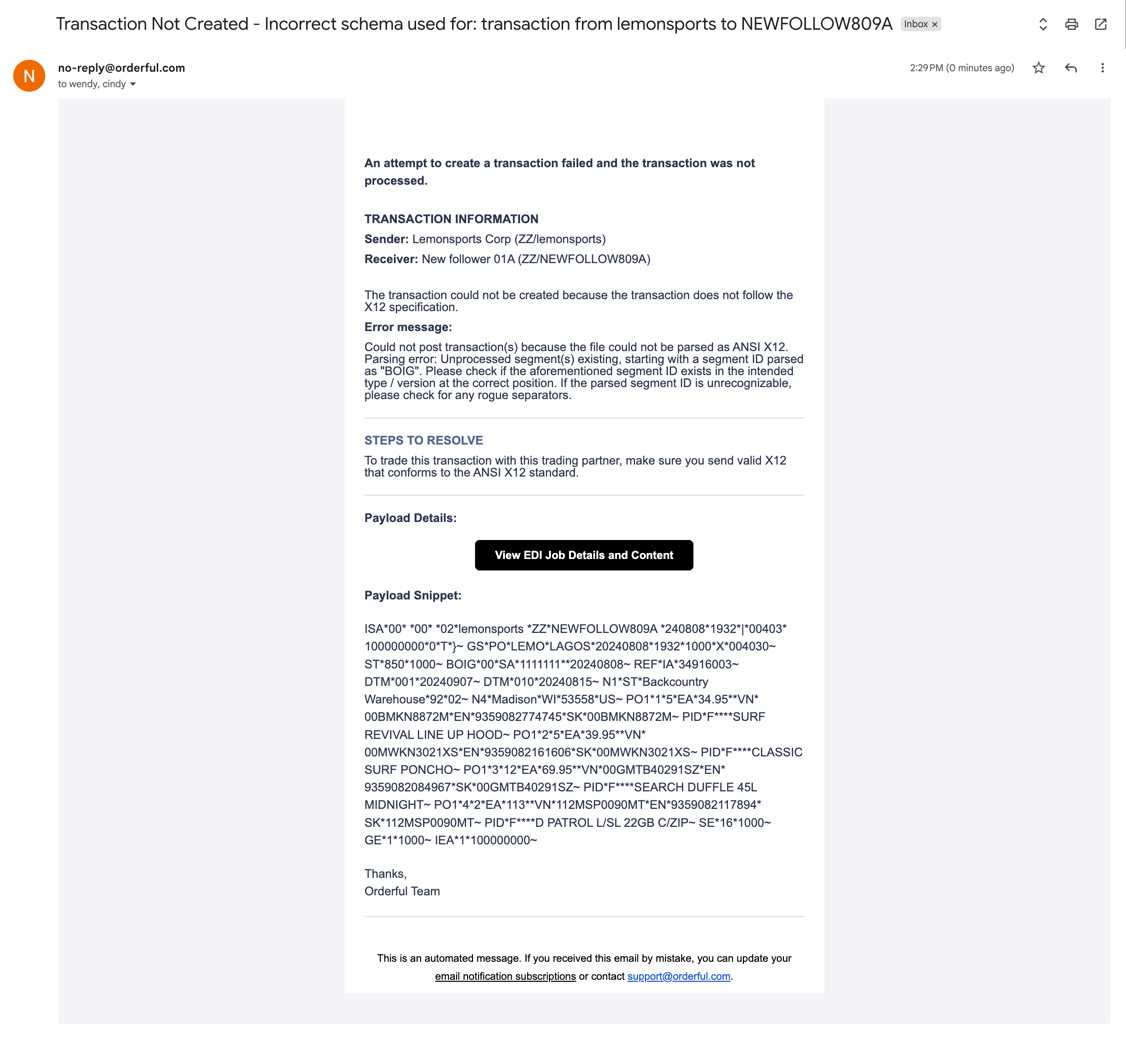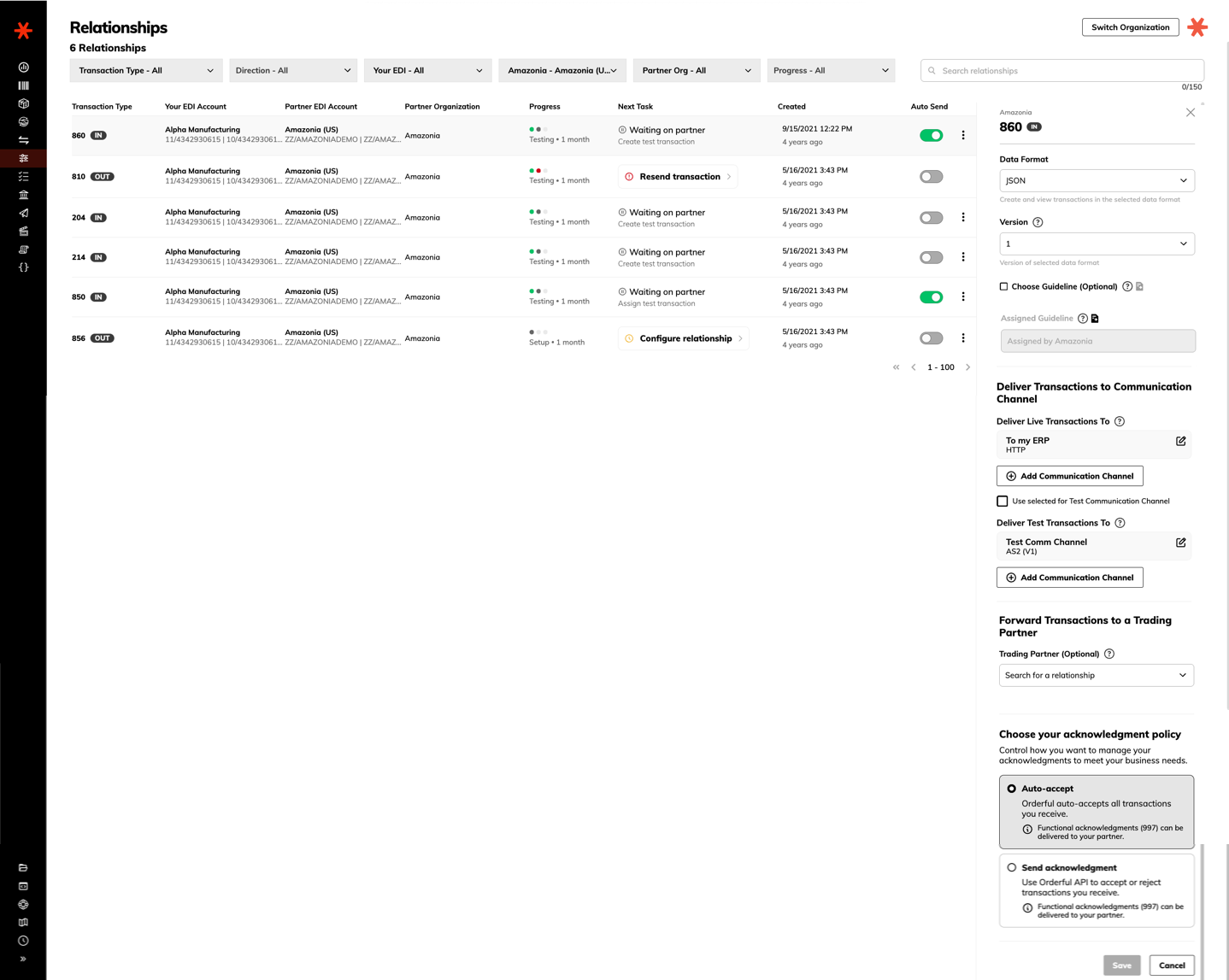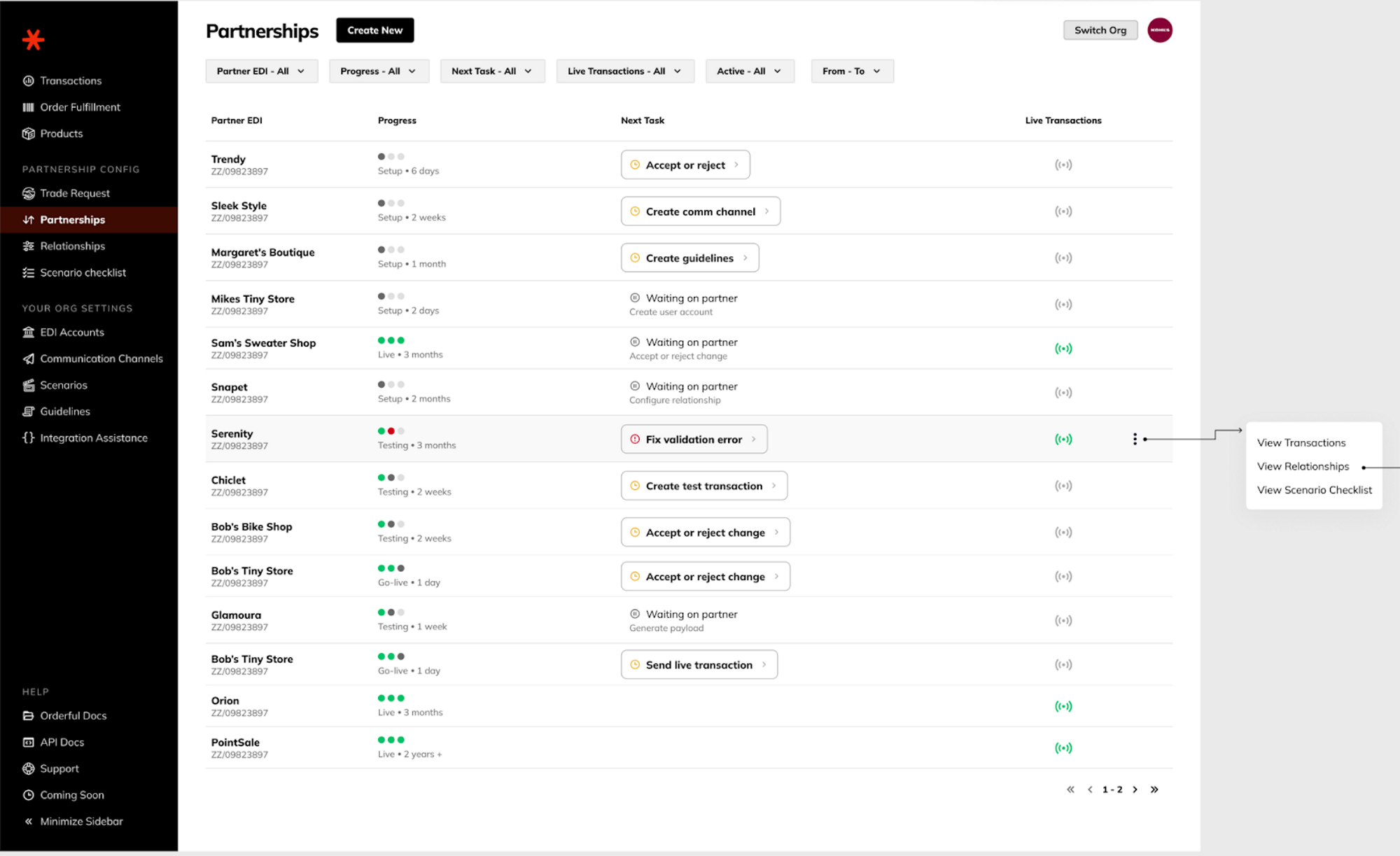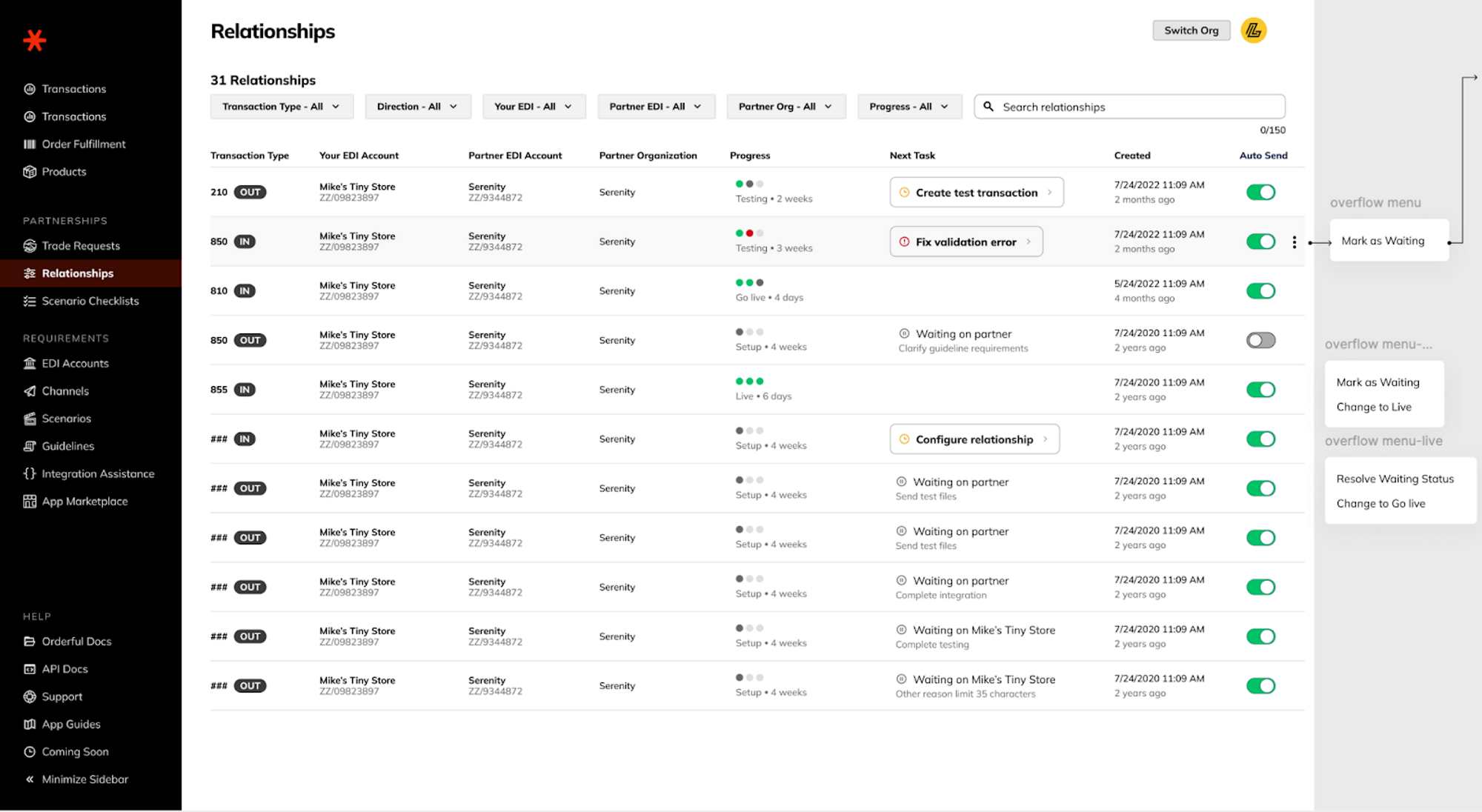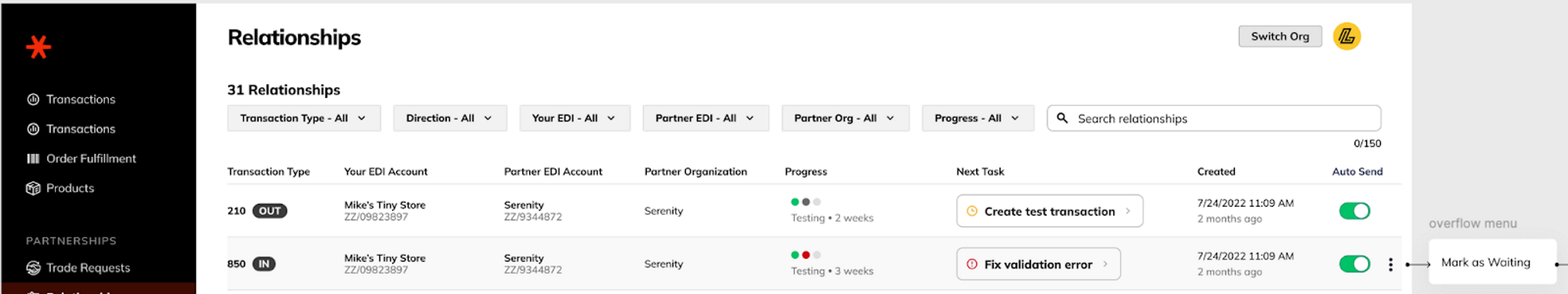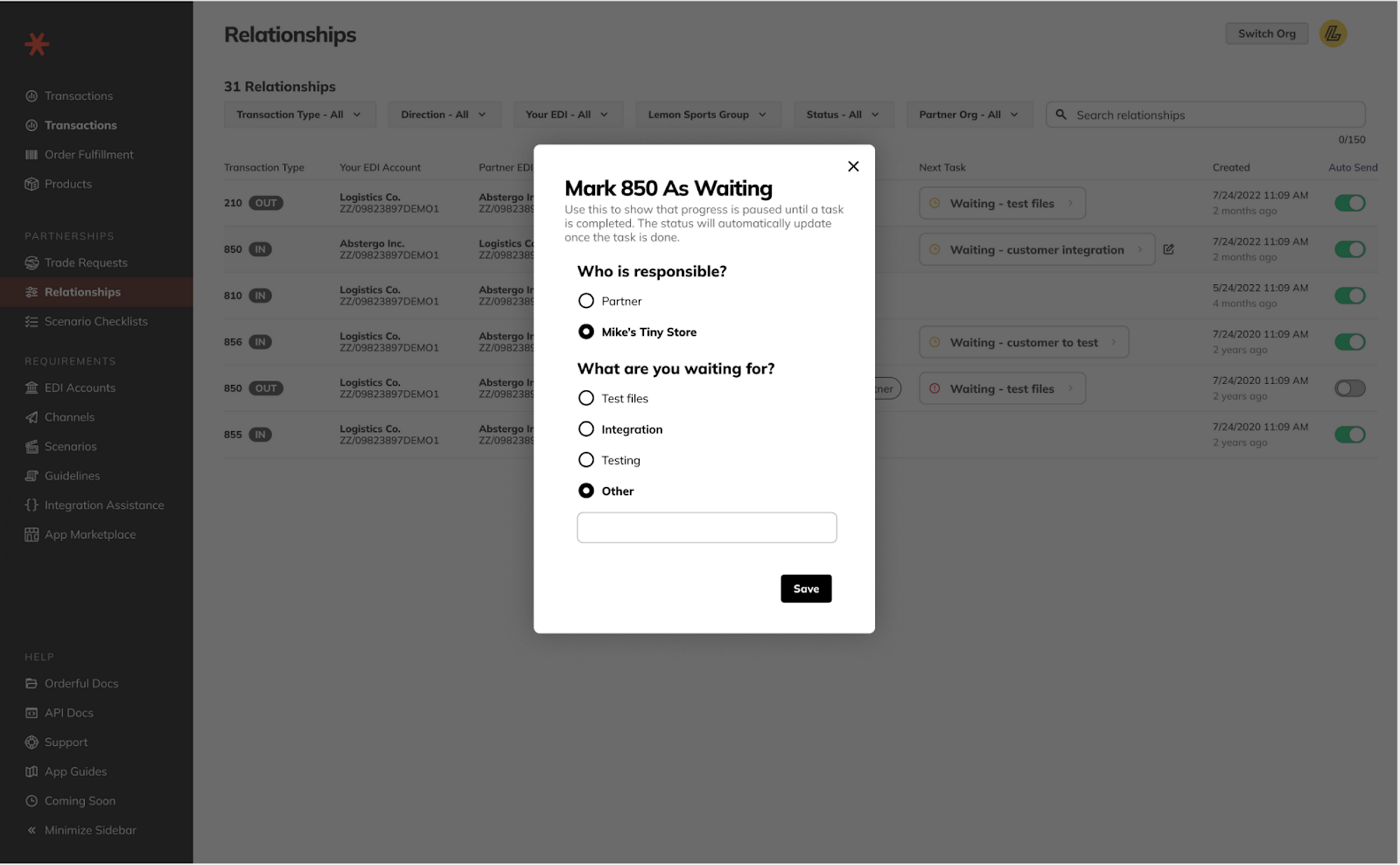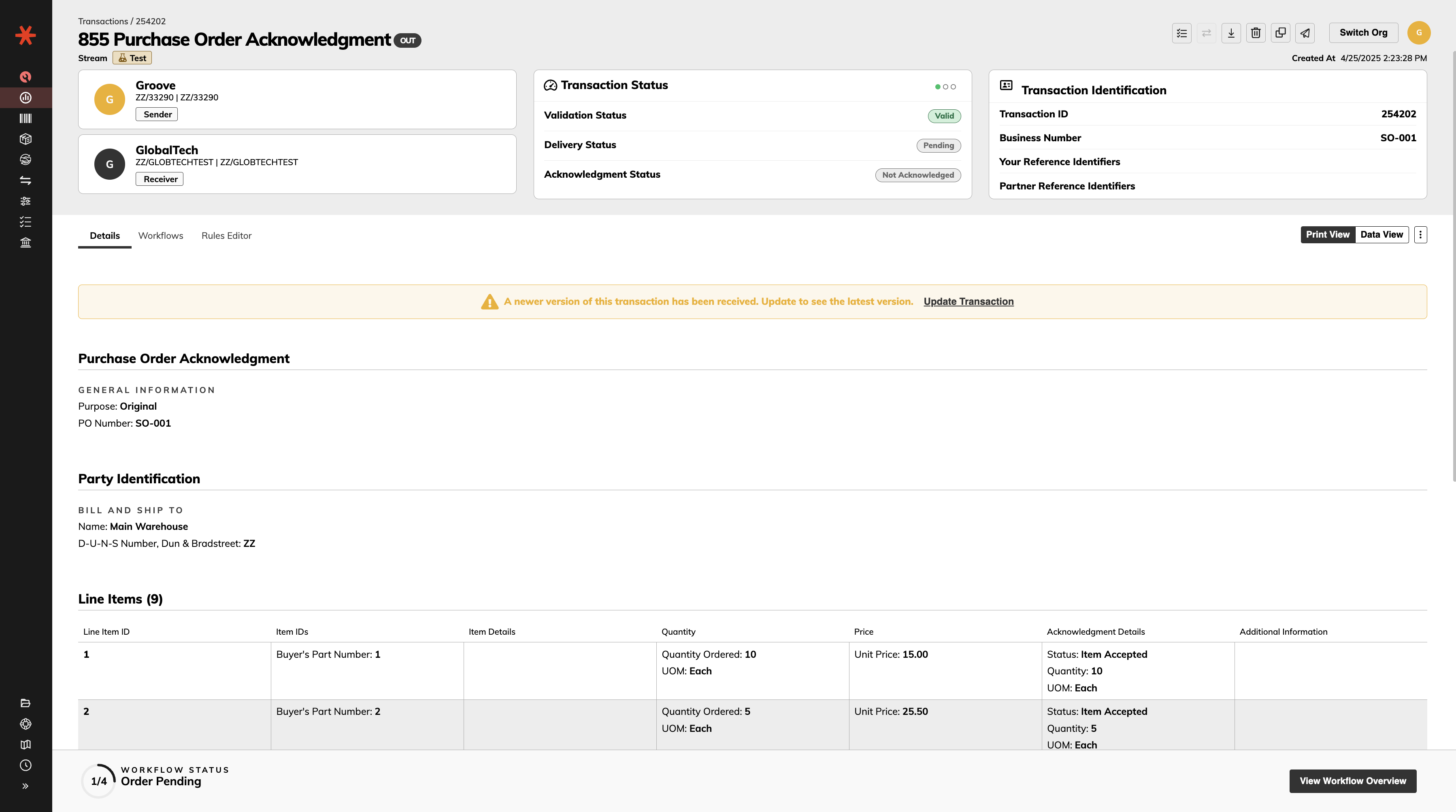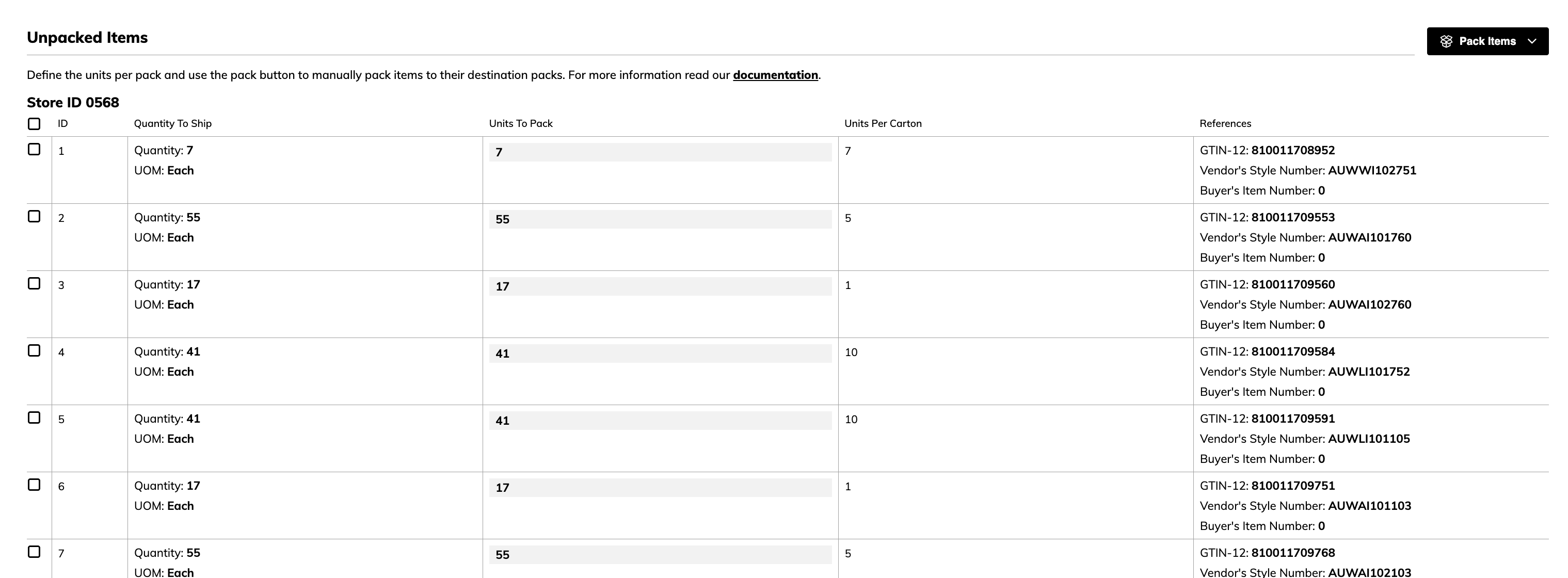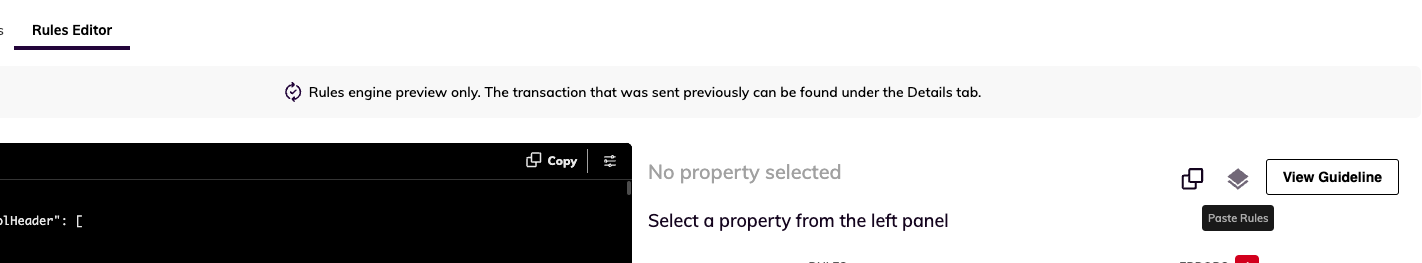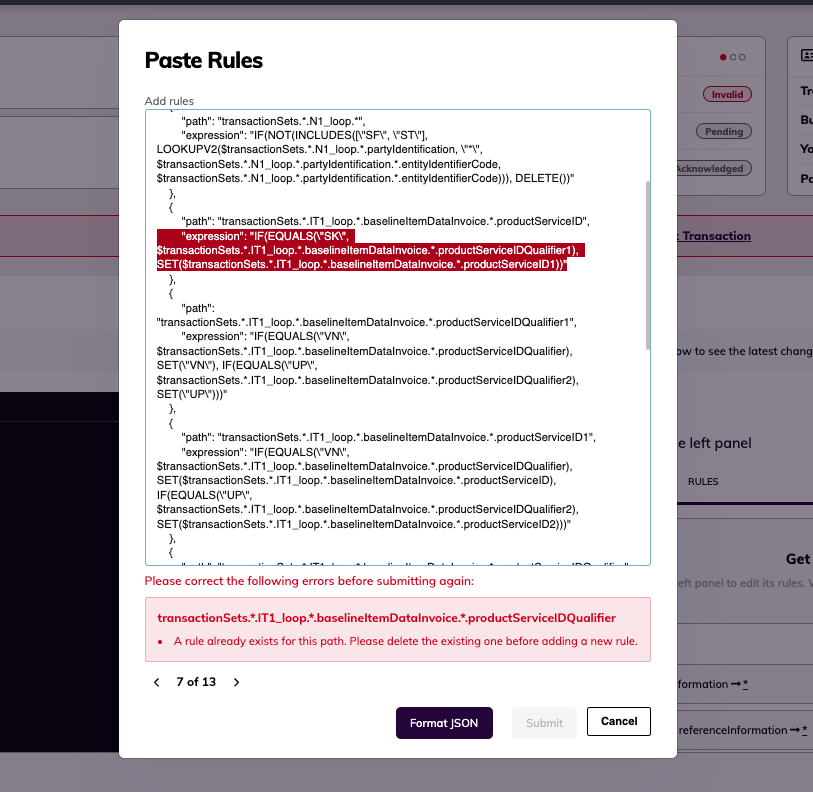We are excited to announce the launch of Orderful EU, a dedicated region built to bring the power of Orderful directly to European enterprises. By establishing localized infrastructure, we are providing the speed and performance you need to manage your supply chain with confidence, while ensuring your data stays within the region.
A Phased Approach
We are rolling out Orderful EU in two strategic stages to help you scale your operations:
- Phase 1 - Available Now: Local EU Trading New European customers can immediately begin onboarding and trading with their European partners. This phase focuses on optimizing your local supply chains with maximum efficiency.
- Phase 2 - Available Soon: Cross-Region Expansion Shortly after launch, we will enable Cross-Region Trading. This will allow you to seamlessly bridge your EU operations with partners in the US, managing global trade through one unified network.
The Same Orderful Experience, Localized
Orderful EU is built to work the exact same way as our US region. European and US customers enjoy the same interface, features, and workflows you’ve come to expect, simply optimized for the European market.
To help you identify and access your specific region, we have established dedicated URLs:
- Orderful UI: https://ui-eu.orderful.com
- Orderful API: https://api-eu.orderful.com
- Orderful AS2 server: https://as2-eu.orderful.com
- Orderful SFTP server: sftp://ftp-eu.orderful.com
Key Benefits
Regional Data Residency: Meet compliance and data residency requirements by hosting your data directly within the EU.
Reduced Latency: Experience faster processing and improved platform responsiveness by utilizing local European infrastructure.
Seamless Consistency: Whether you are in the US or EU region, the platform functionality remains identical, ensuring a zero-learning-curve experience.
Global Scalability: Bridge the gap between your European and American operations with ease as we enable cross-region support.