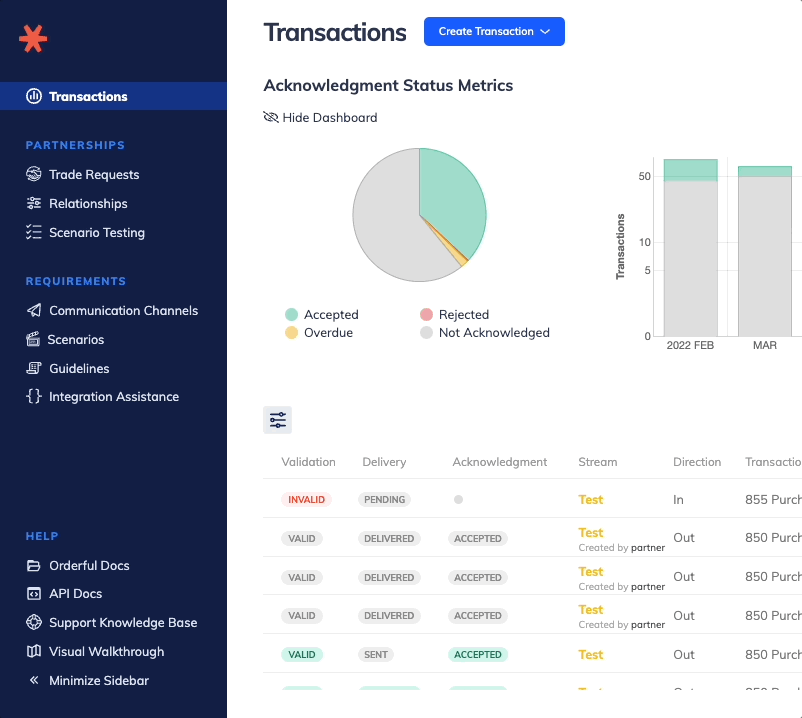Improved
Navigation menu can be collapsed
February 23rd, 2023
You can now collapse the navigation menu by clicking on Minimize Sidebar on the bottom left of the Orderful UI.
You can then expand it by clicking the >> icon found in the same location.
While the navigation menu is collapsed you can see the title of any section by hovering over its icon.