New 850 Purchase Order Print View
We have updated our 850 Purchase Order Print View to be more complete and easier to read. The layout has been improved to make it more compact, thereby allowing more information to appear on every page. We have also made sure that every element of the X12 specification we map corresponds to a human-readable portion of the Print View.
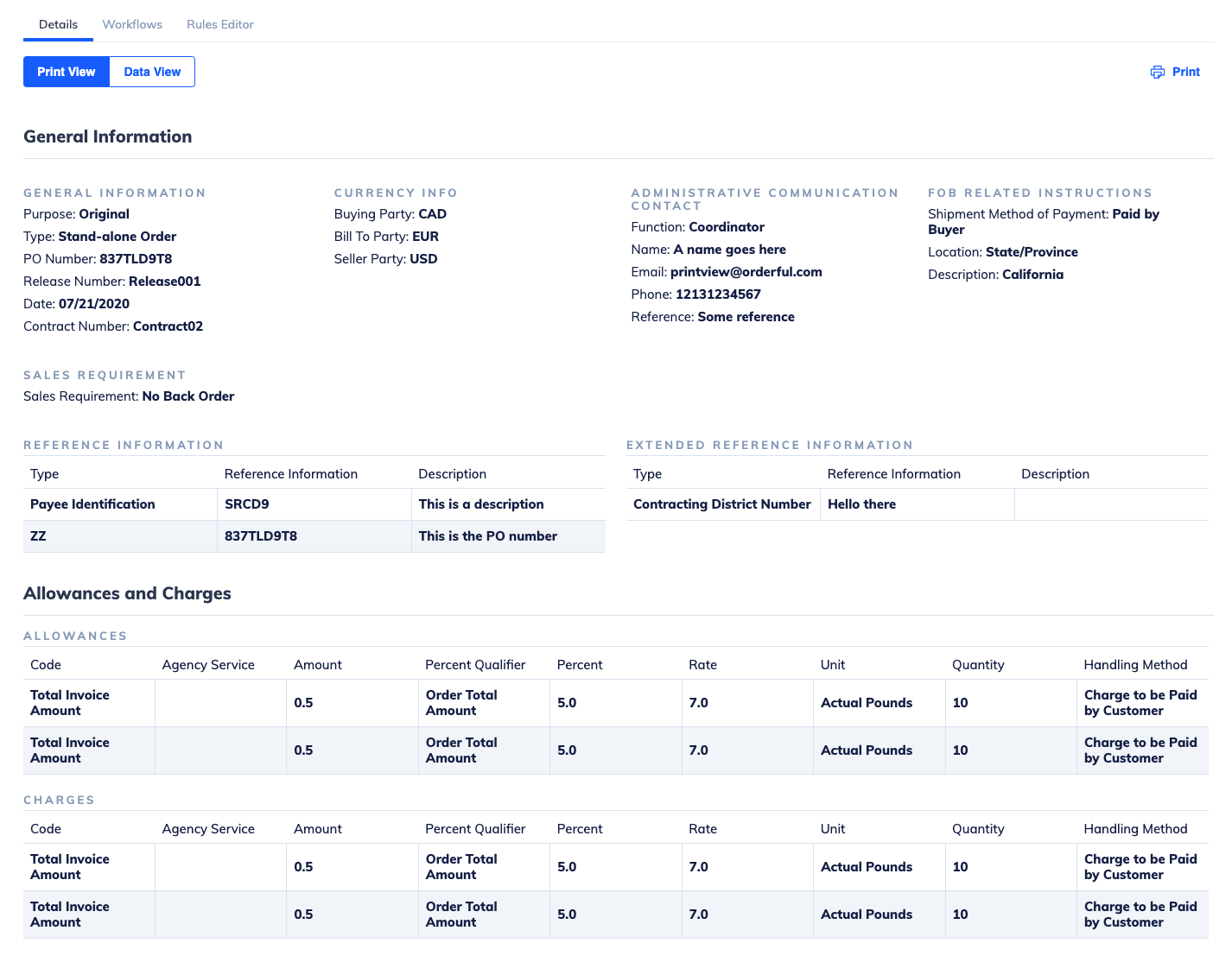
Rules and Print ViewThe Print View continues to show the latest revision of a Transaction. This means that the data you see has already had any relevant Rules applied to it. If one of these Rules changed the value of a property it is possible that our Print View will not be able to map it to a human-readable value to add to the Print View.
You can see the new Print View by going to your organization's Transactions page, clicking on an 850 Transaction, and selecting Print View under the Details tab.
