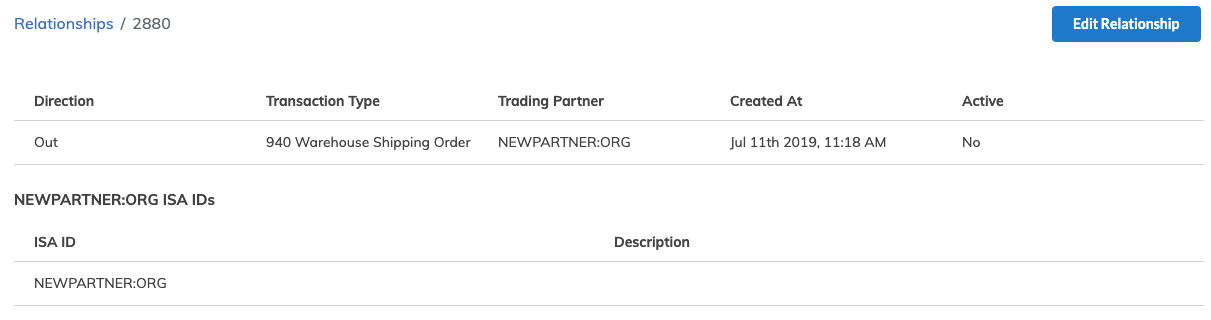New Feature: Multiple ISA IDs
Summary
Organizations often have more than one ISA ID that they use to send EDI transactions. With this release, we're happy to announce that Orderful now supports multiple ISA IDs per organization.
Just as before, a 'relationship' in Orderful continues to exist between two organizations, but enabling a relationship now means that documents can be transmitted between any of the sending or receiving party's ISA IDs. Any EDI guidelines that have been created for the sender or receiver will apply, regardless of which ISA ID is being used – which means that you only need to set them up once.
If your organization only uses one ISA ID, you don't need to change anything with your existing workflow. If you'd like to add a second ISA ID, you can do that under the new 'EDI Accounts' option under your organization's settings, as shown below.
If you'd like to view all the ISA IDs being used by your trading partners, you can do so under the 'Relationships' link by clicking on an individual relationship.
New interfaces
New Organization -> EDI Accounts tab:
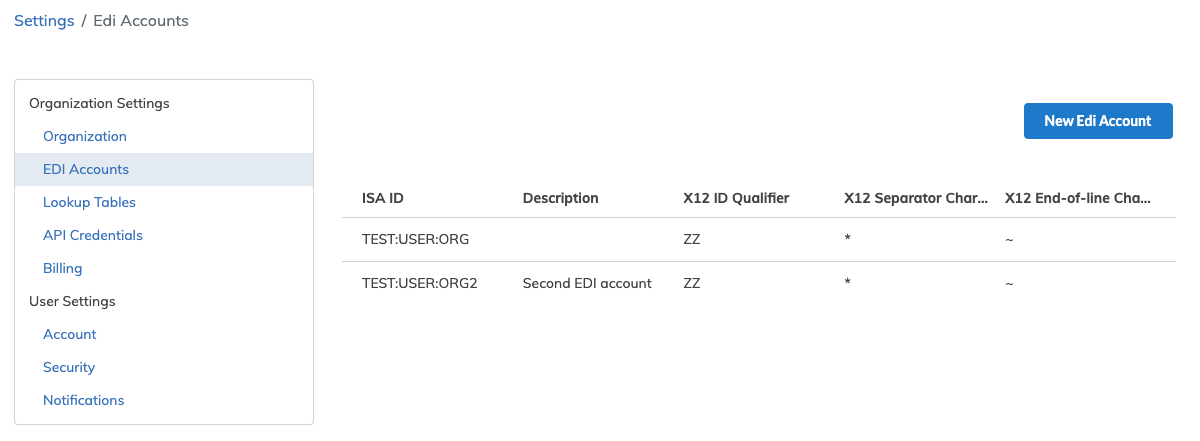
EDI Accounts tab
Create/Edit EDI account modal:
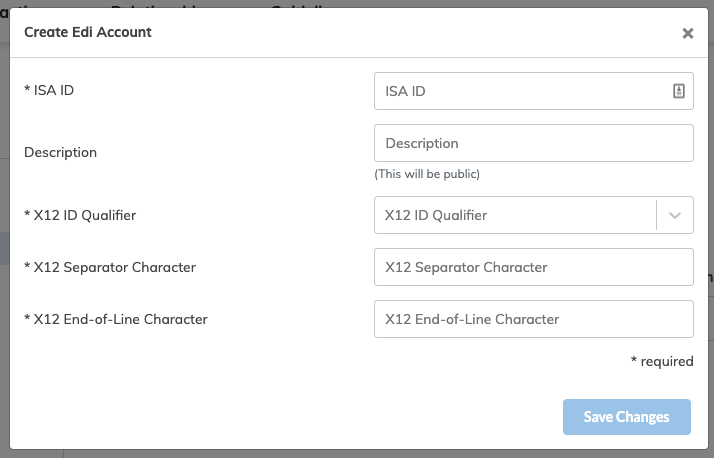
New columns on the transactions views:
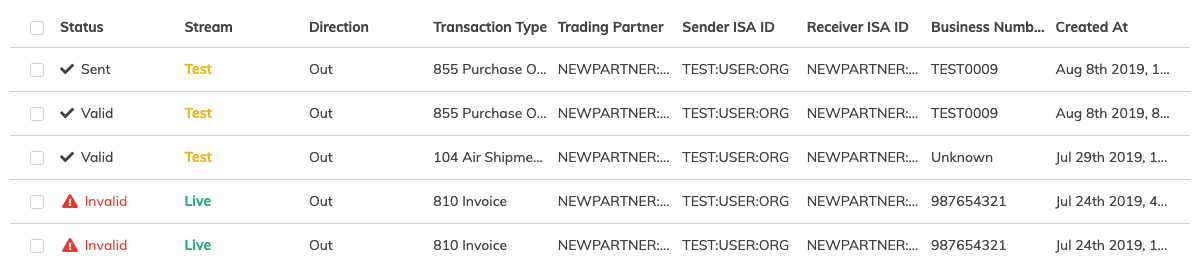
New columns on the transaction detail view:
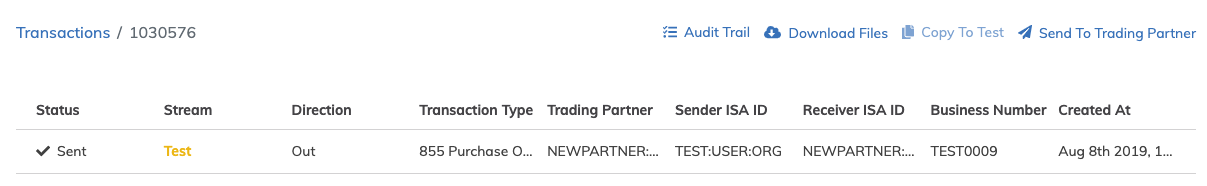
View relationship -> edi accounts table: