New Feature: Notifications
Notifications allow you to stay informed of significant events in Orderful. In this release, we are introducing three types of Email Notifications:
- Invalid Transaction
- Failed Transaction
- Rejected Transaction
These Notification types track a Transaction state change in which the new state of a particular transaction is Invalid, Failed, or Rejected. An Email Notification will be sent to users who subscribed to any of those Notification types via their Account's settings panel.
Subscribing to Notifications
To subscribe to Notifications, go to Settings and click on Notifications (under User Settings). You'll then be able to subscribe to any of the available Notification types by checking the box associated with the desired Notification type and clicking "Save Changes". To unsubscribe, uncheck the box associated with the desired Notification type and click "Save Changes".
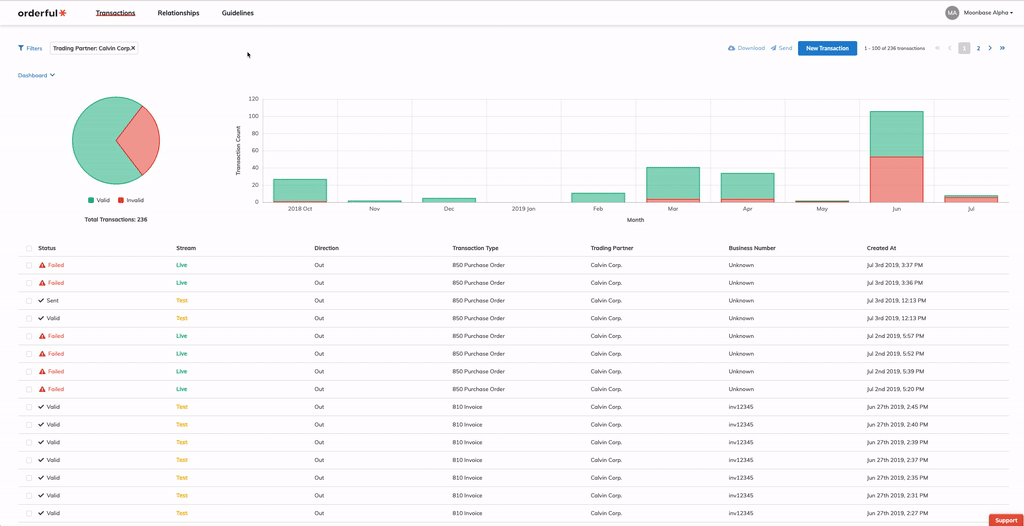
Subscribing to Notifications
In this example, a user who has subscribed to Invalid Transaction Notifications is notified by email that a transaction sent to a trading partner is Invalid because it does not meet the validation requirements of the trading partner. Read more about Transaction Statuses here.
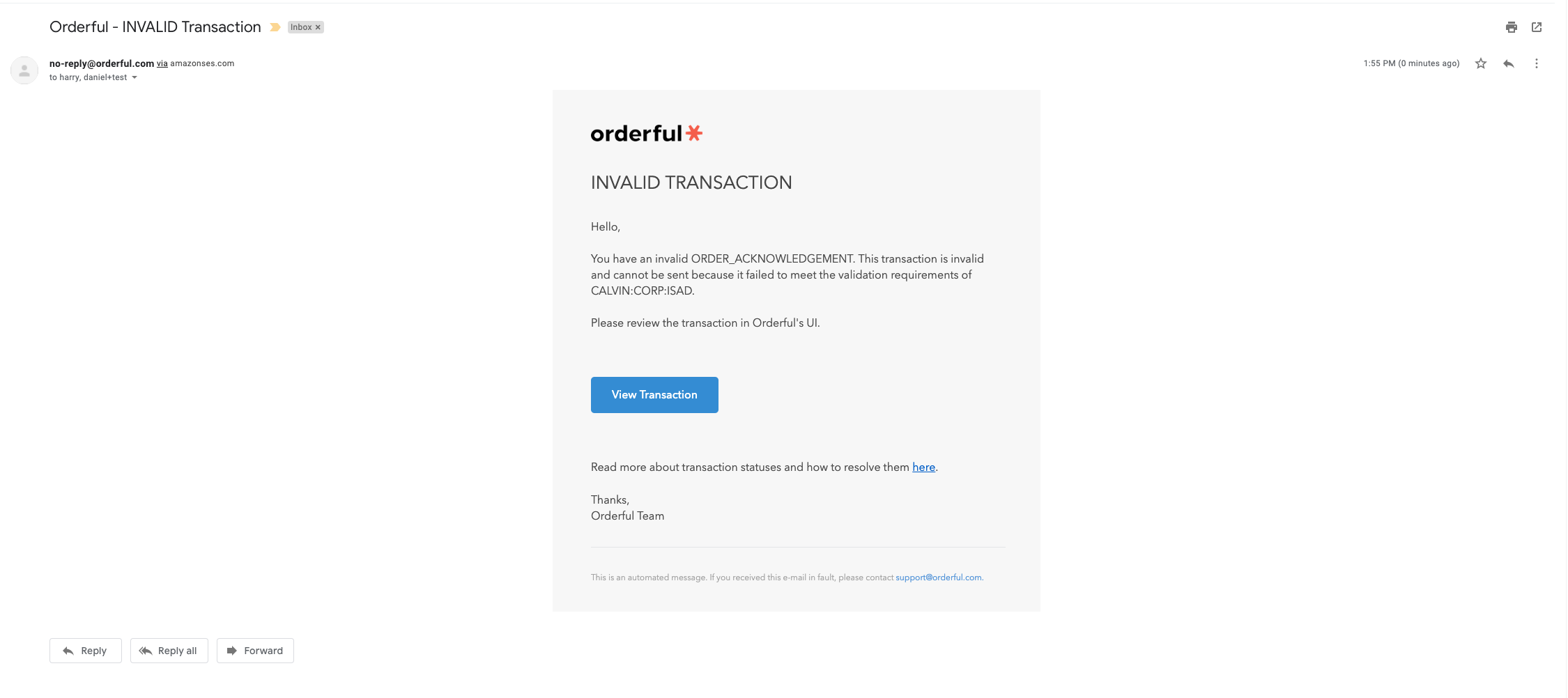
Invalid Transaction Email Notification
