New Features: Syntax Notes & X12 Defaults
We've got a really exciting new feature to announce – support for X12 relational conditions, i.e. Syntax Notes!
Under the X12 specification, whether or not a certain data element should be sent as part of a given segment often depends on whether other related data elements are sent alongside it. For example, if one data element contains a qualifier code specifying the type of data sent in another element, then it's often the case that you need to send either both of those elements together, or neither of them, otherwise your X12 message will be invalid.
With our new Syntax Notes feature, you're now able to specify those conditions when writing your guideline, and we'll take those conditions into account when validating transactions.
Here's an example of adding a Syntax Note to a segment:
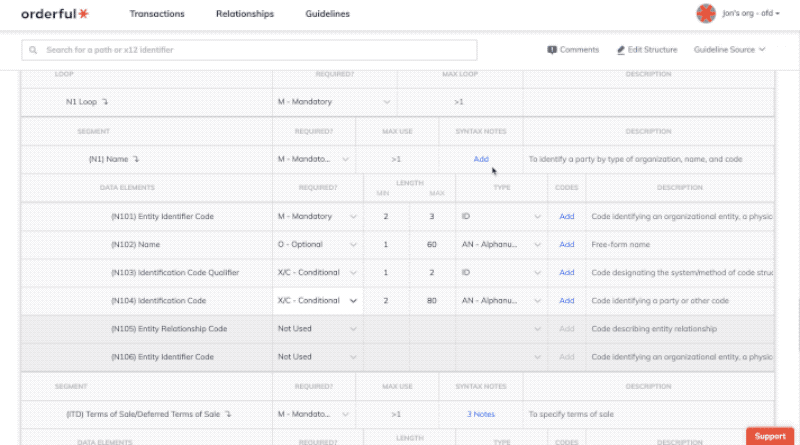
We know it can be a lot of work adding all your trading partner's requirements when building a guideline, and our syntax notes feature just adds to that, so we've snuck in one more new feature with this release – improved pre-population of X12 default values!
What that means is that when you add a new segment to your guideline, the syntax notes & maximum use values specified by the X12 standard will be pre-filled for you, and any elements which are always mandatory in that segment, together with their data types & lengths, will be automatically added as well. We think you'll now find that once you've added all the needed loops & segments to your guideline, your work is very nearly complete.
