User Defined Values
Orderful transaction schemas contain everything needed to capture X12 EDI data. However sometimes you might want to add your own loosely-formatted data to a transaction and then manipulate it later.
For example you might have an integration that always expects an element called Date to be populated. However you suspect various trading partners could populate it in similar but different elements. Instead of an expensive and time-consuming change to your integration every time you add a new trading partner you could simply create a user defined property called expectedDate and use the rules engine to set that conditionally depending on how your trading partner sets data. That way your integration never changes.
See below to watch how easy it is to set the user defined properties in the UI
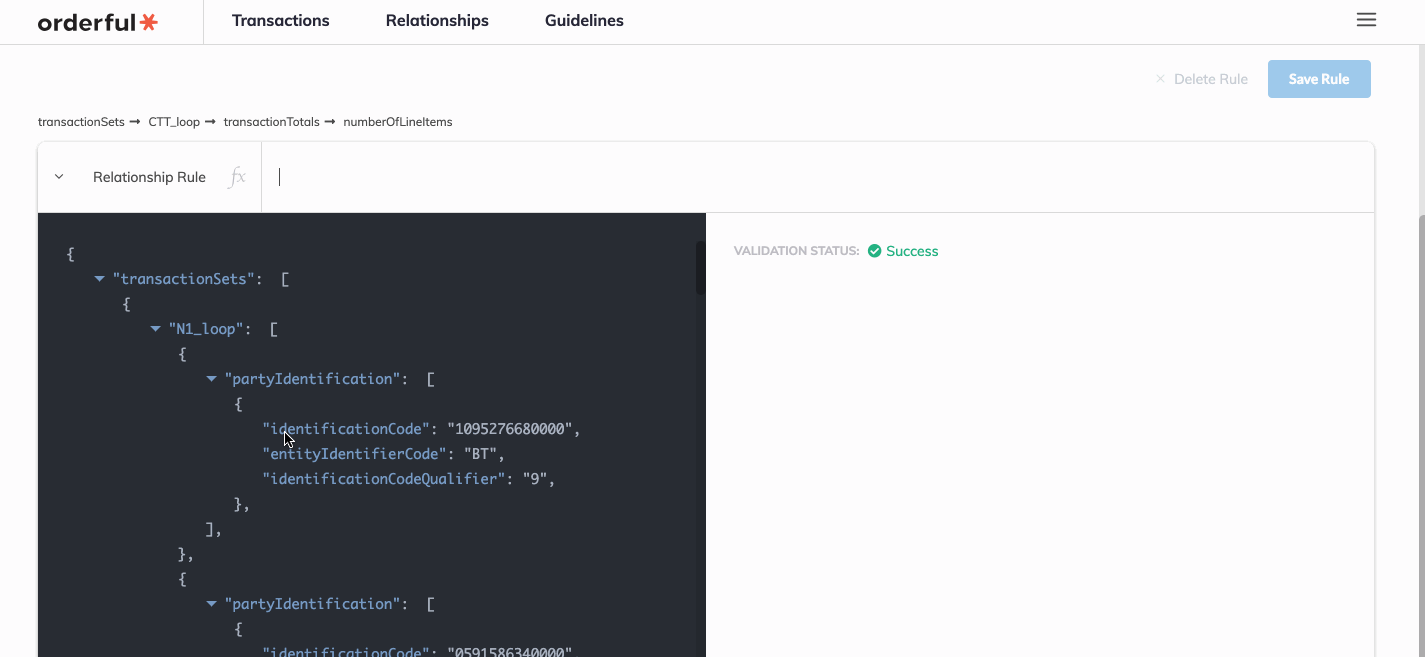
Every loop and segment accepts a userDefined element so for outbound transactions you can even define it in your integration before the transaction is created. This might be helpful if you have additional data available in your ERP but you're not sure where to map it during your integration. You can add it to the user defined element and then use the rules engine to retrieve it later if the need arises, once again eliminating the need for a costly code change.
Changelog
- added: New
SETandOBJECTfunctions to allow user defined object creation - added: UI to toggle
userDefinedelement creation
