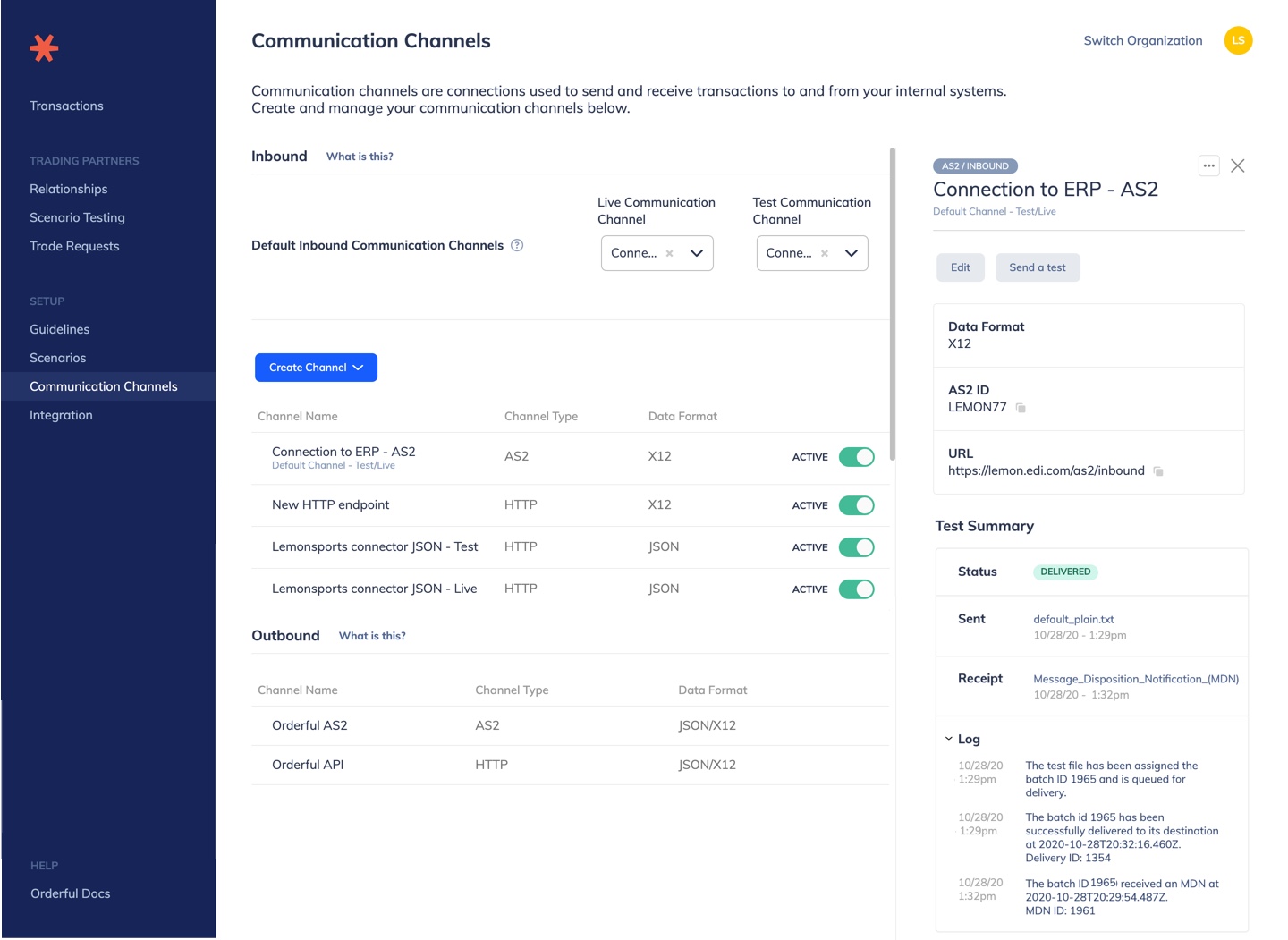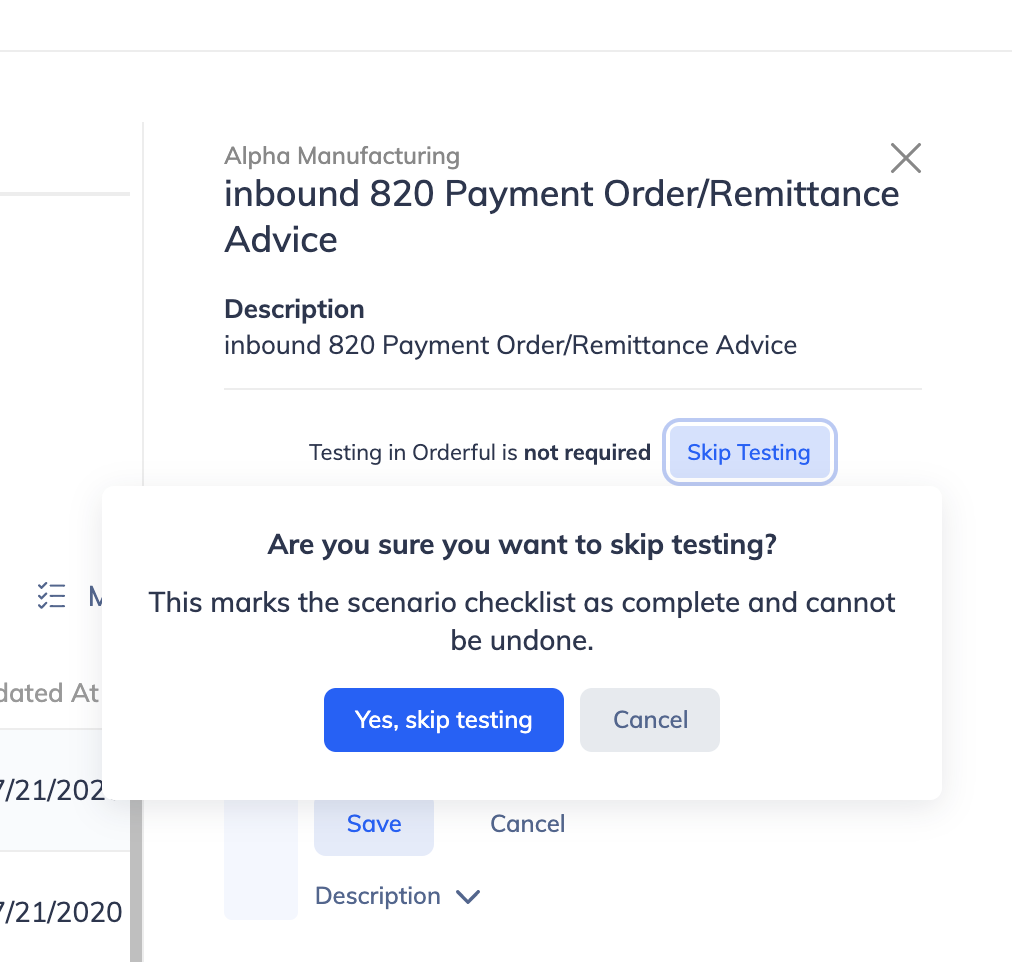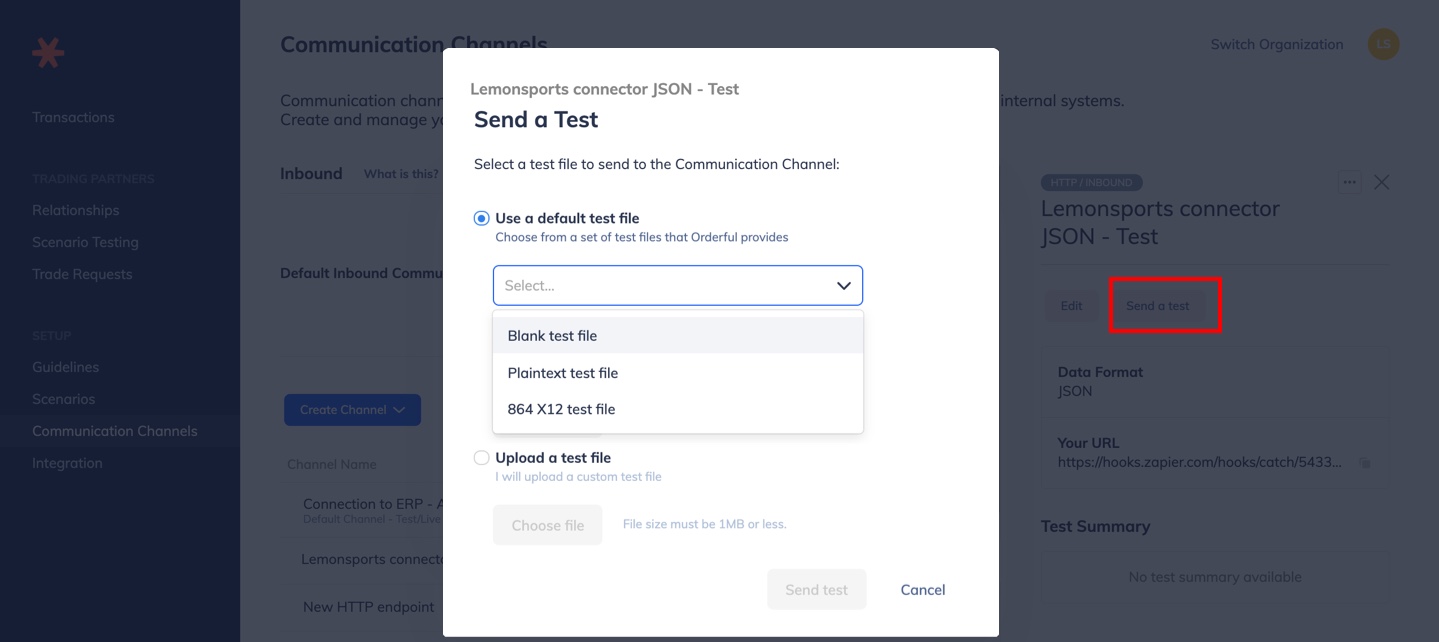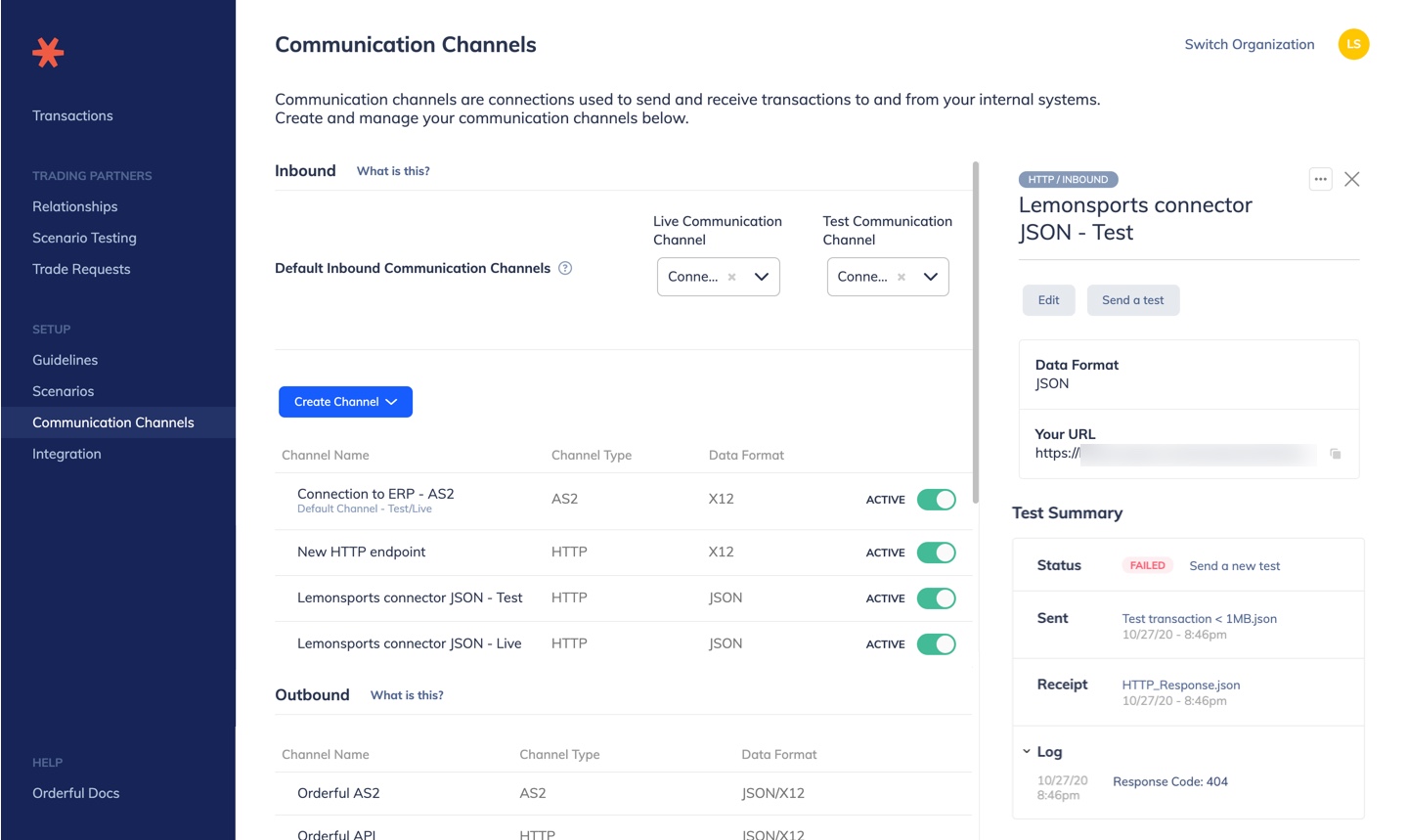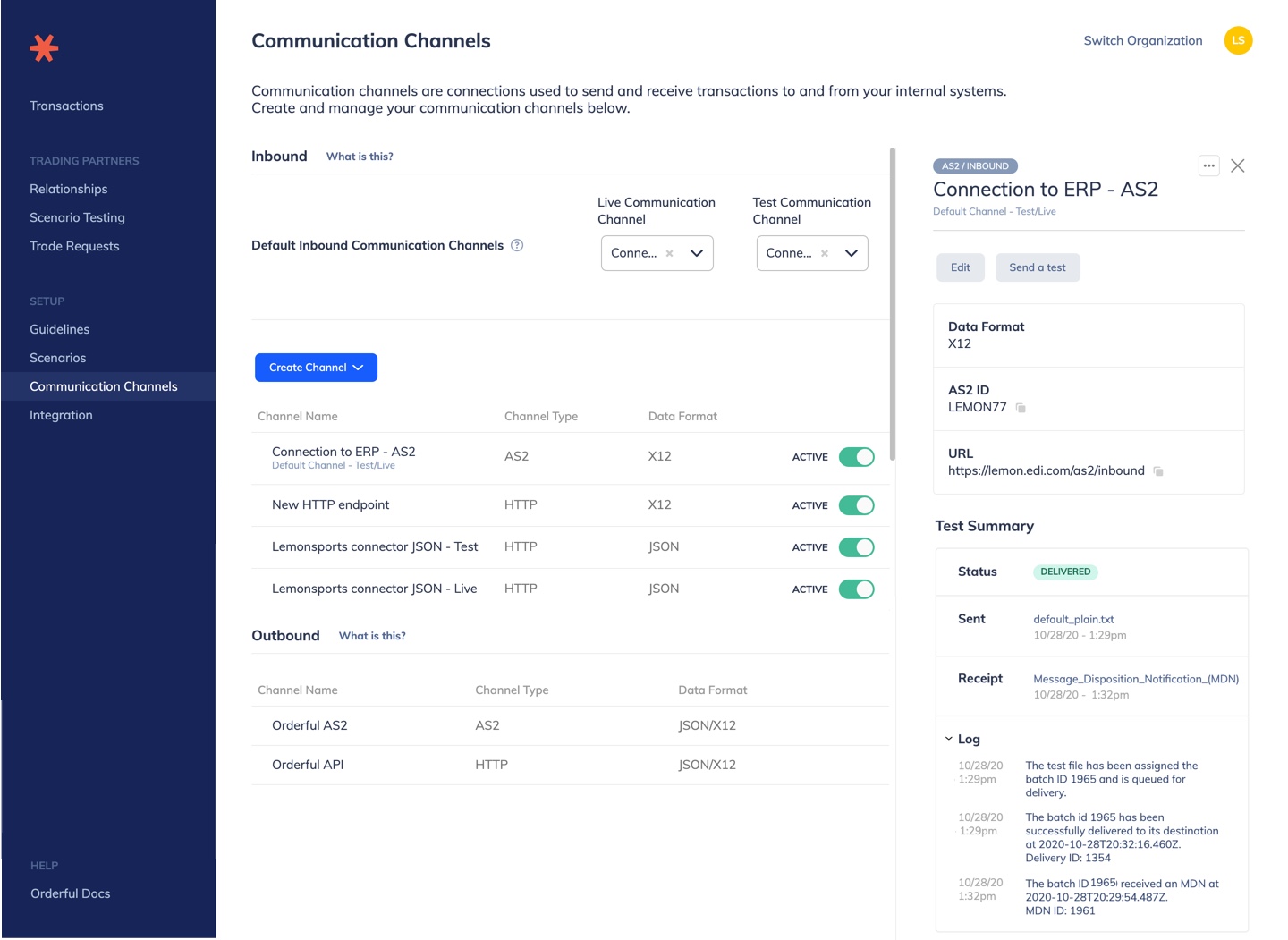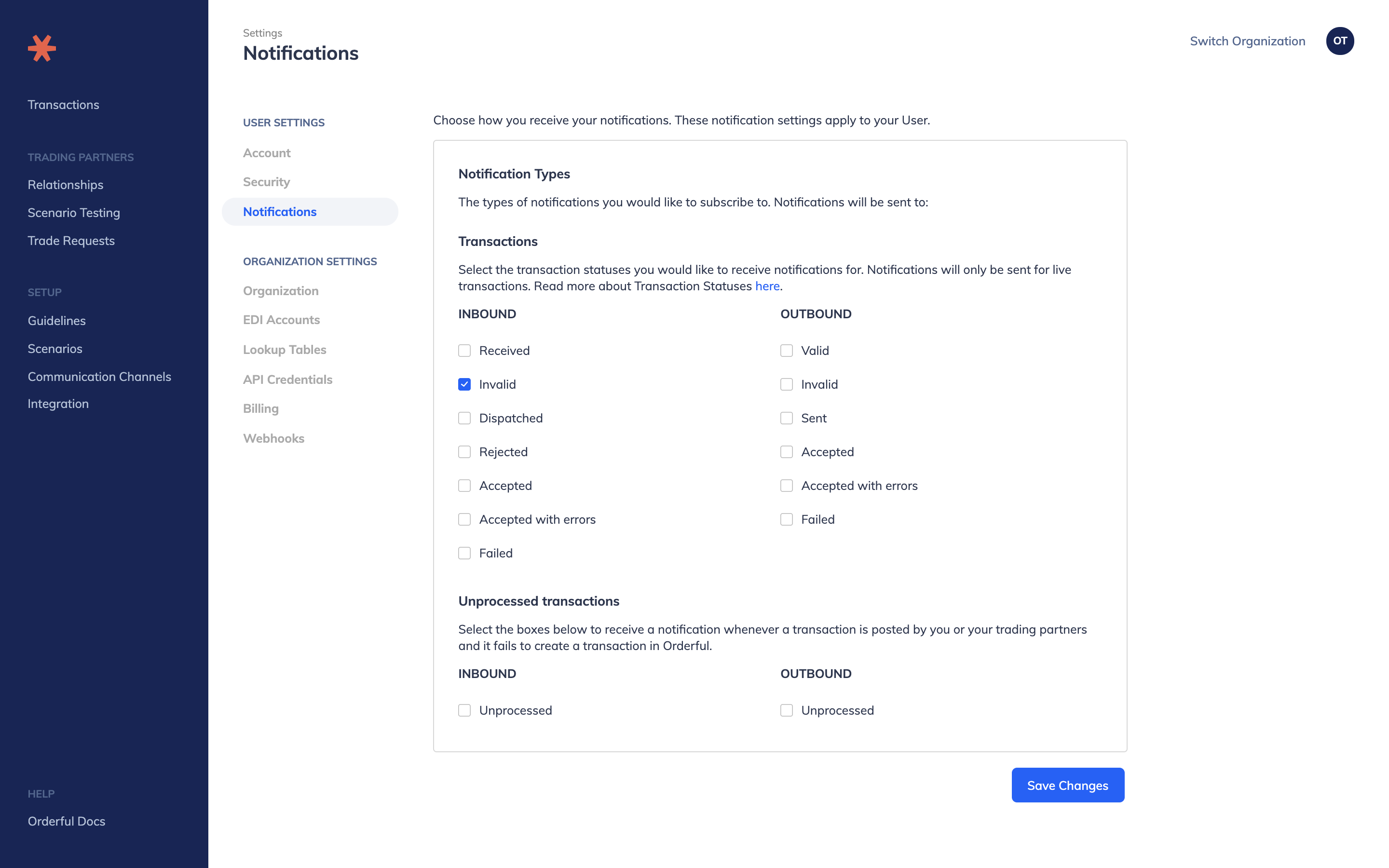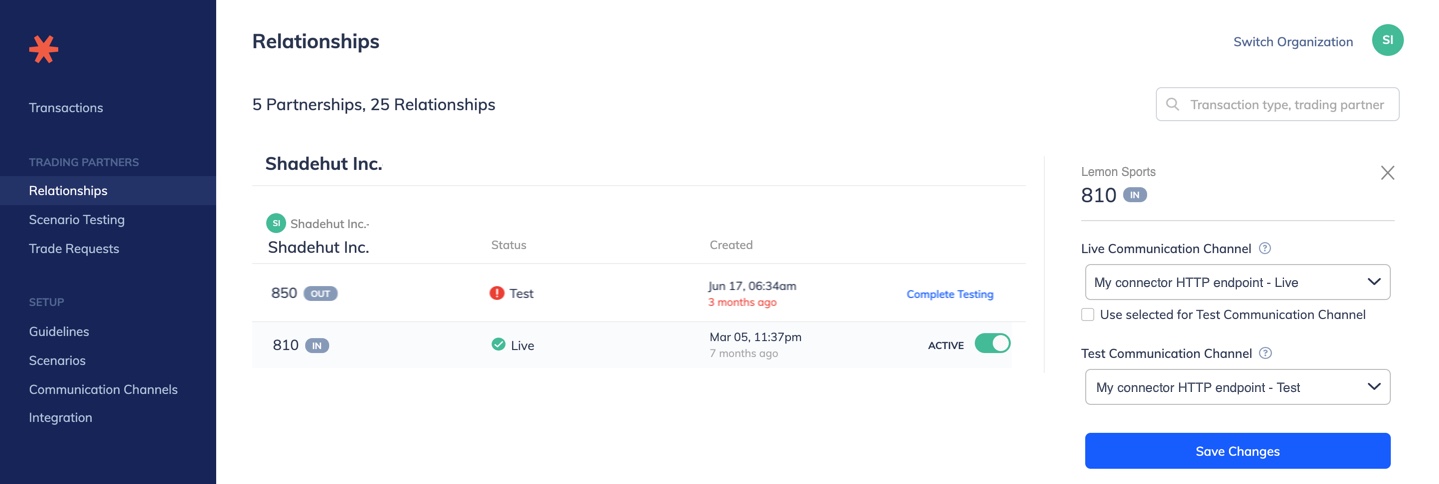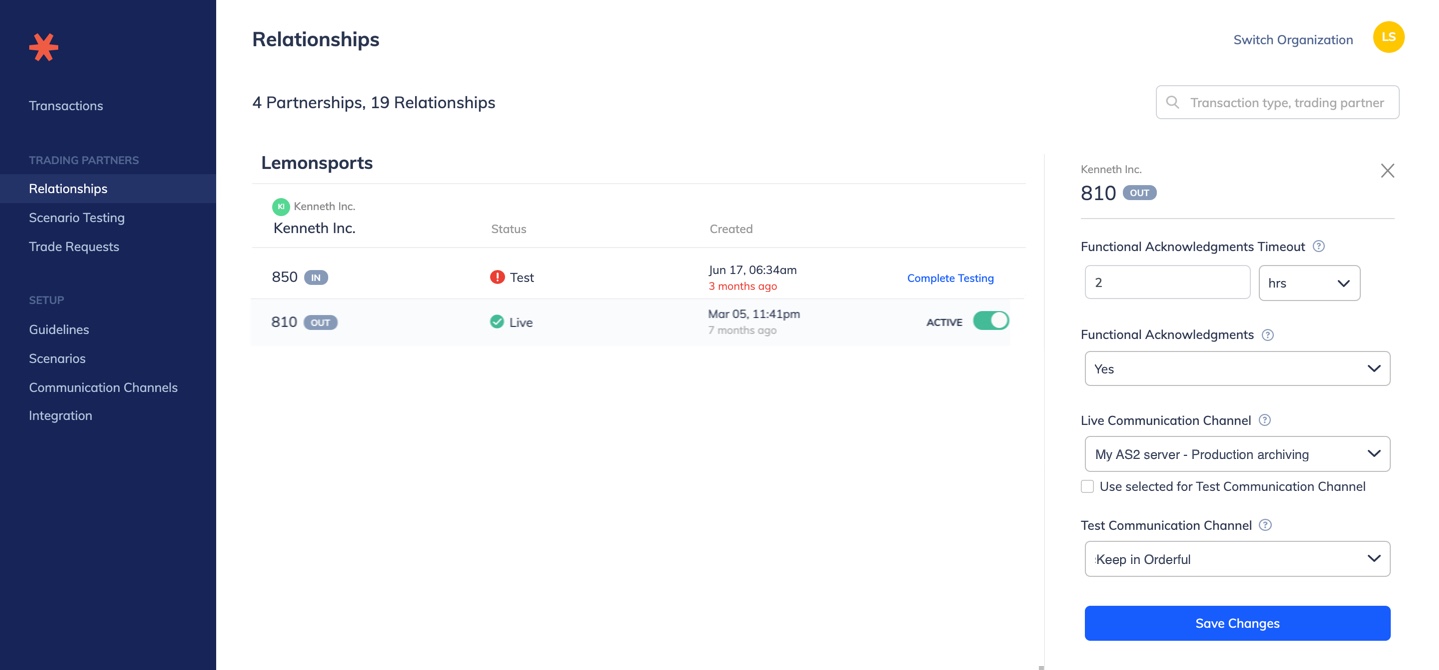We're excited to launch a new feature in Orderful: Communication Channel Testing.
For each inbound HTTP or AS2 Communication Channel connected to your internal systems, you can now directly send a test file over and check the connection is up and running.
From the right side panel of an inbound Communication Channel, you now have the option to "Send a test". You can choose to send one of the generic Orderful test files or upload your own custom test file.
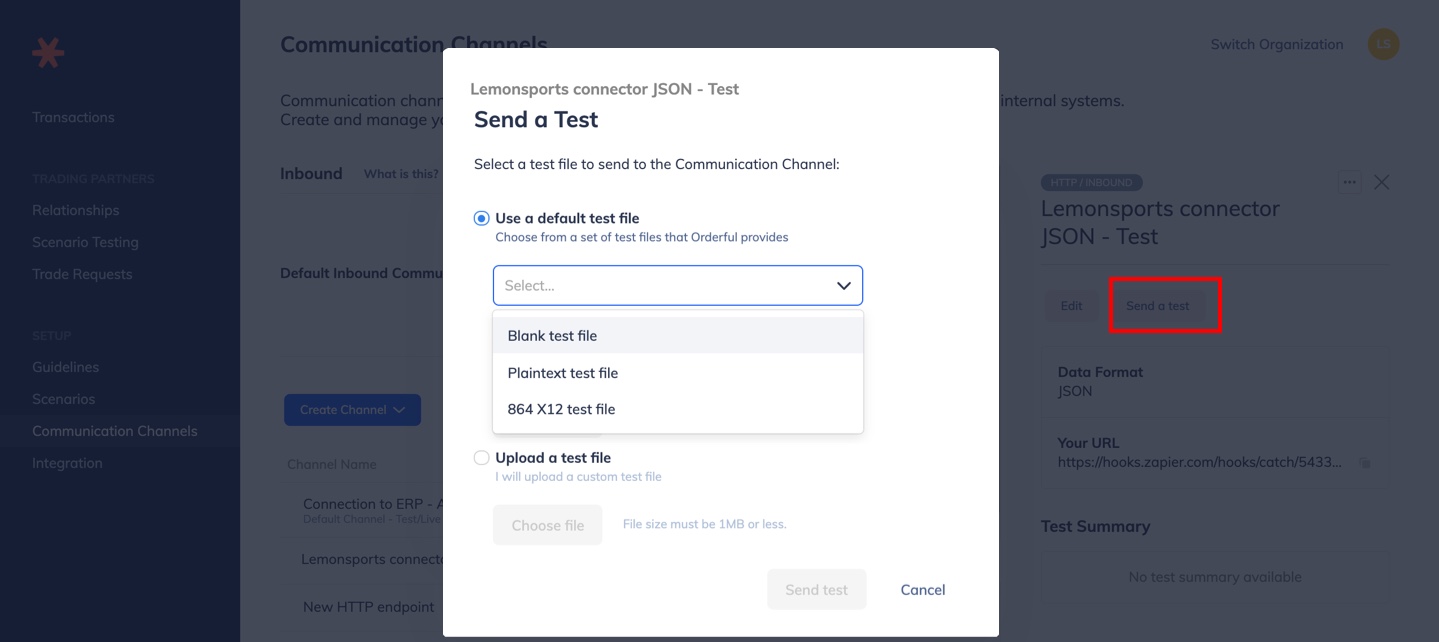
Orderful then displays a test summary, that contains:
- The test status
- The test file you sent
- The delivery proofs (if any)
- The delivery logs
When testing an HTTP Communication Channel:
- The test status can only be “Delivered”, “Failed” or “Timed-out”.
- The HTTP response code appears on the “Log” row.
- The full HTTP Response is stored as a file on the Received row.
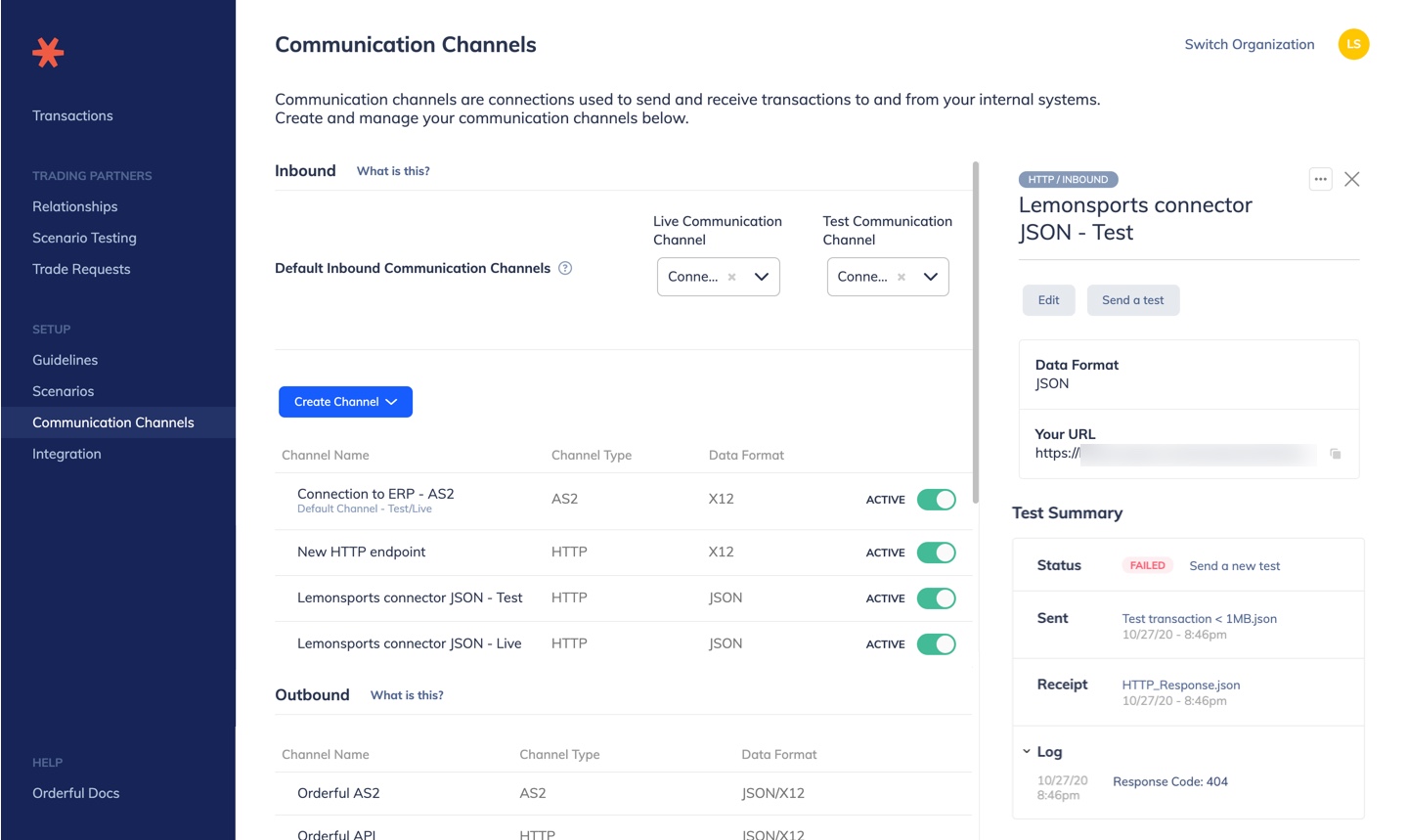
When testing an AS2 Communication Channel:
- The test status is “Pending” until your AS2 server sends a final successful or failed delivery notification. The test status then becomes “Delivered”, “Failed” or “Timed-out”.
- The Message Disposition Notification (MDN) is stored as a file on the Received row.
- The “Log” row displays all delivery notifications received.