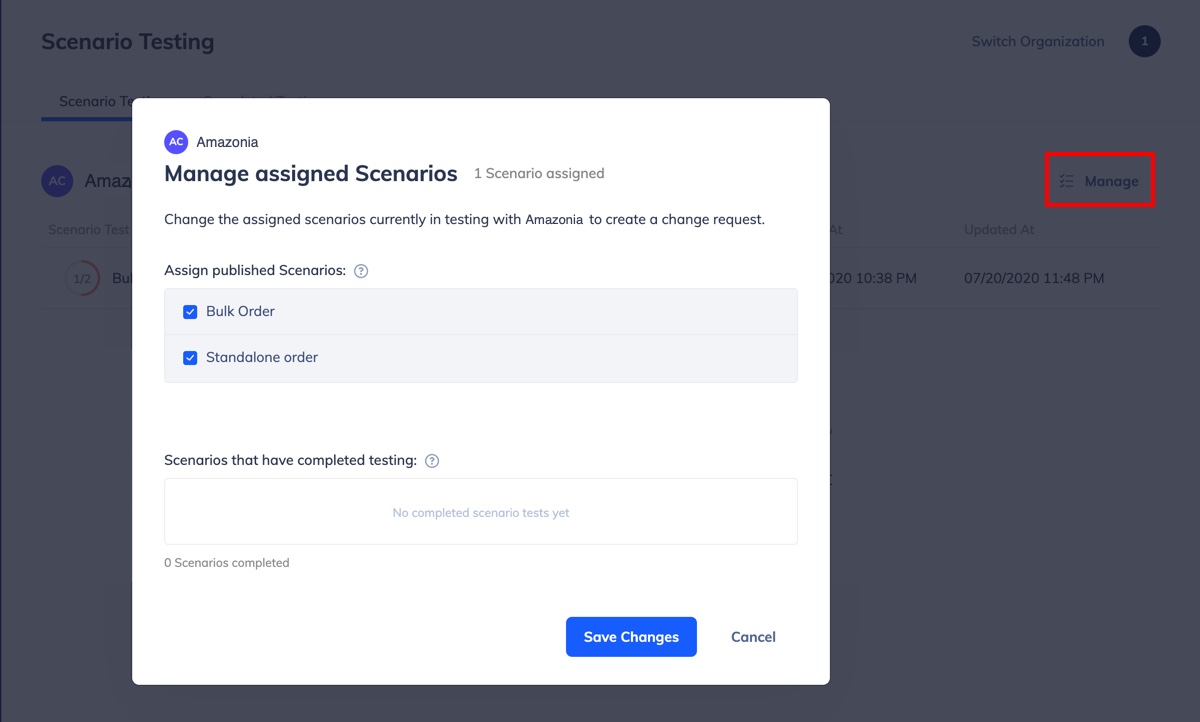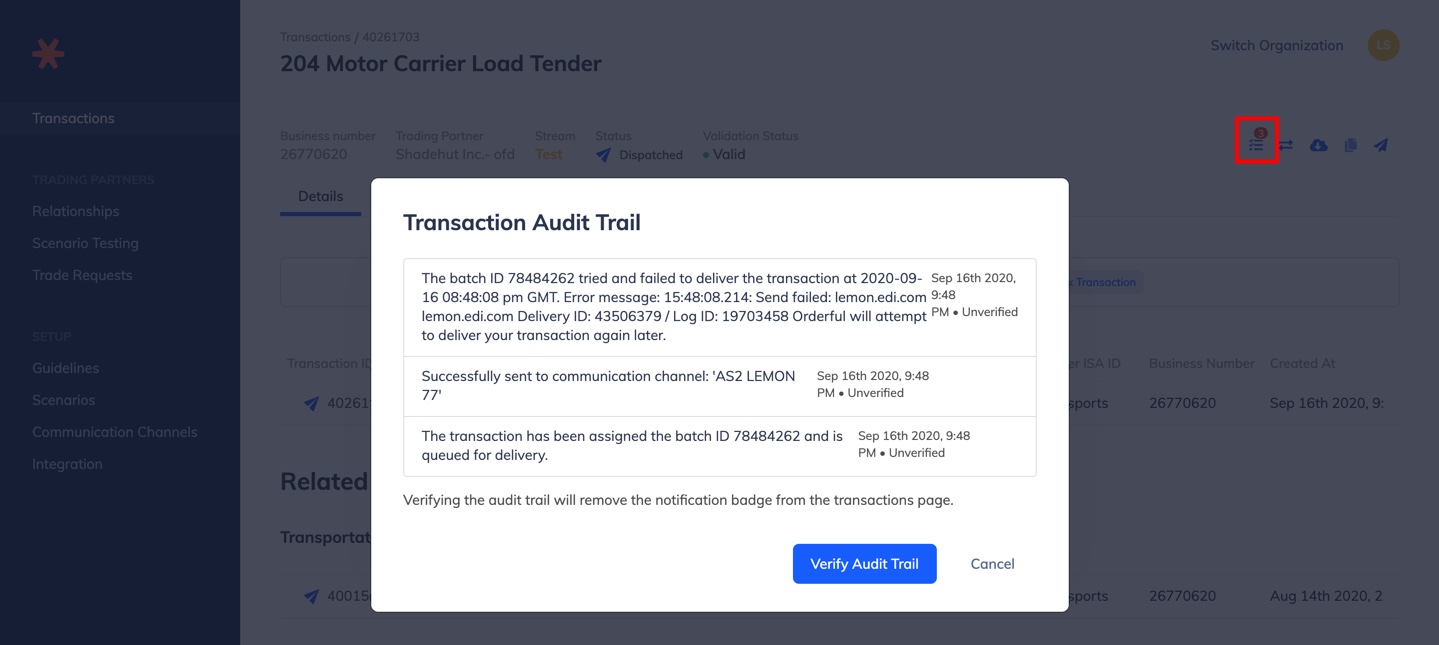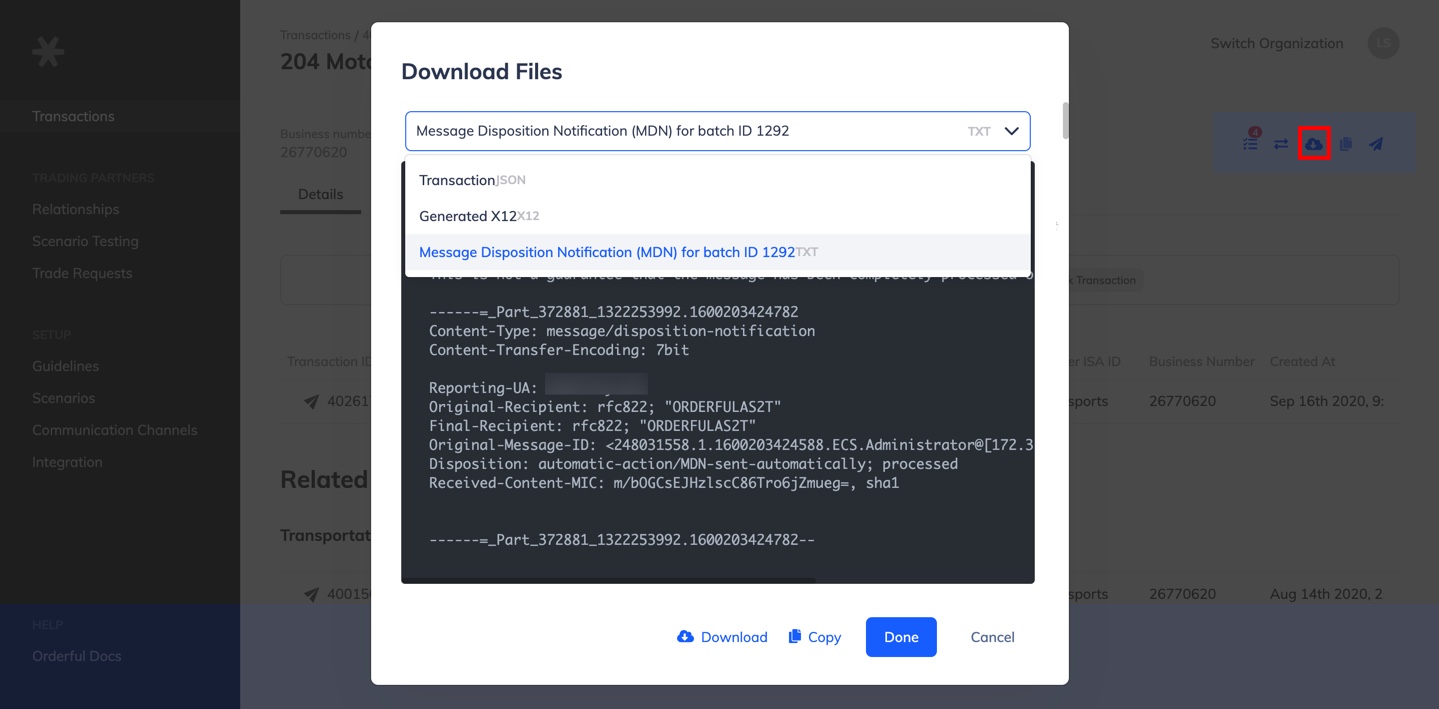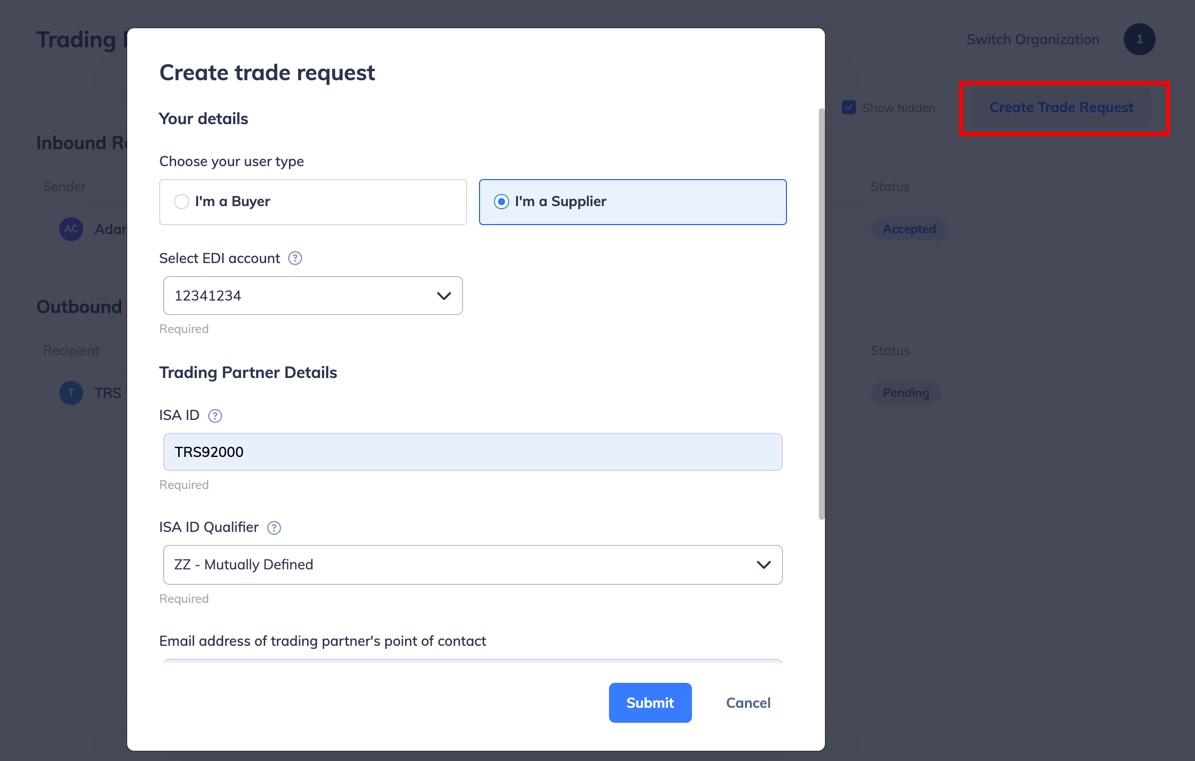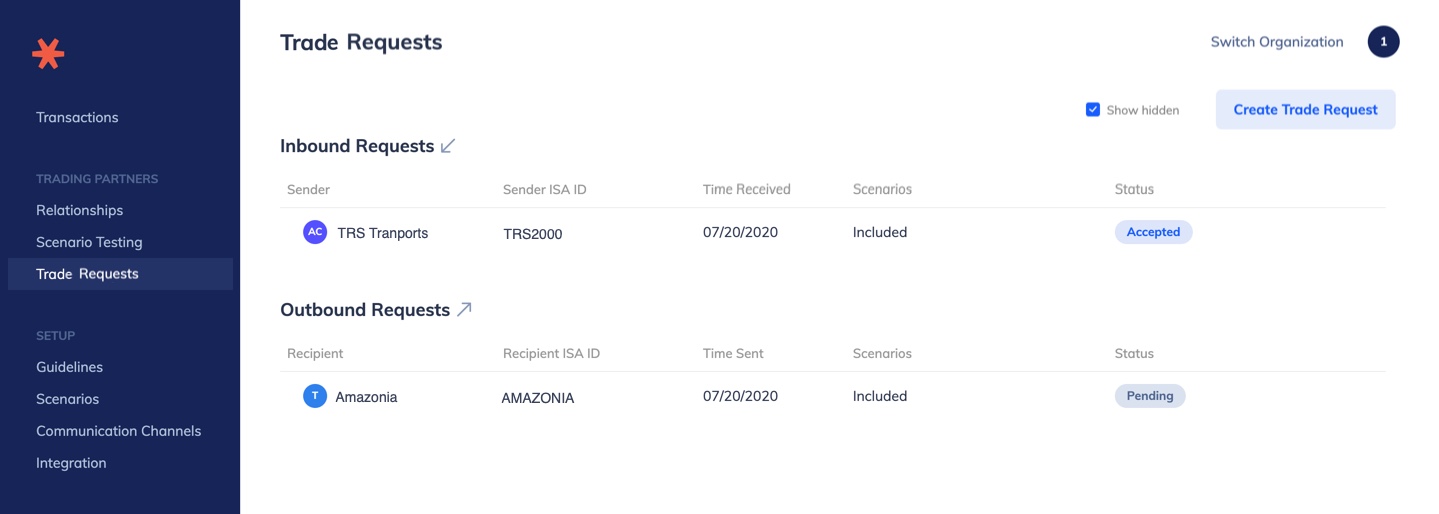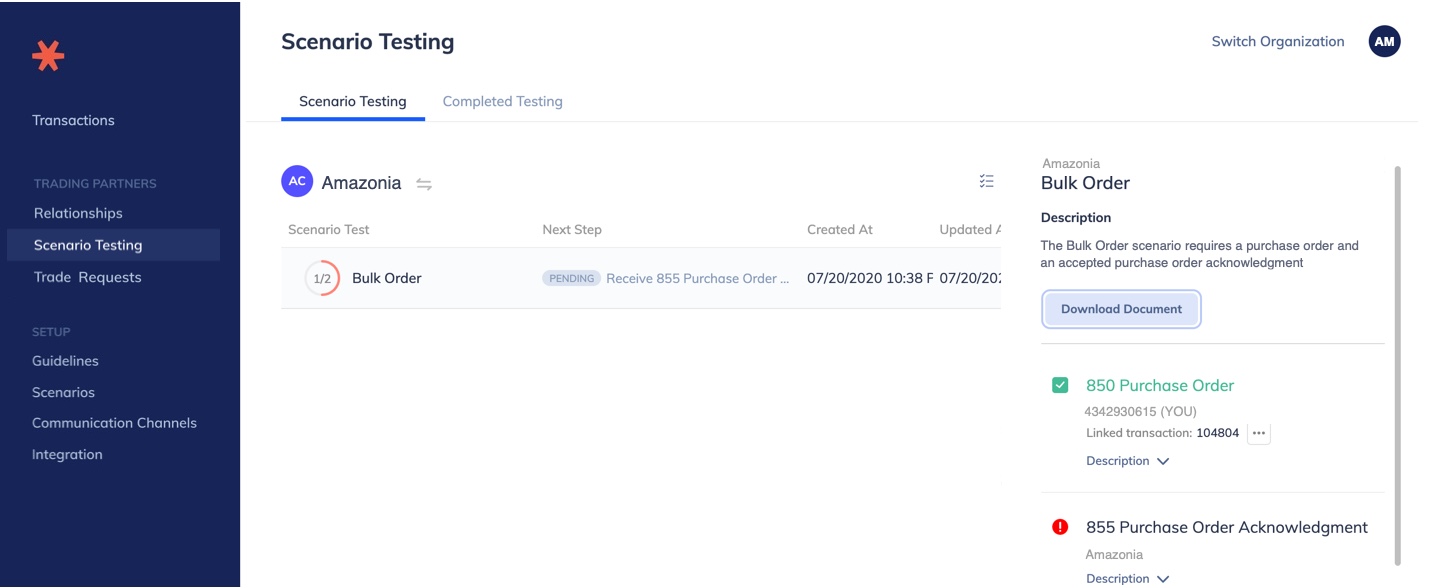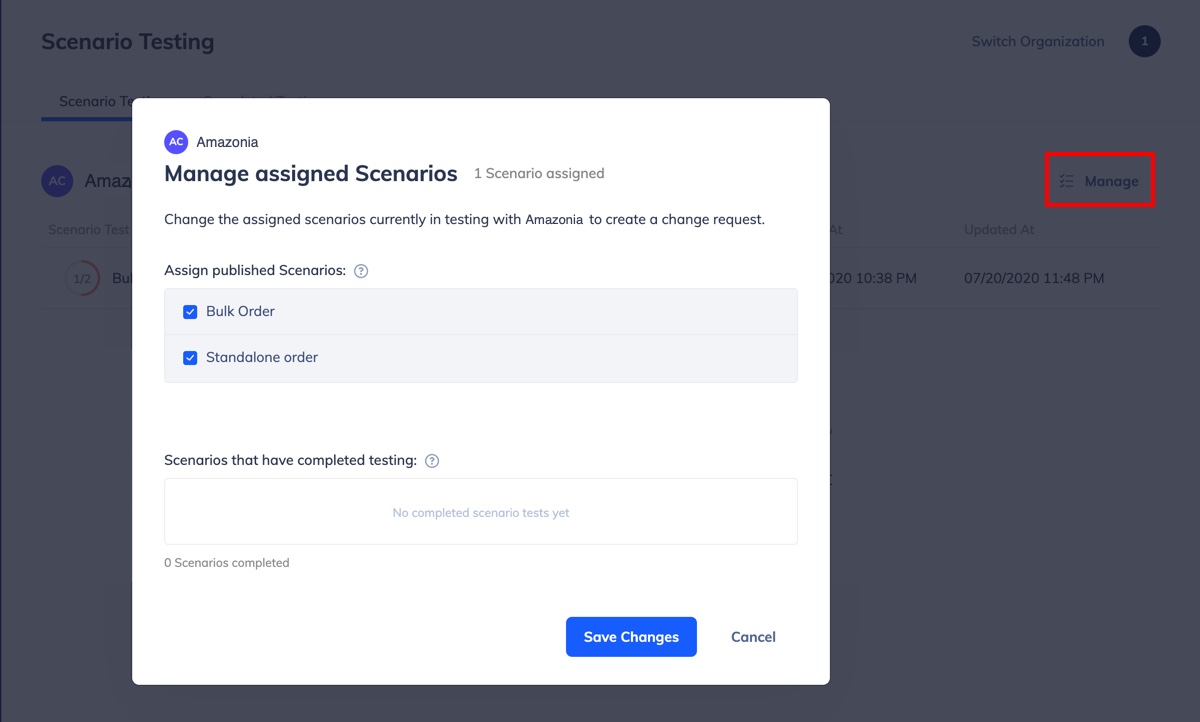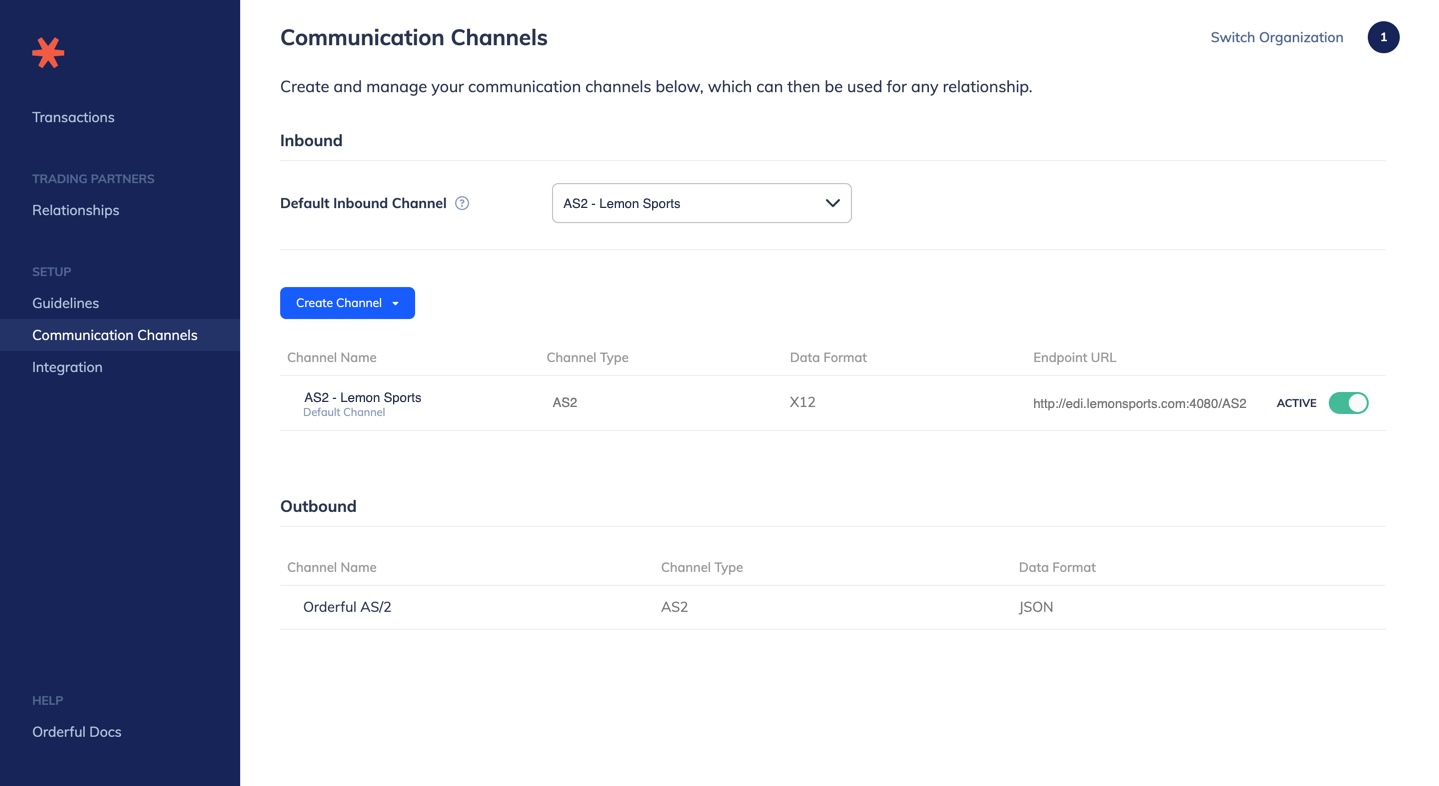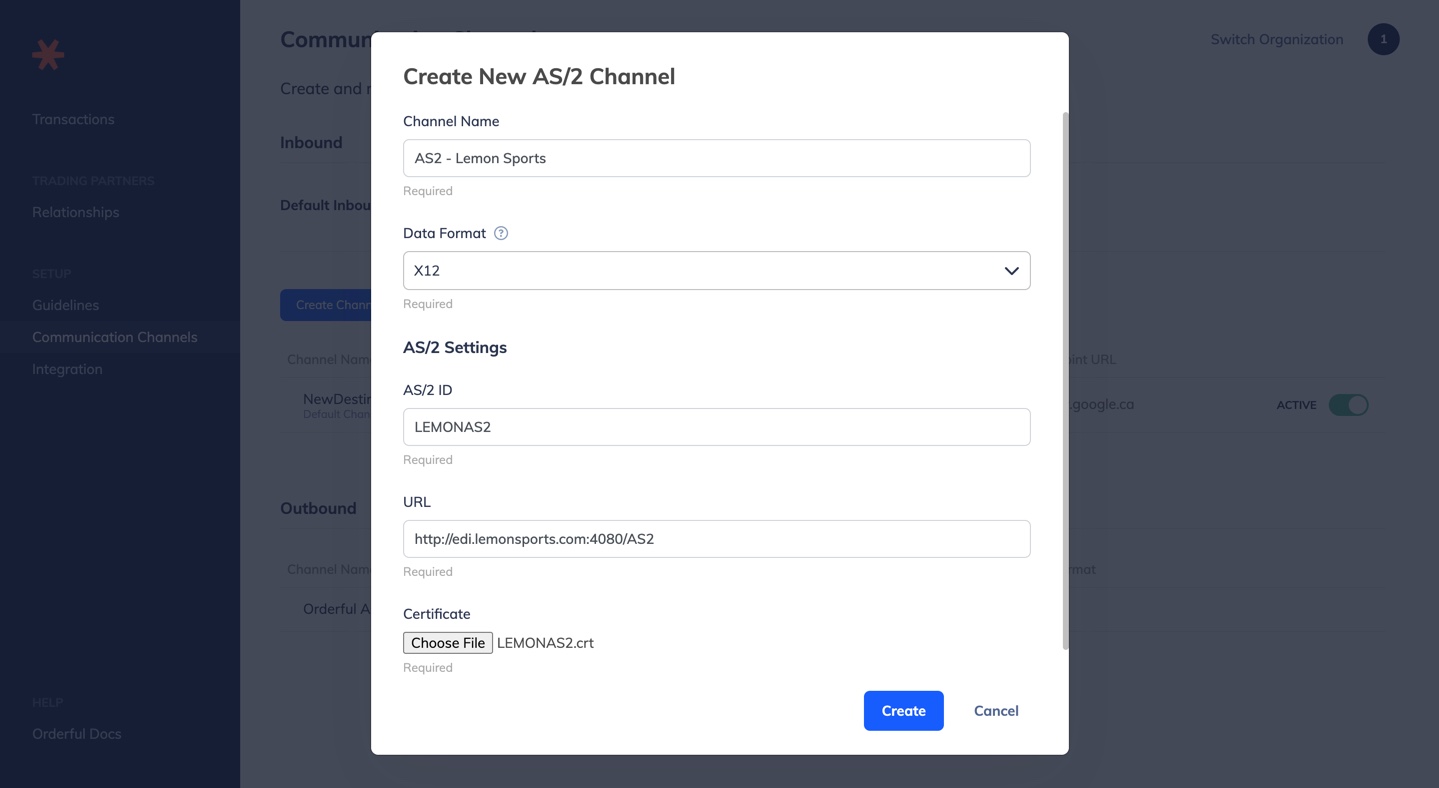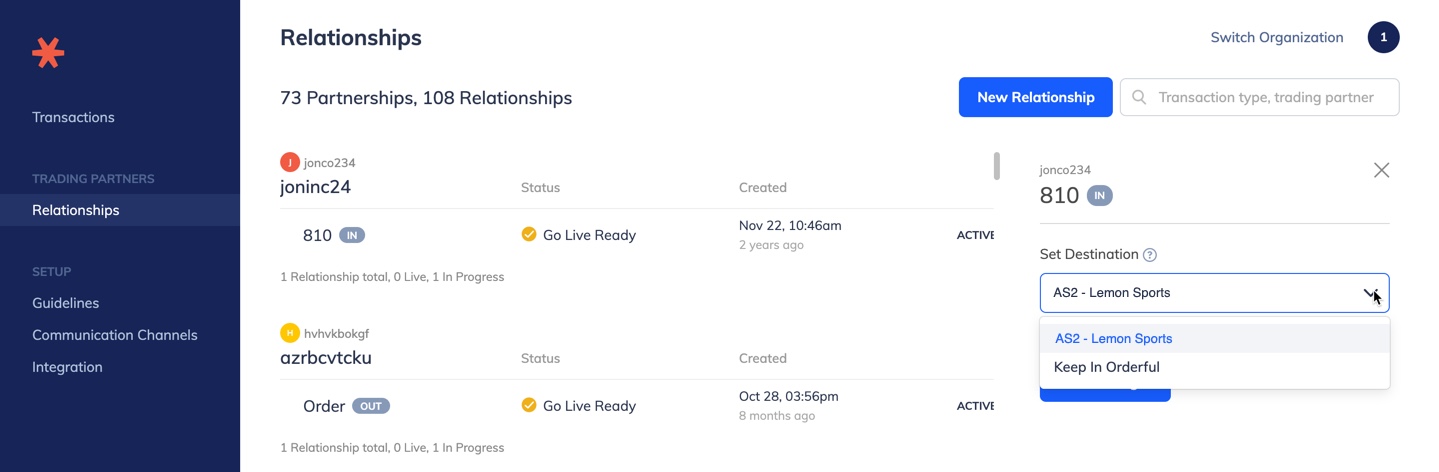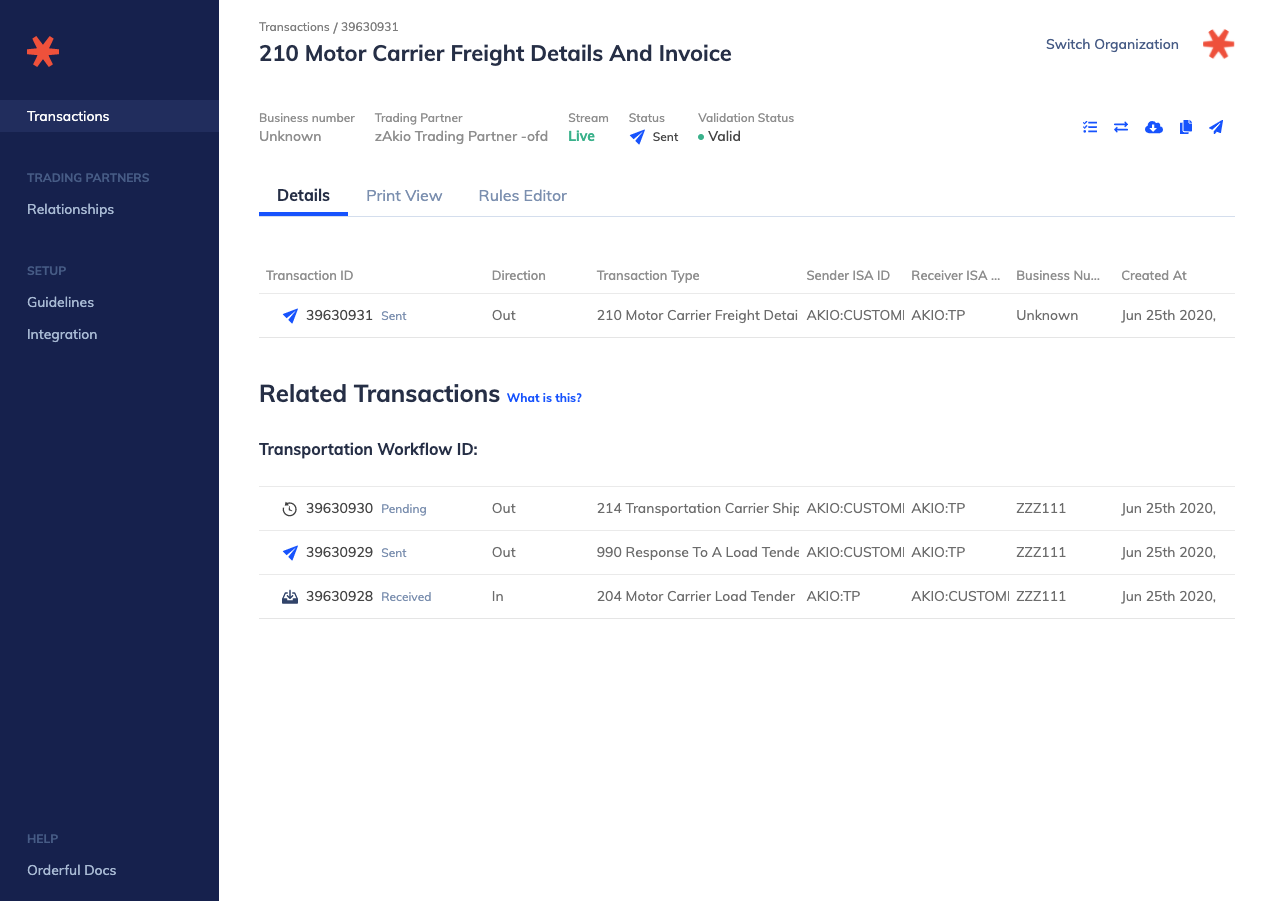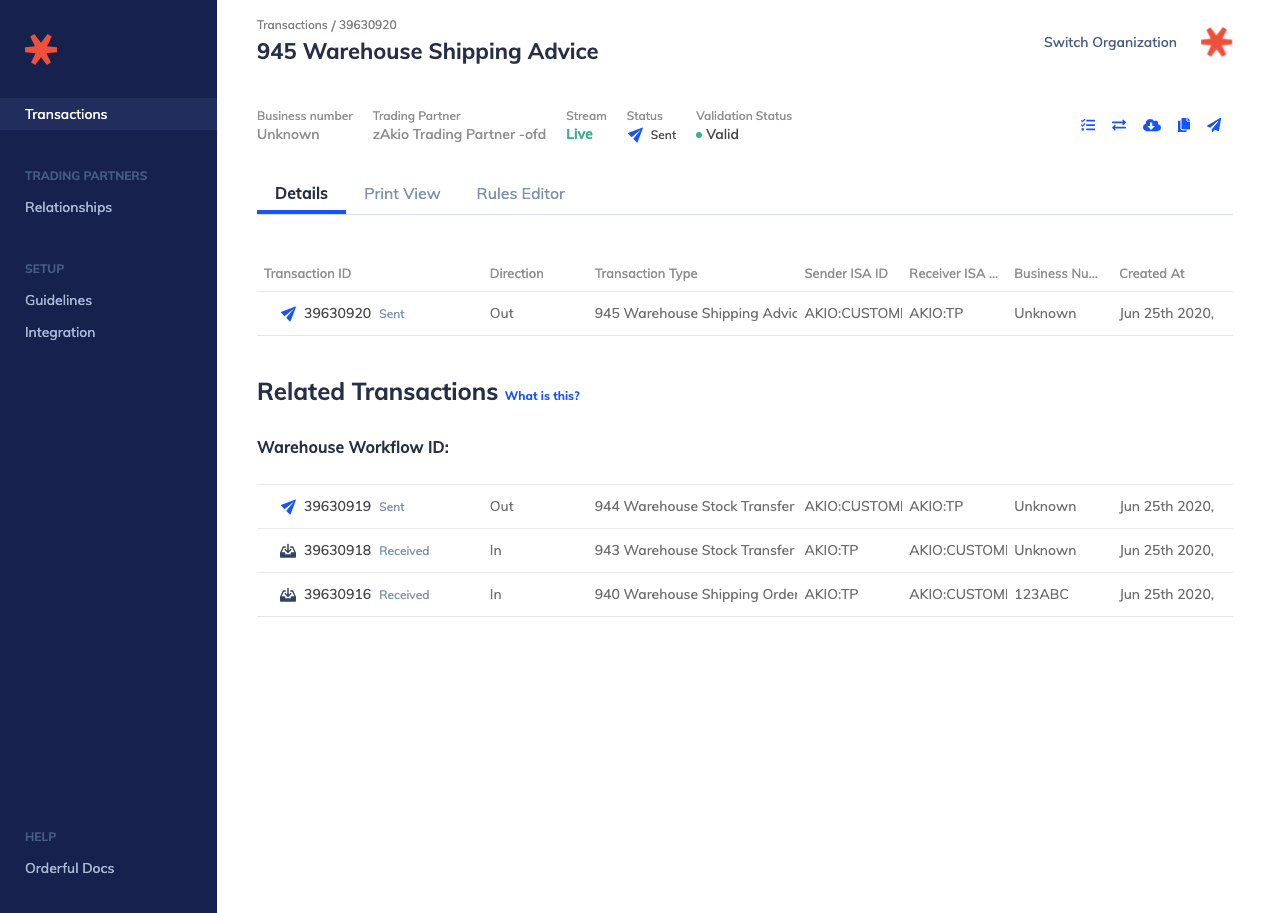We're excited to launch two new features in Orderful: Trade request and Scenario testing.
The Trade Request feature will streamline the process of creating relationships with a new Trading Partner by initiating a trade request. Once a trade request is approved, the Scenario testing feature will guide you through the testing requirements of the partnership until Go Live.
To onboard a new Trading Partner, you can now create a trade request from Orderful, from the ‘Trade Requests’ section, under the menu ‘Trading Partners’.
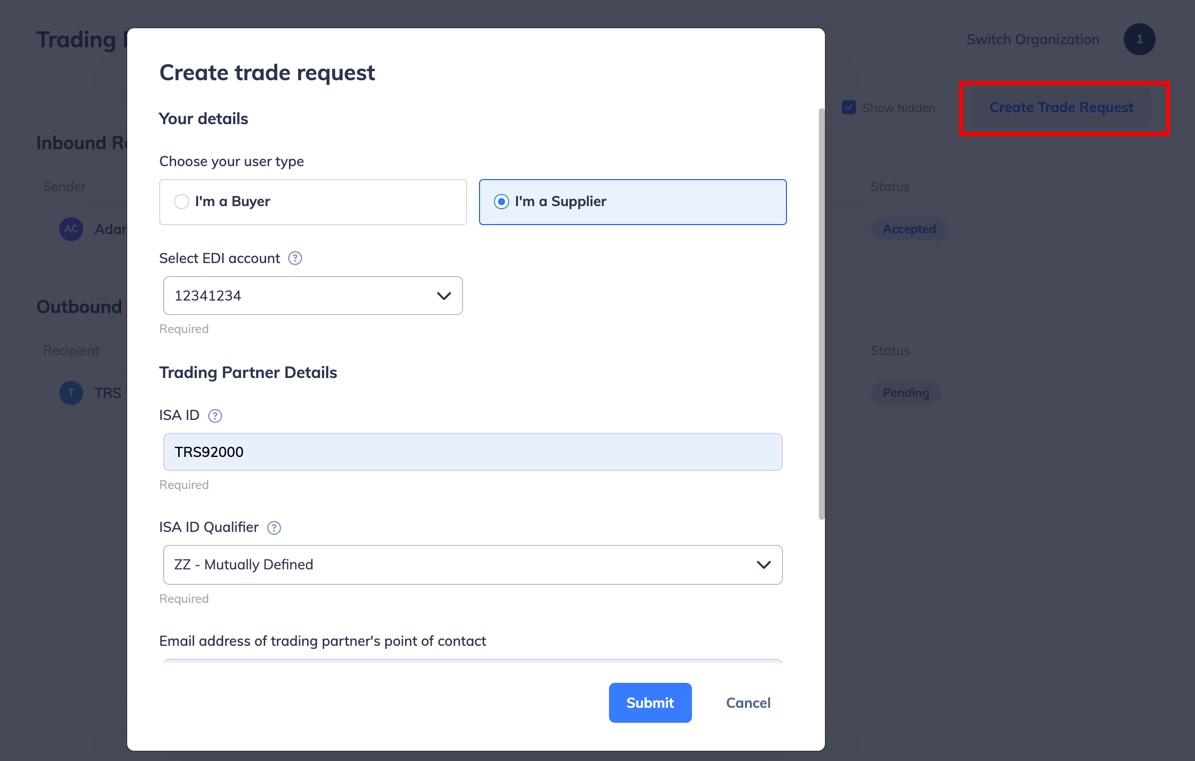
After submitting a trade request:
- You'll receive an email requesting you to provide your Trading Partner requirements.
- When receiving your Trading Partner requirements, the Orderful team will review them and digitize them on the Orderful network.
- At the end of this requirements review process by the Orderful team, your trade request will be accepted and you'll be ready to start configuring and testing your relationships!
You can monitor and edit your inbound or outbound trade requests status from the ‘Trade Requests’ section, under the menu ‘Trading Partners’.
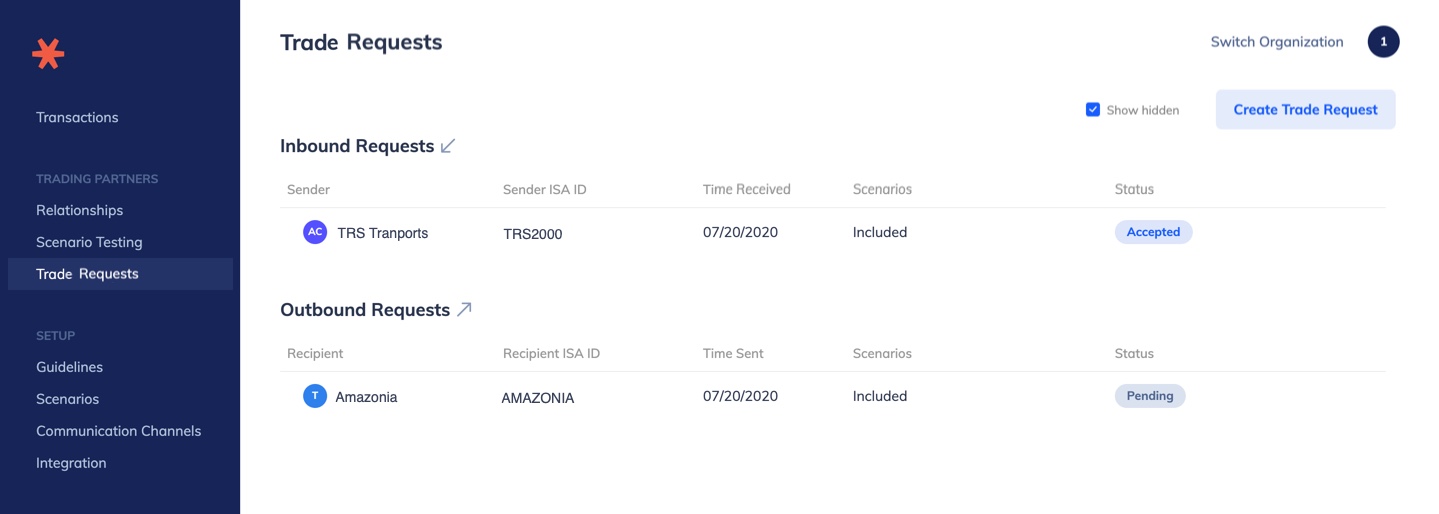
📘
- Outbound Requests are partnership requests you create
- Inbound Requests are partnership requests you receive from a partner
Once a trade request has been accepted, you can start testing the scenarios included in the trade request.
From the section ‘Scenario testing’, under the menu ‘Trading Partners’, you can:
- Read and understand the scenarios and the associated list of steps to test
- Link a transaction for each step of the scenario
- Complete a scenario step
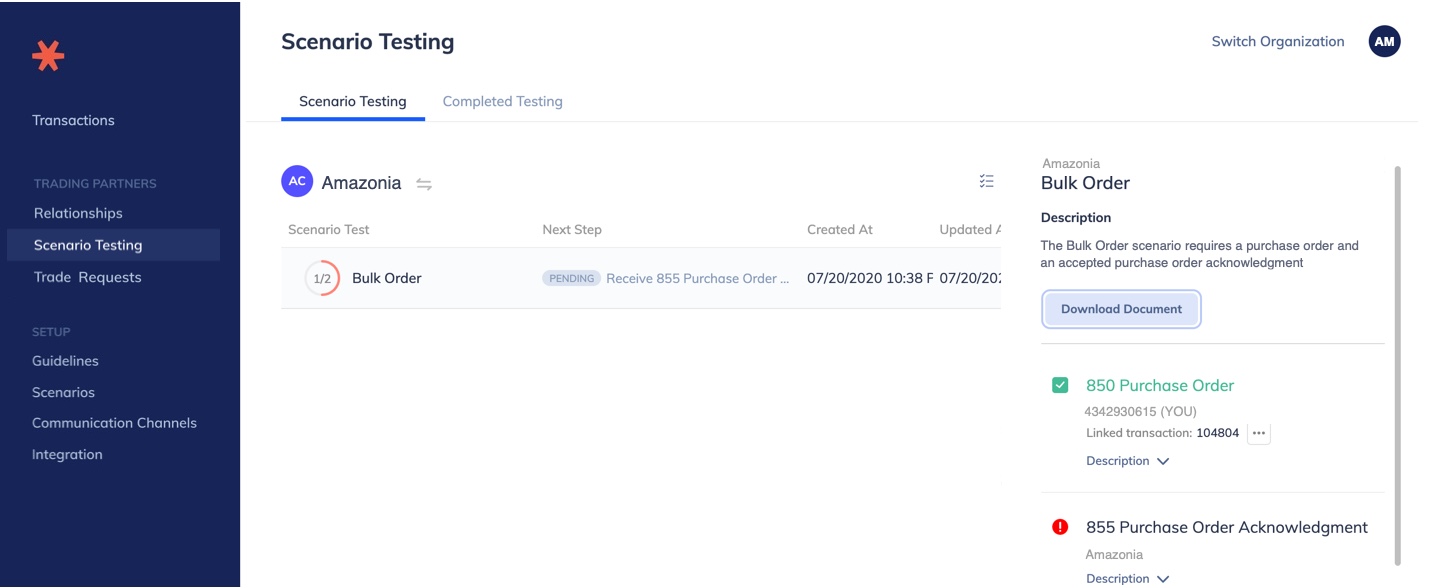
If your business relationship with your Trading Partner changes, you can always request a change request by managing your assigned scenarios for a partnership.