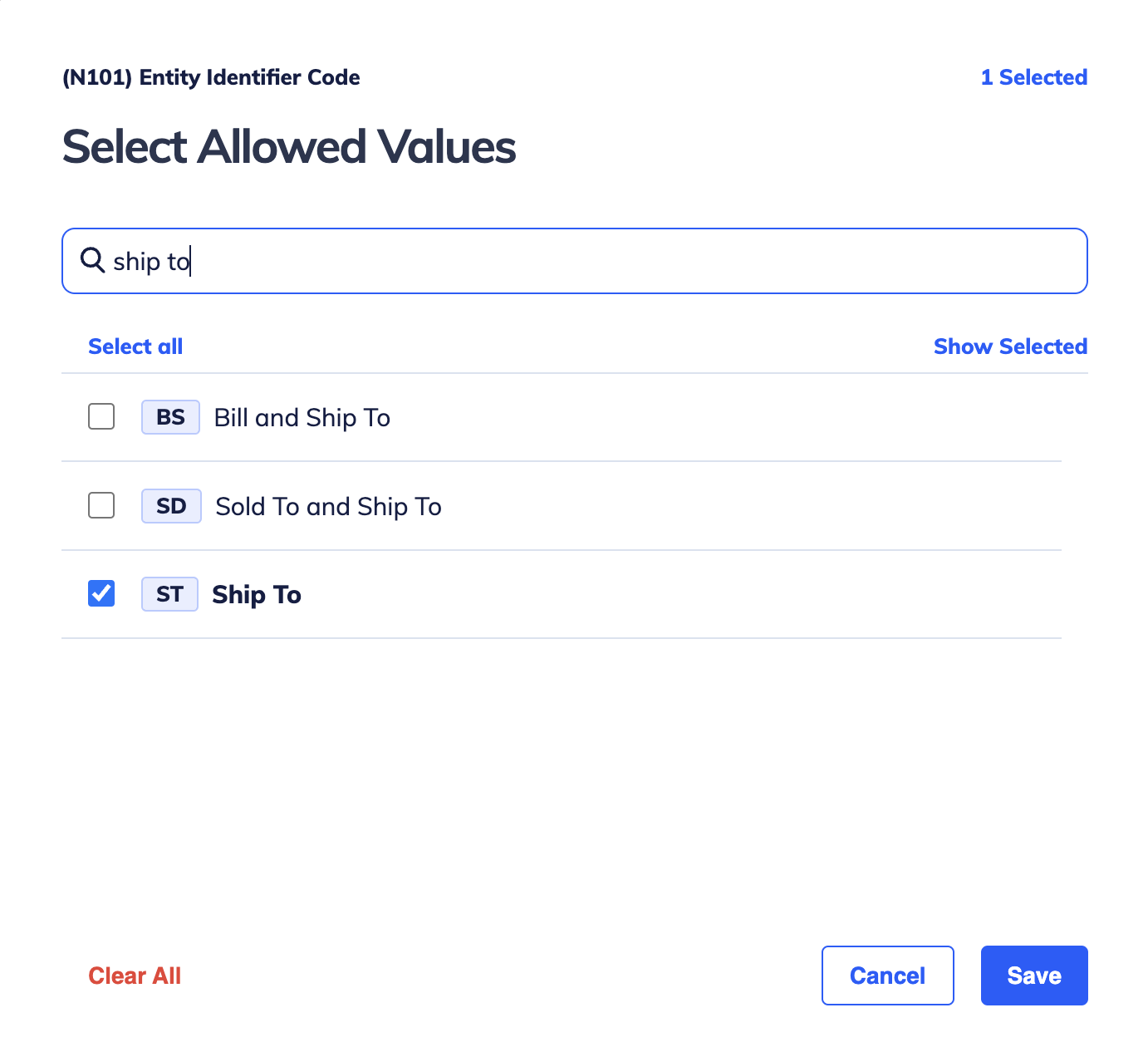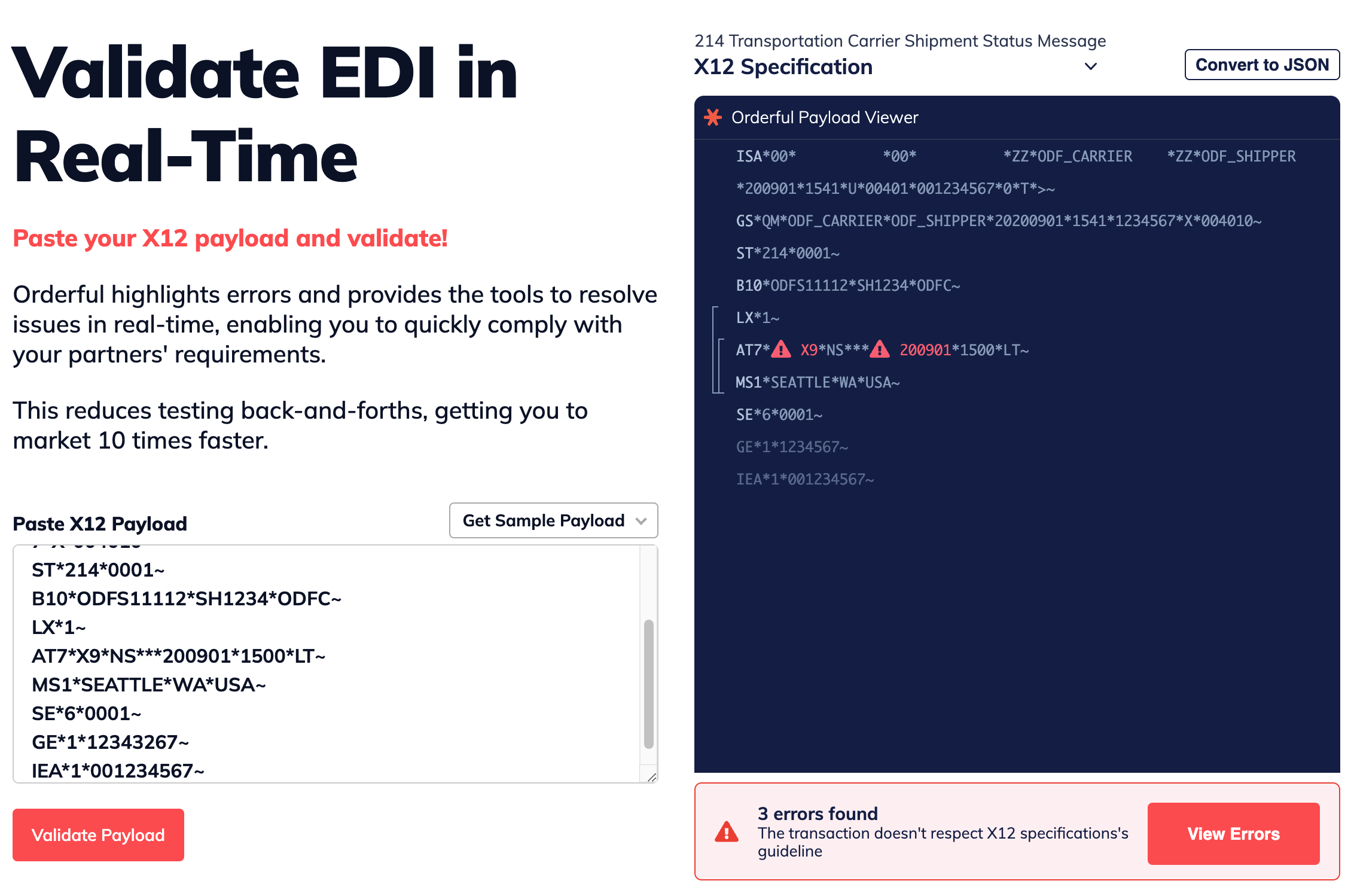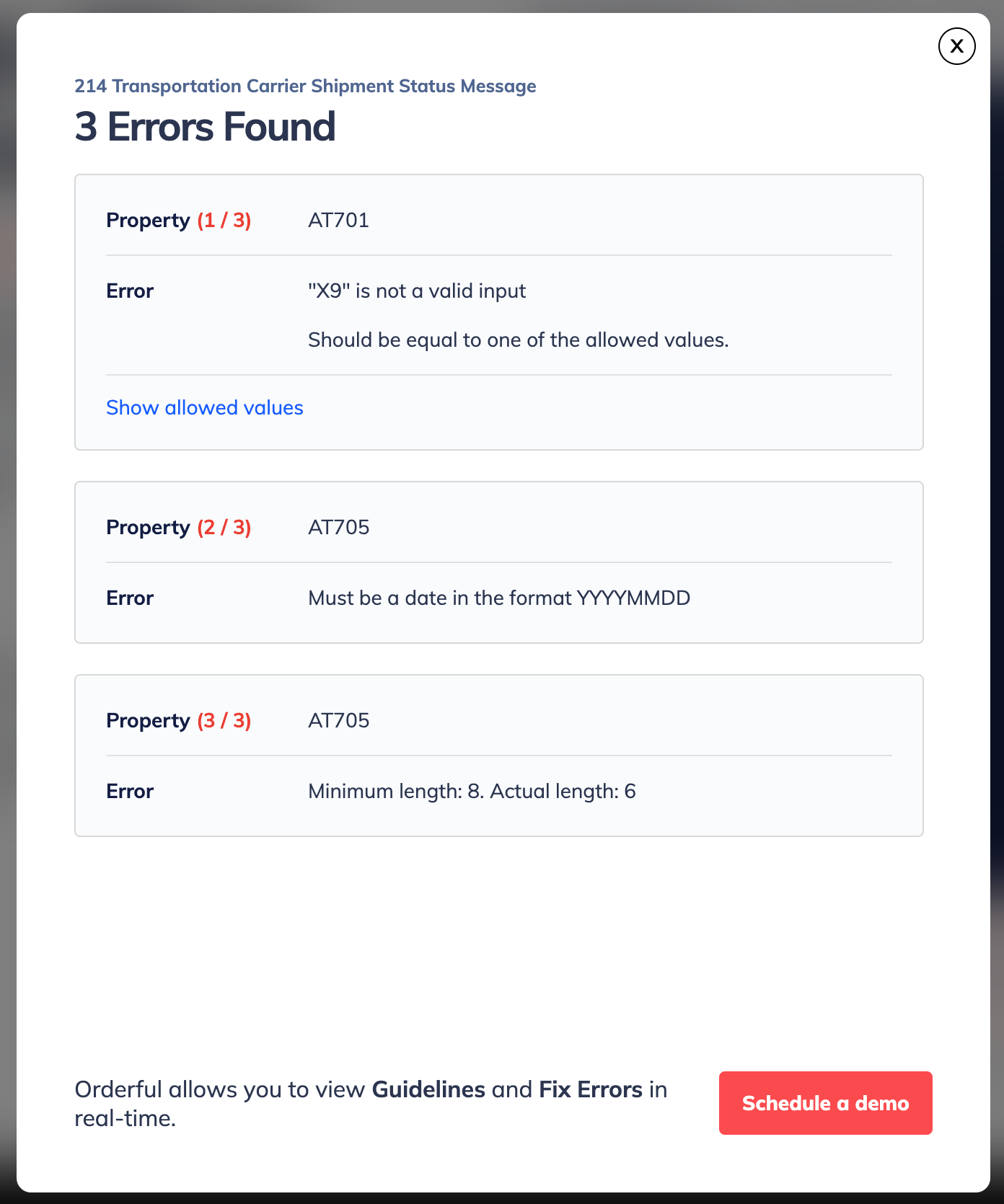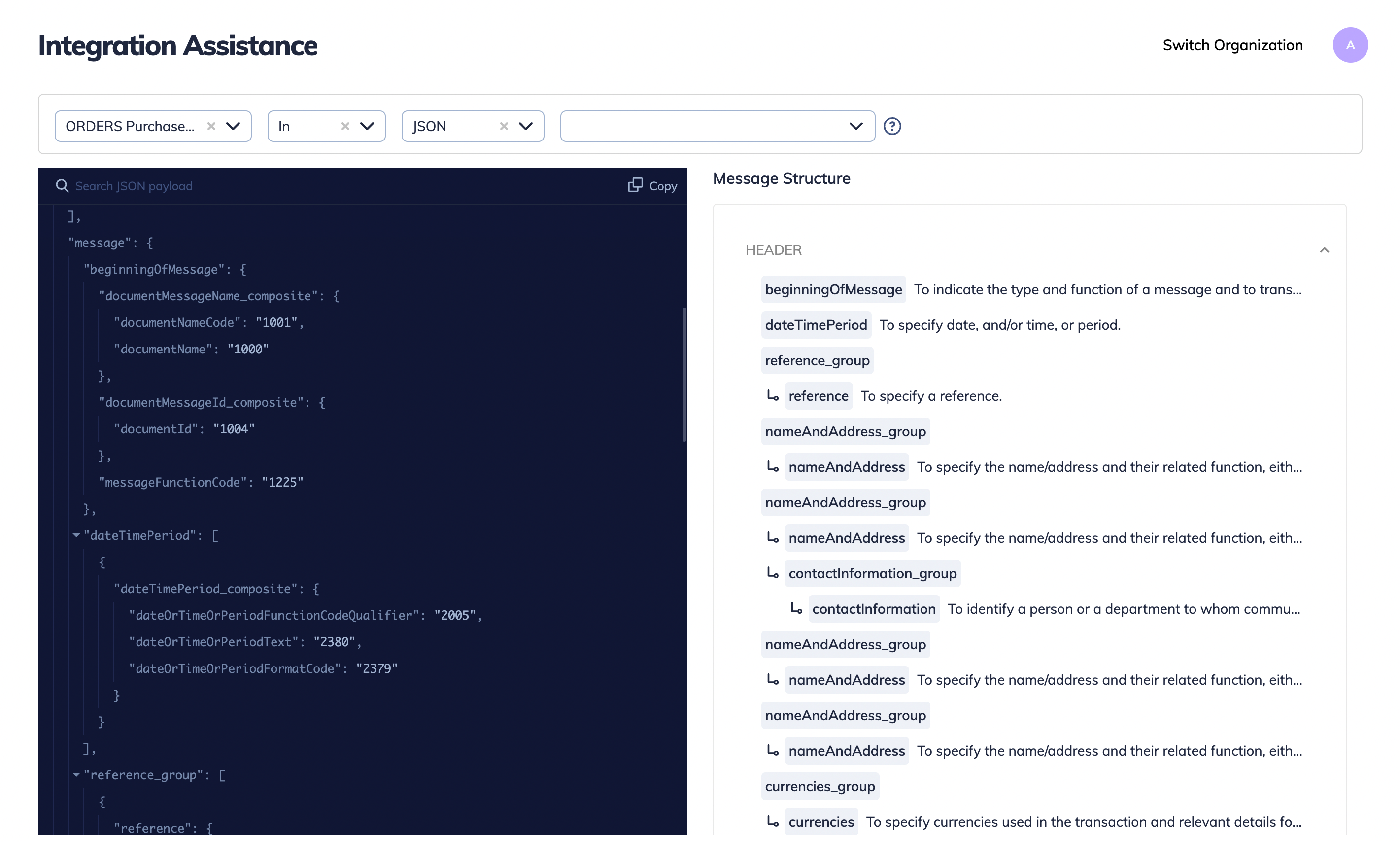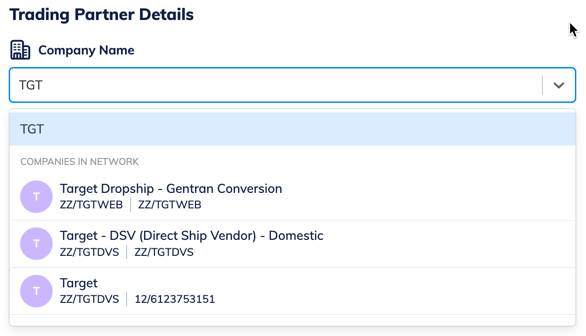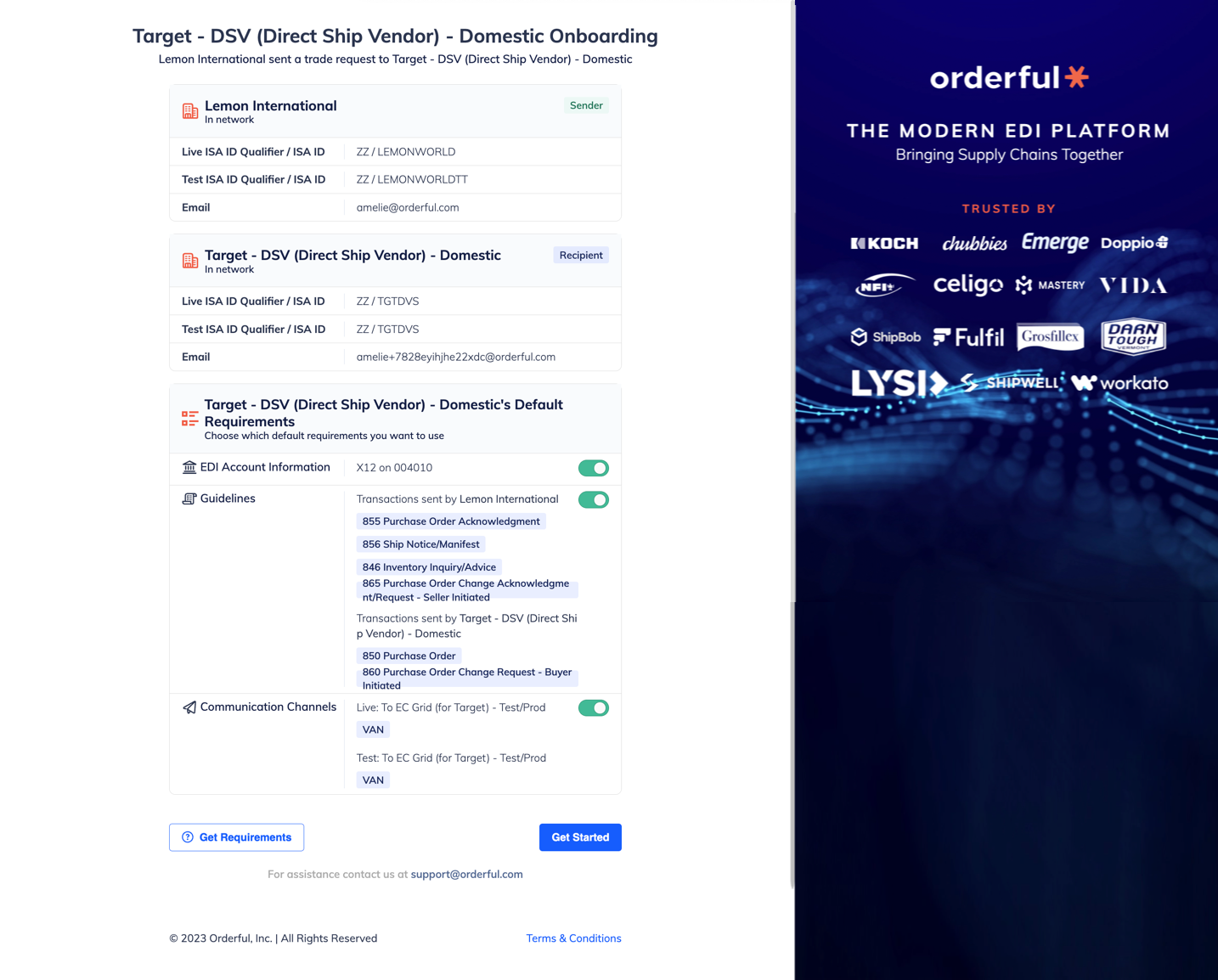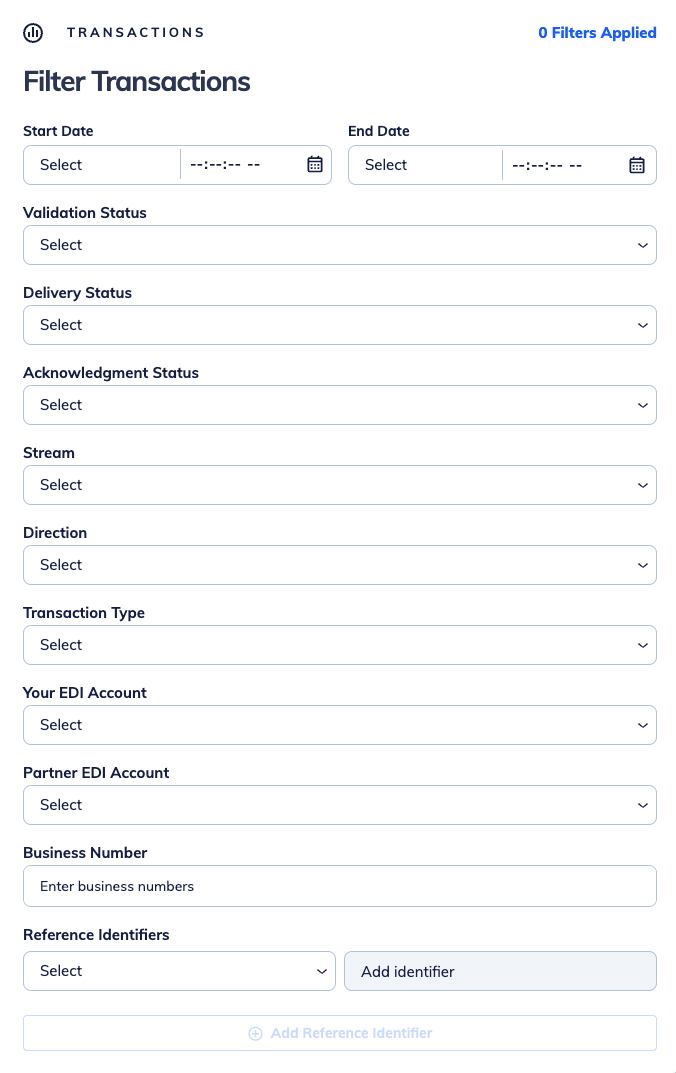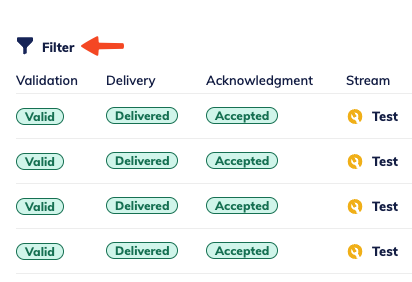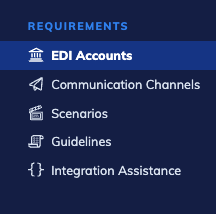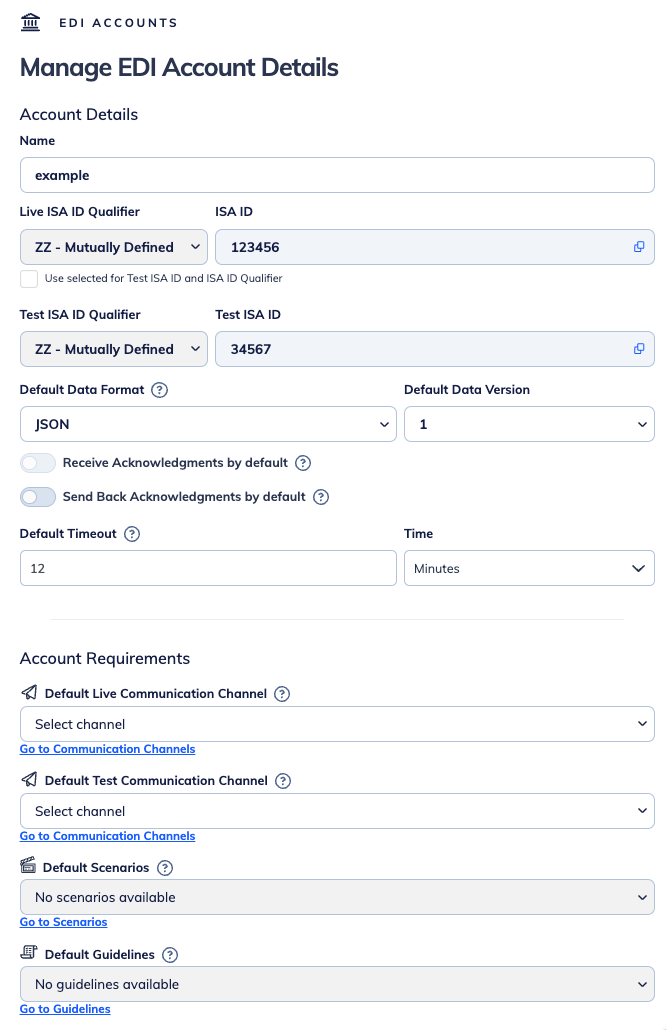If you are trading JSON data, you now have the ability to add one or more objects to any array within your JSON payload. You can then use our Rules Engine to populate the fields in these new objects.
How it works
If you are viewing a JSON transaction using our Rules Editor, you will now see the option to “Add {} to Array”:
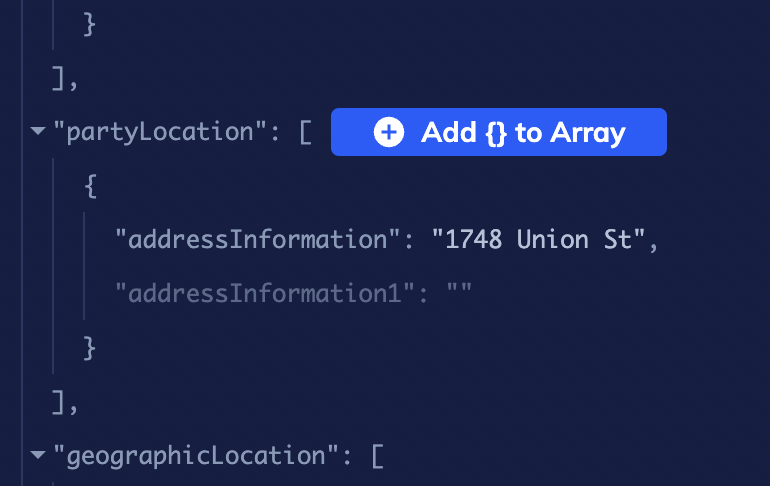
For more information about how to use this feature, see Add data to a JSON transaction.
For examples of how to use this feature, see our documentation about how to use the Rules Engine:
Why we made this change
Your Trading Partner may require you to include data in your outbound transactions that are not stored in your backend. The Rules Engine now allows you to add objects to arrays to make sure you include all data that is expected by your Trading Partner, without having to update your API integration with Orderful.