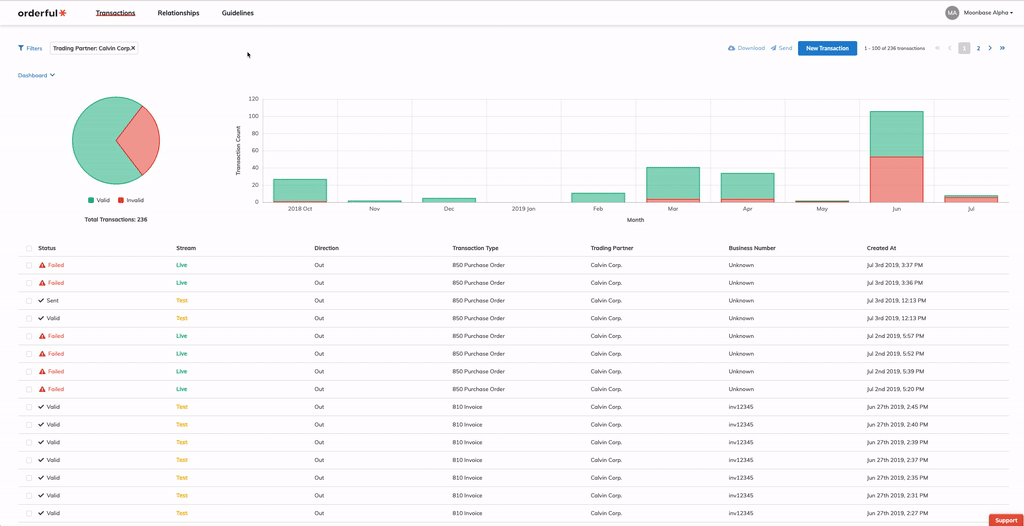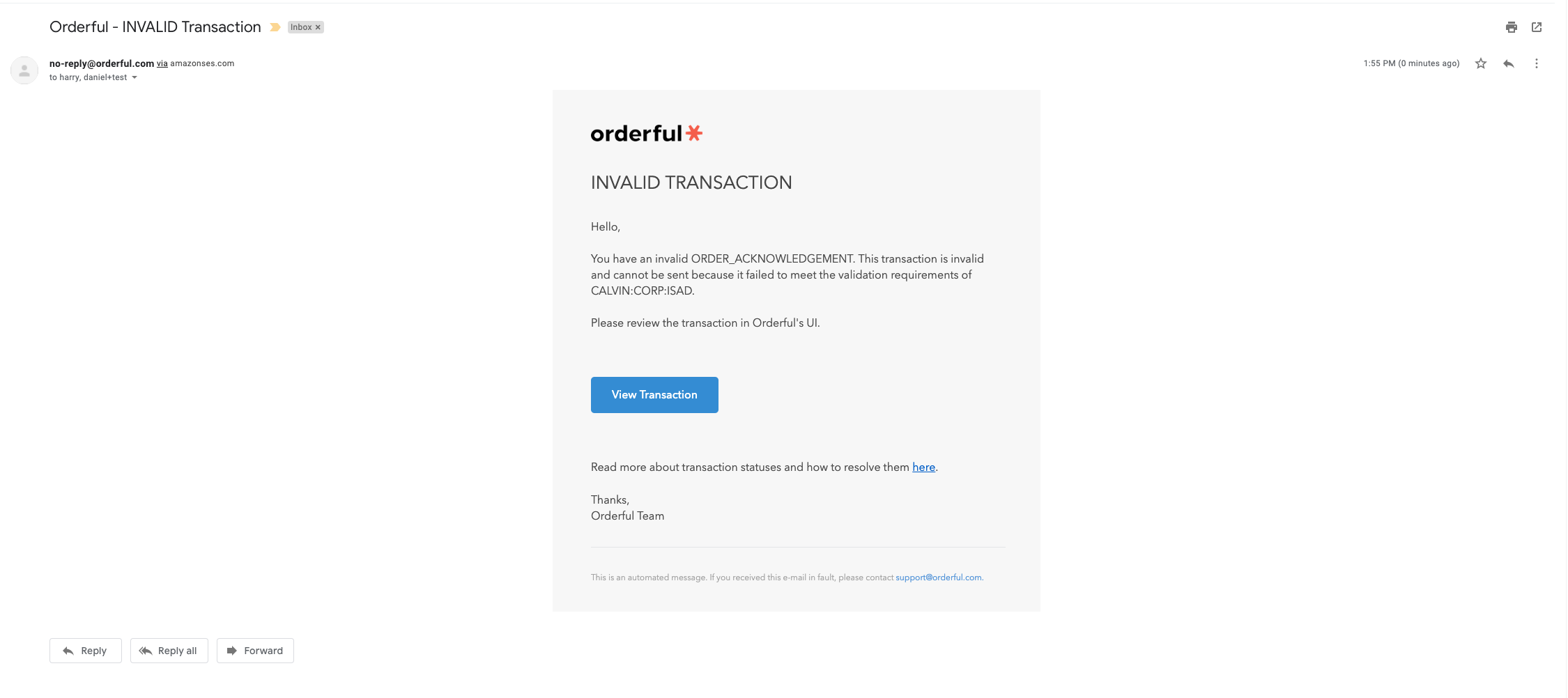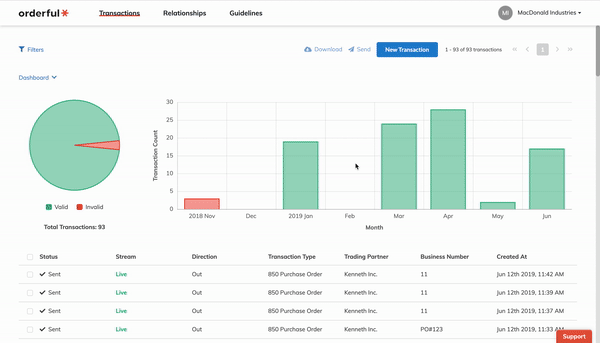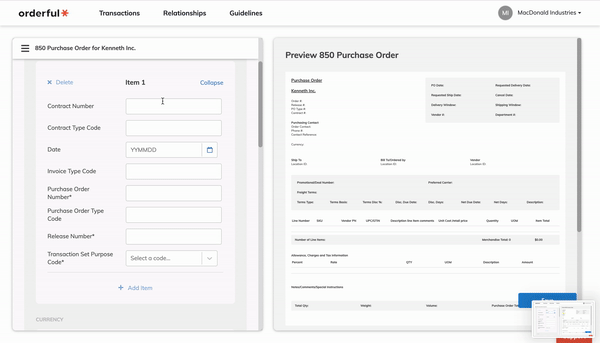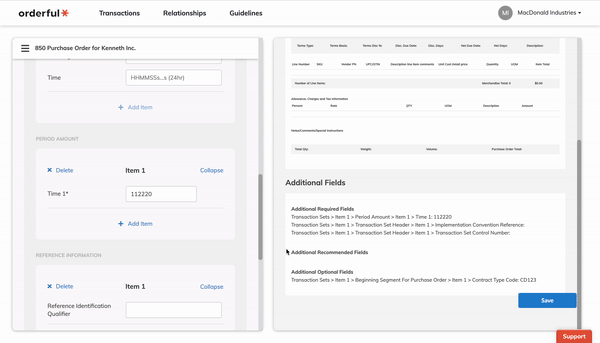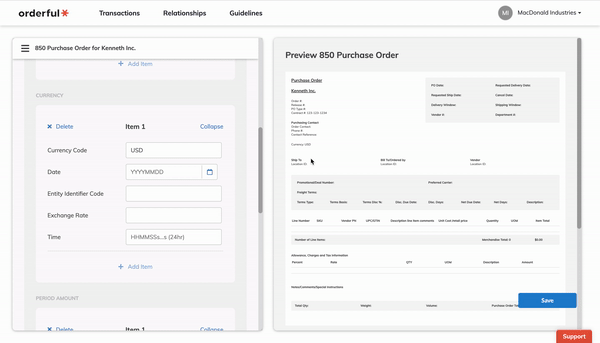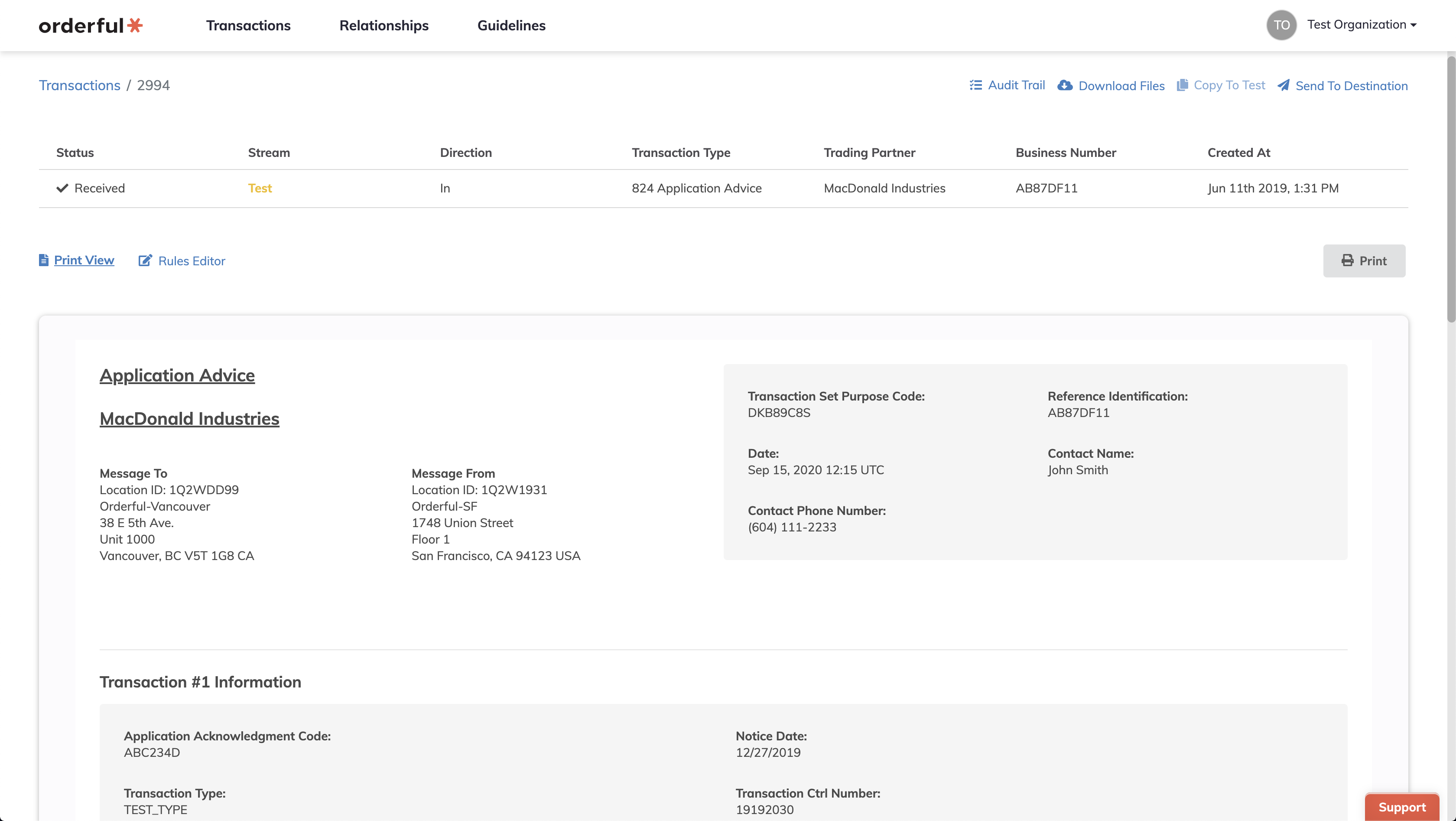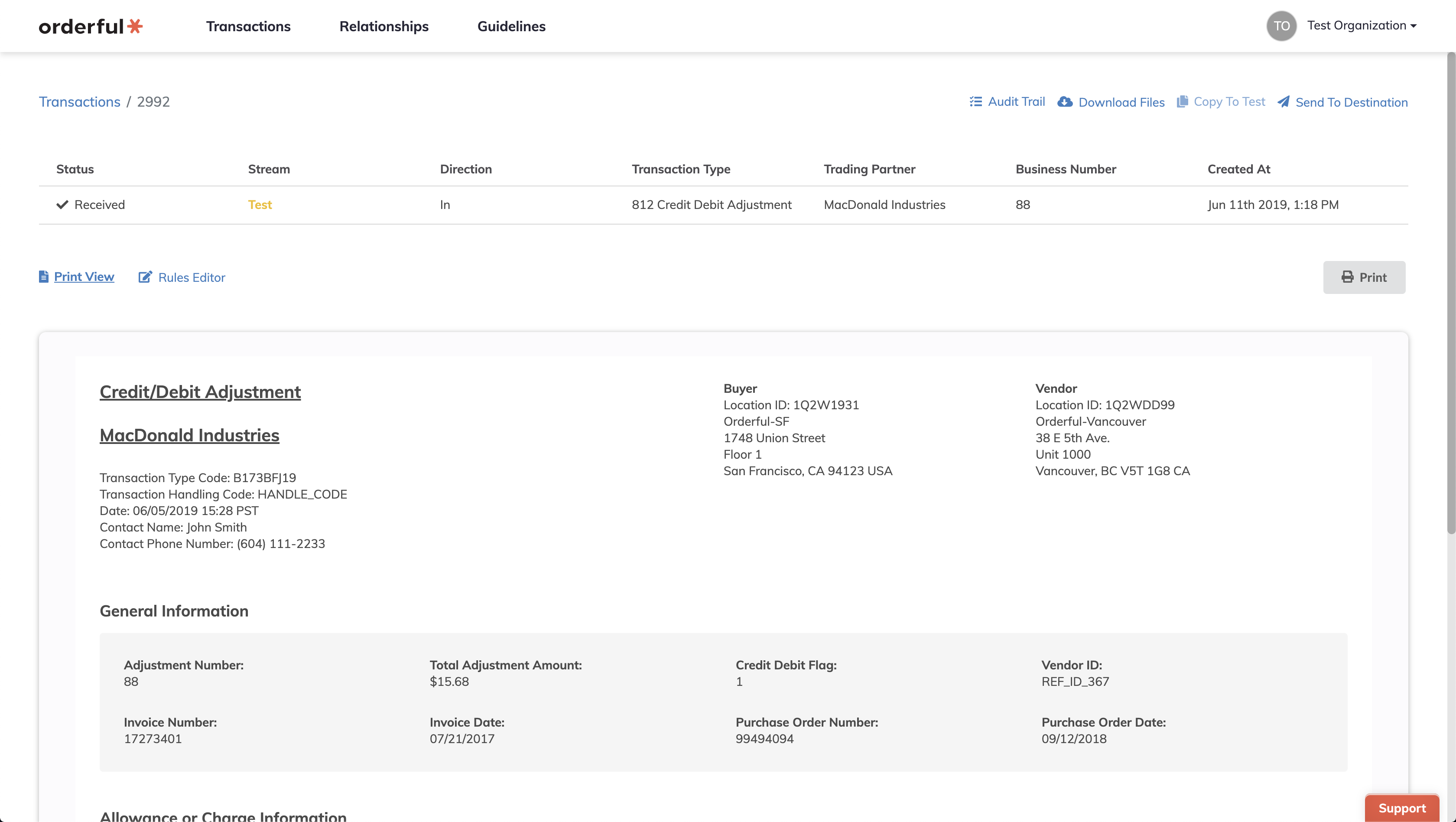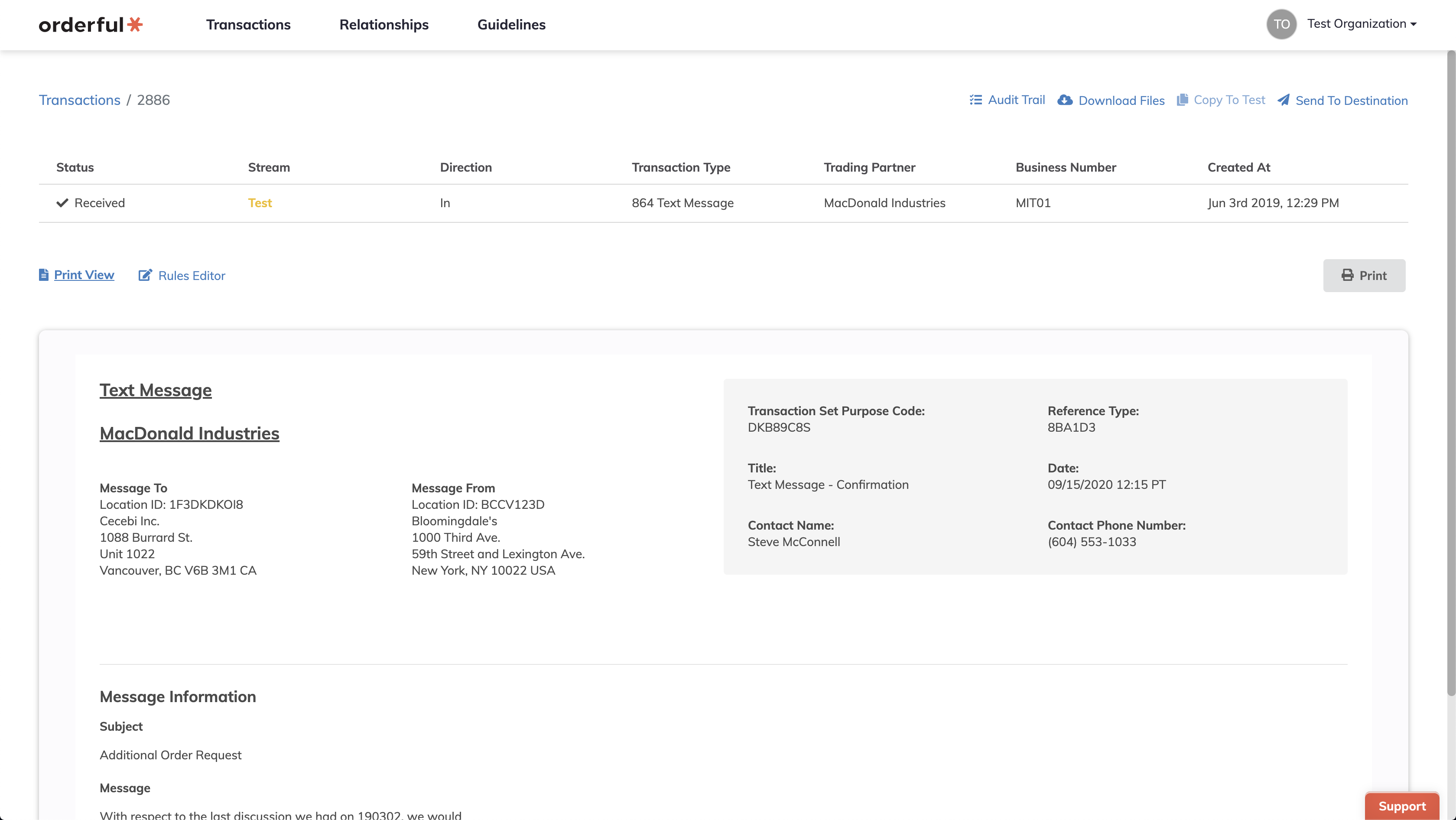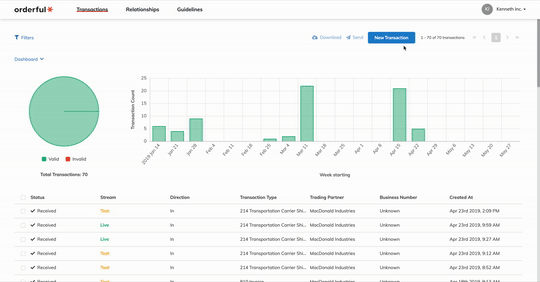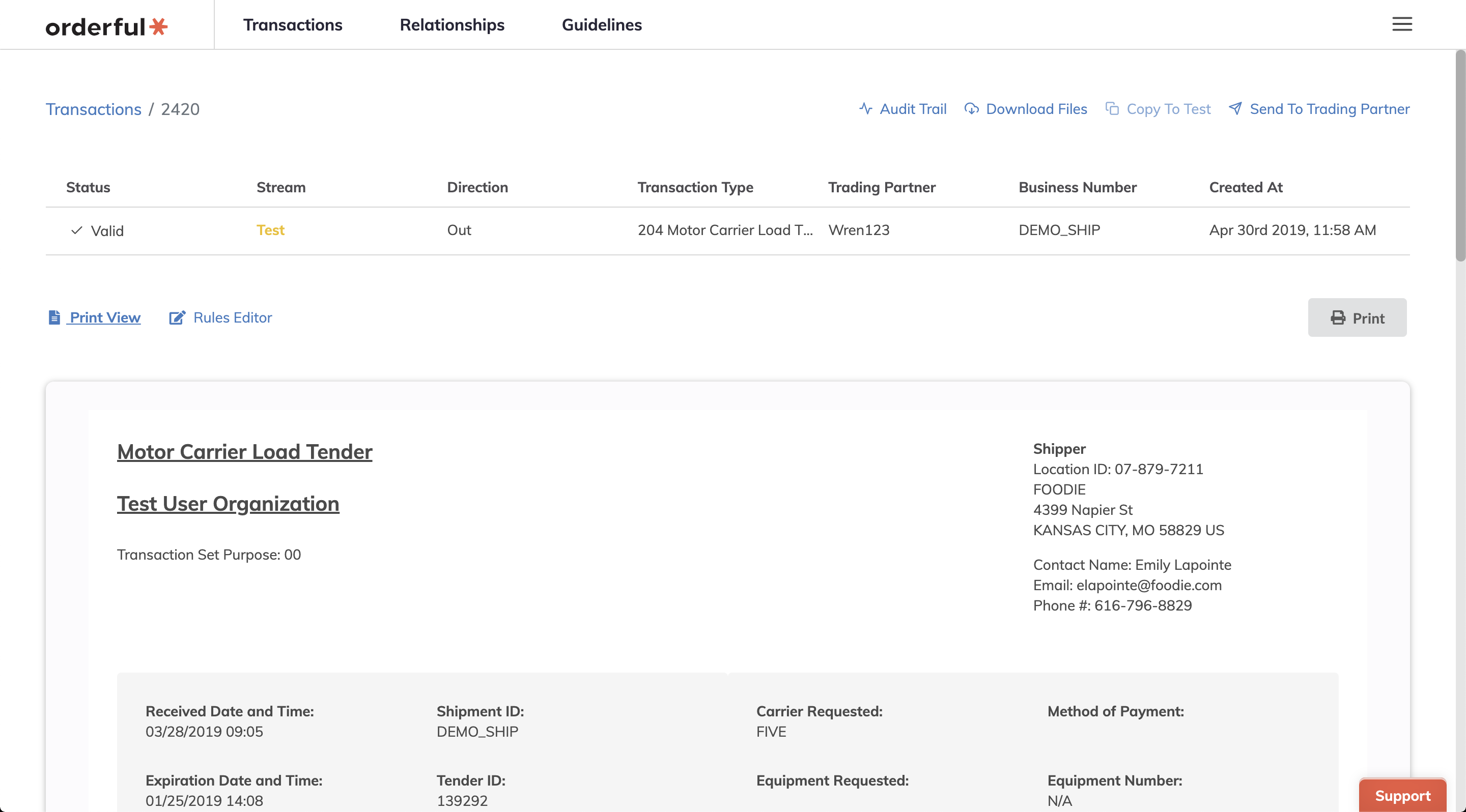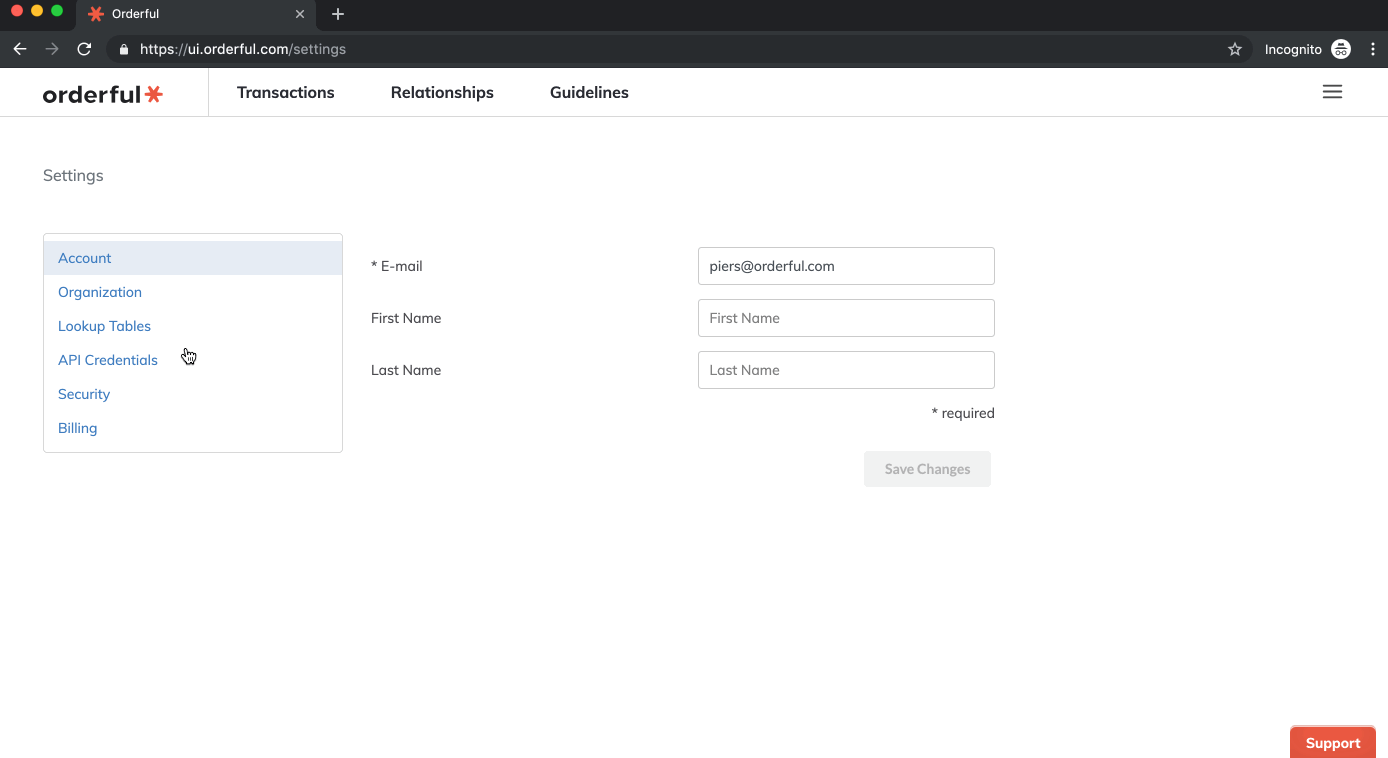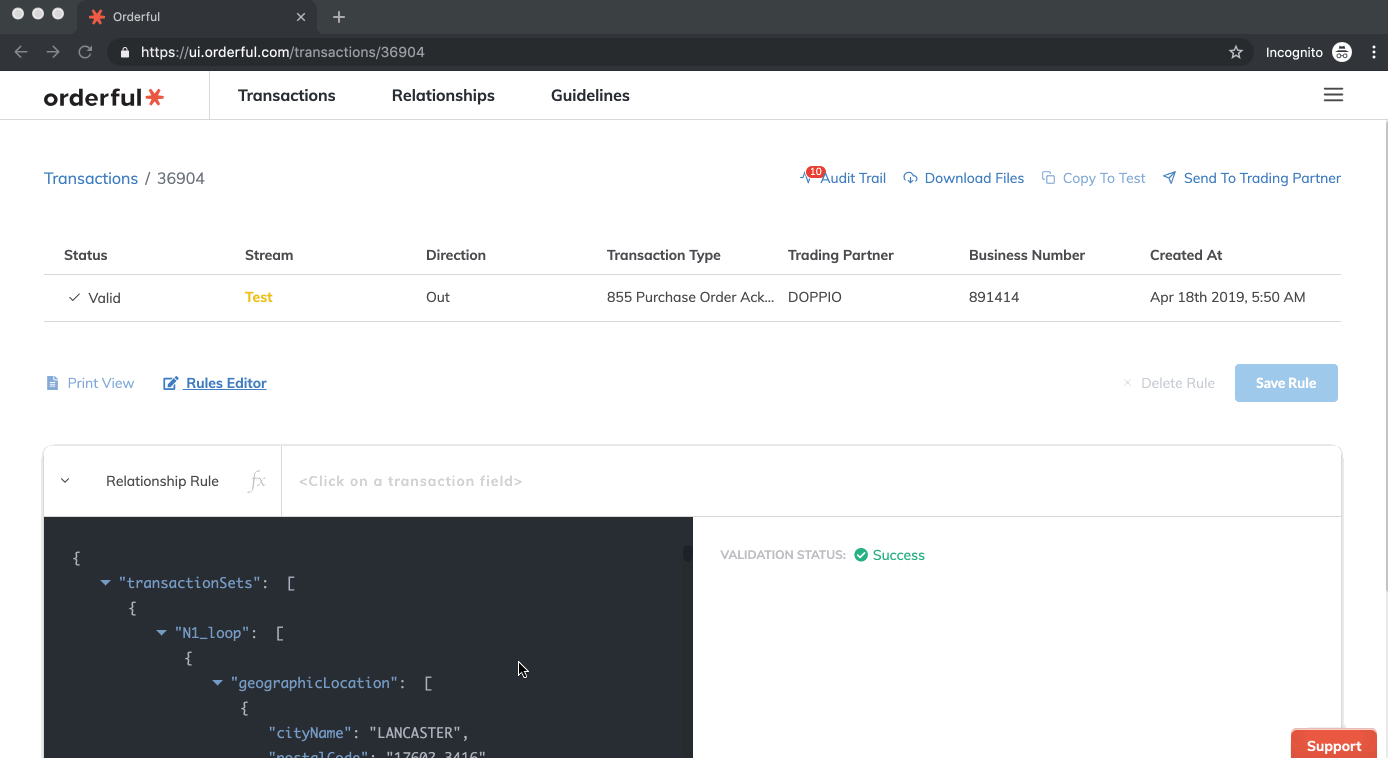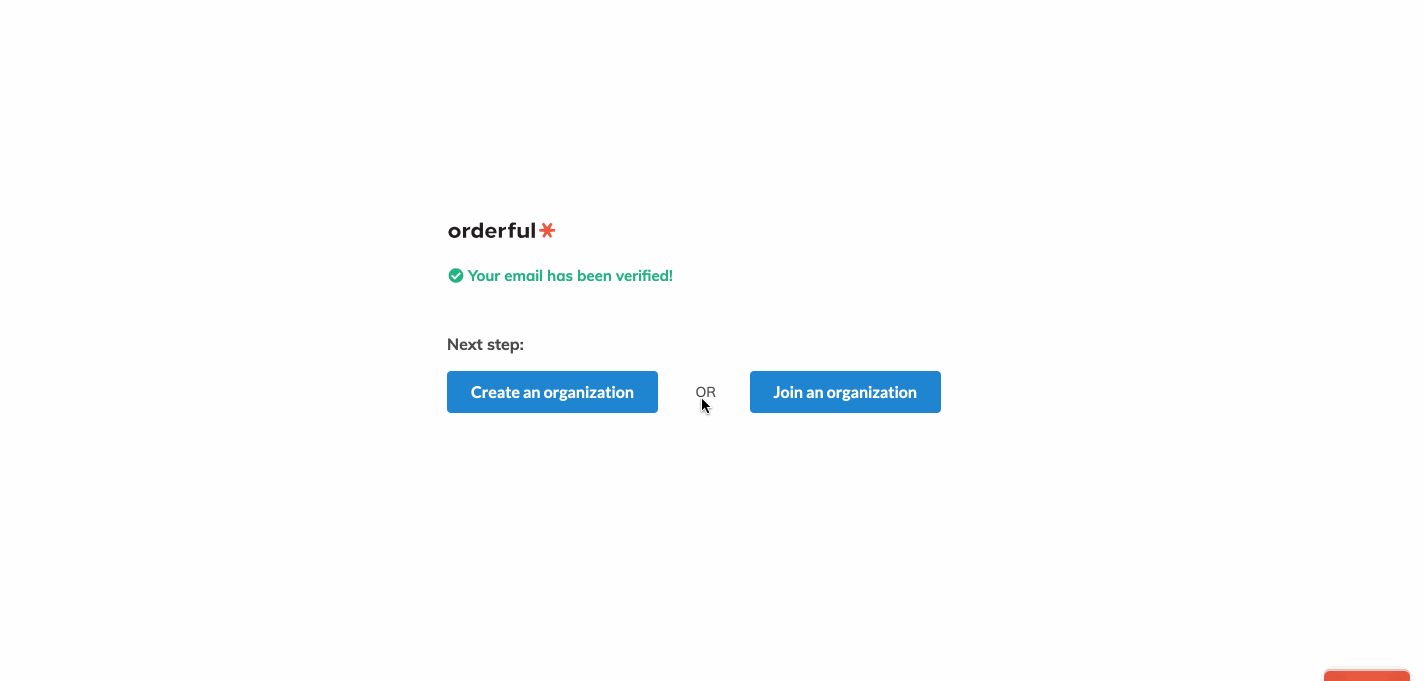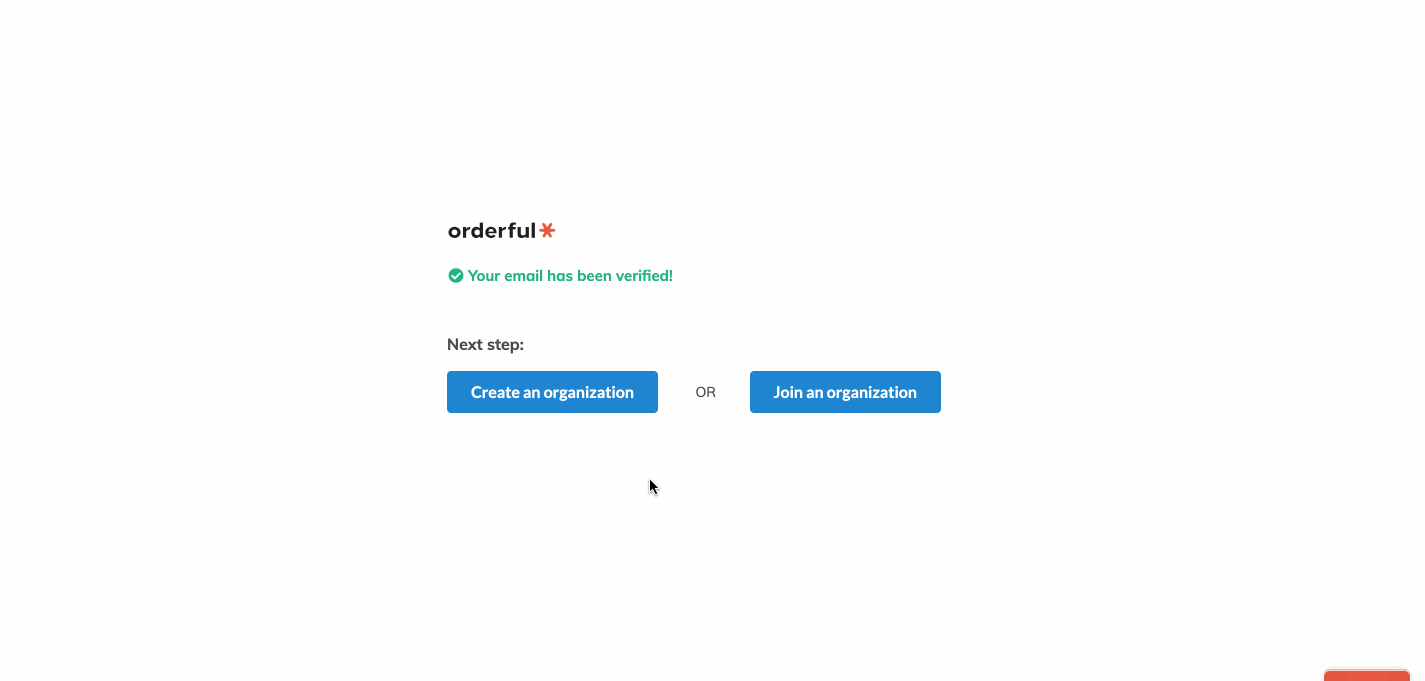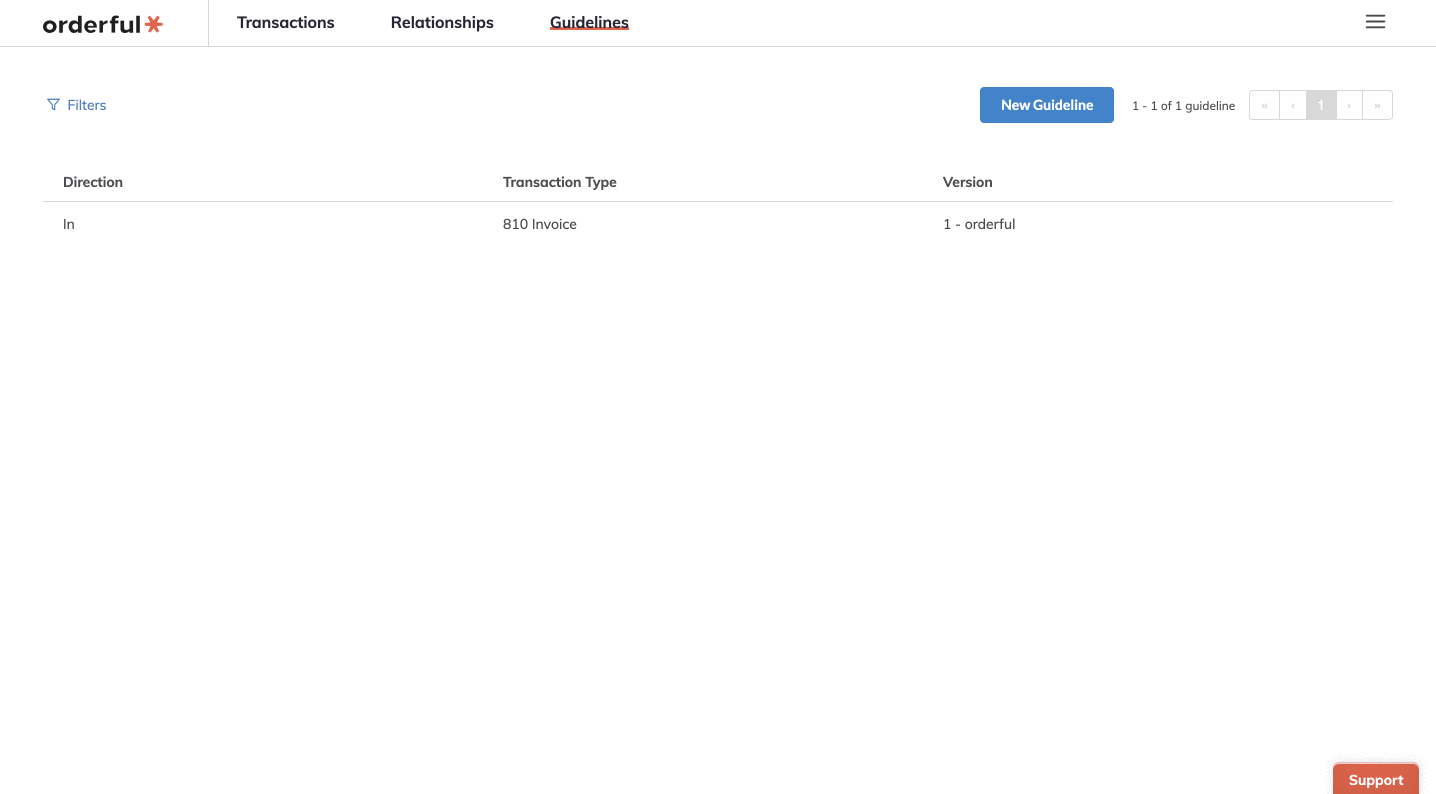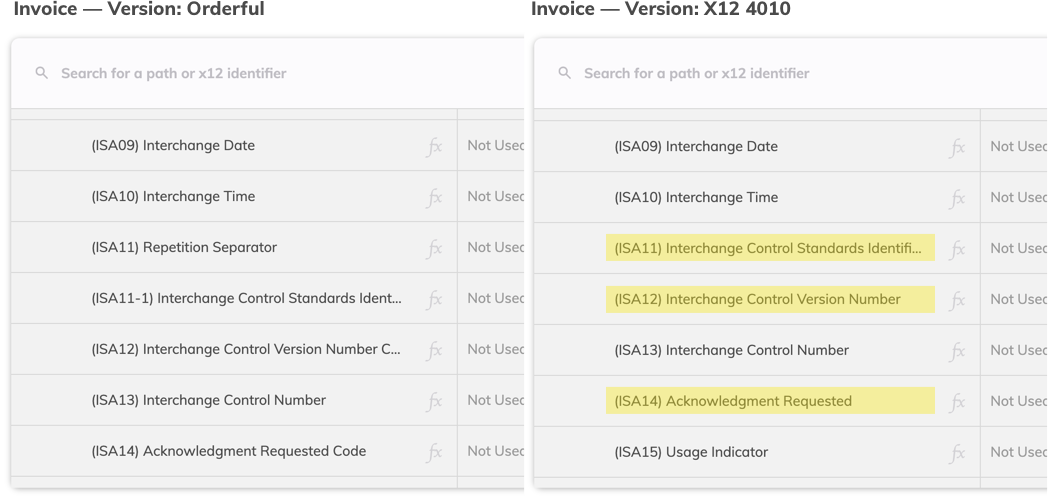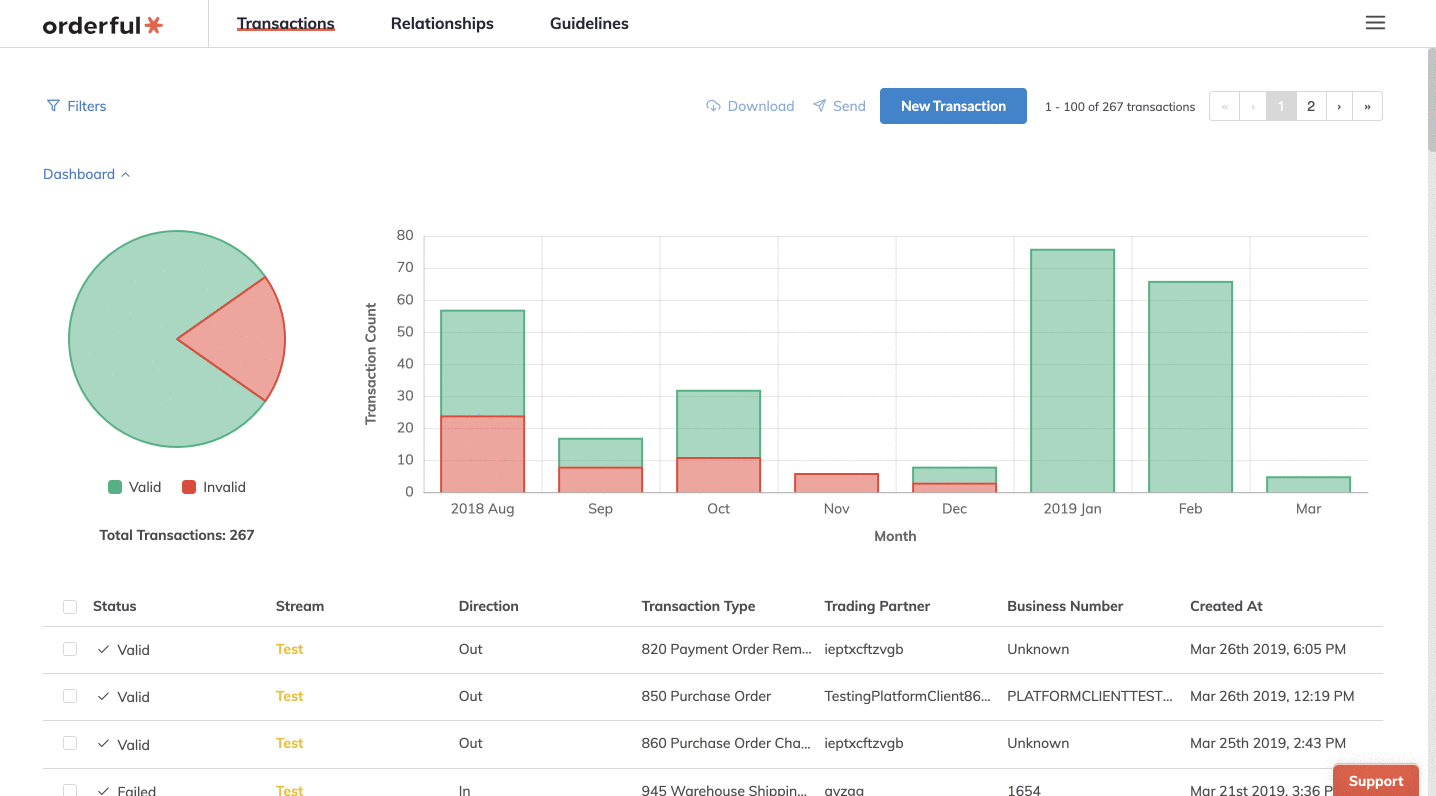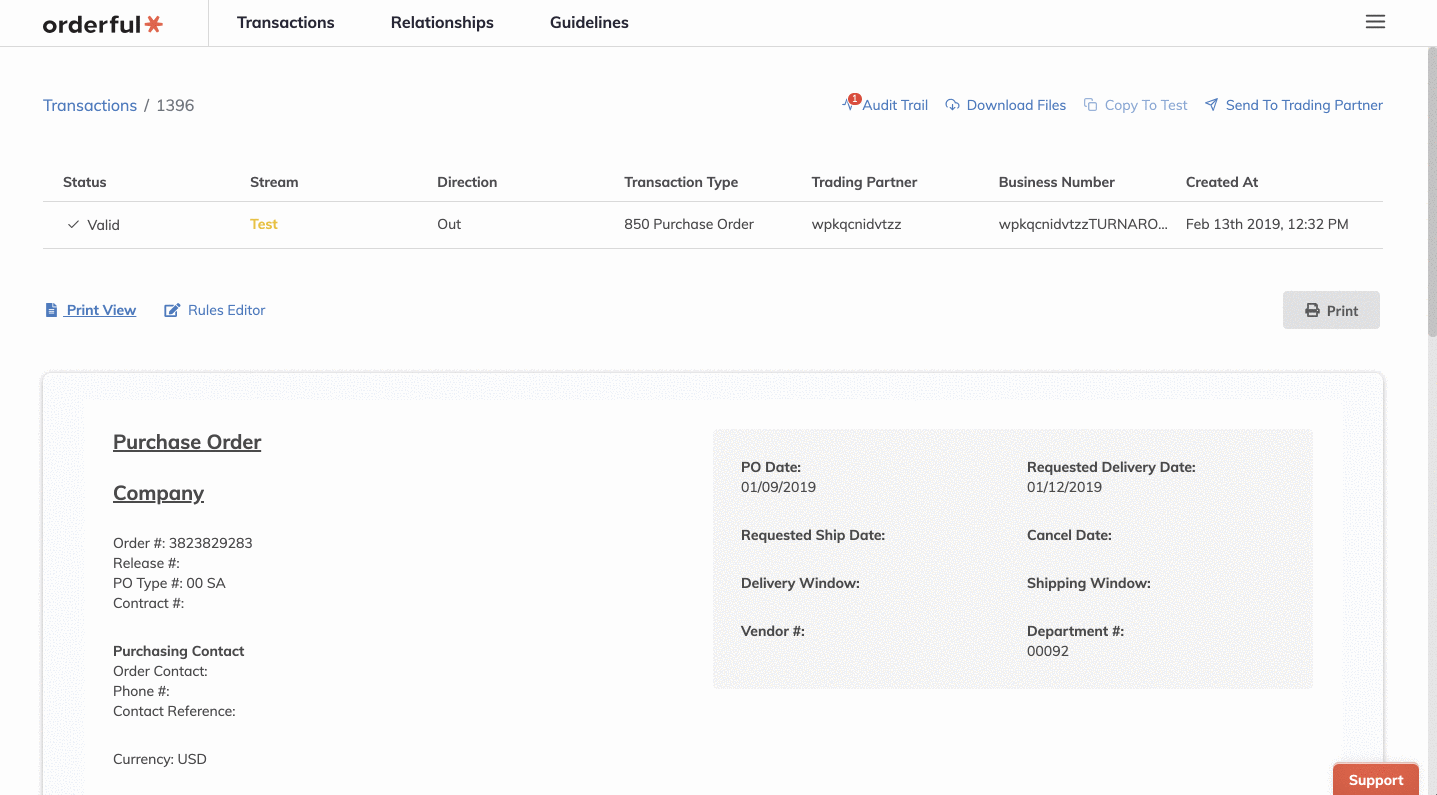Rule logs are a new Orderful feature meant to make it easier for you to troubleshoot a Relationship Rule or Transaction Type Rule. Now, whenever you are unsure about why or how a rule was applied to a property in your transaction, we show you a step by step evaluation of how the rule was executed. This is especially useful when a rule isn’t giving you the results you expect or when a rule is giving you an error.
Viewing Rule Logs for a Transaction
- Click on the transaction
- Go to the Rules Editor
- Click the dropdown in the right hand side pane
- Select 'Rule Logs'
- Click 'Show Execution Log' for the rule you're trying to investigate
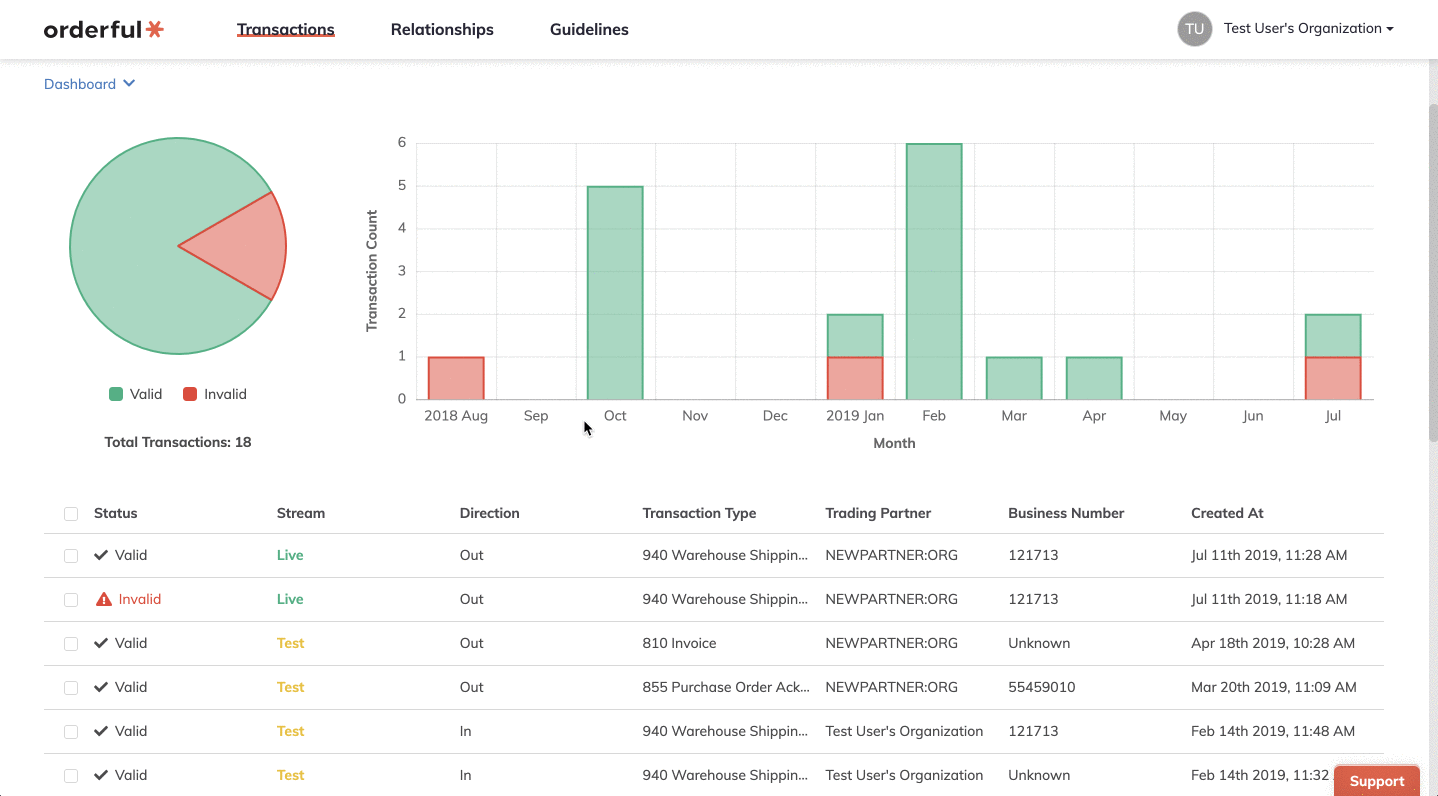
Reading Rule Logs
This is an example of the step by step evaluation. Expressions are evaluated from the inside out to reflect the logical order of execution. In this example the first three steps resolve references that will become the arguments used in step 4.
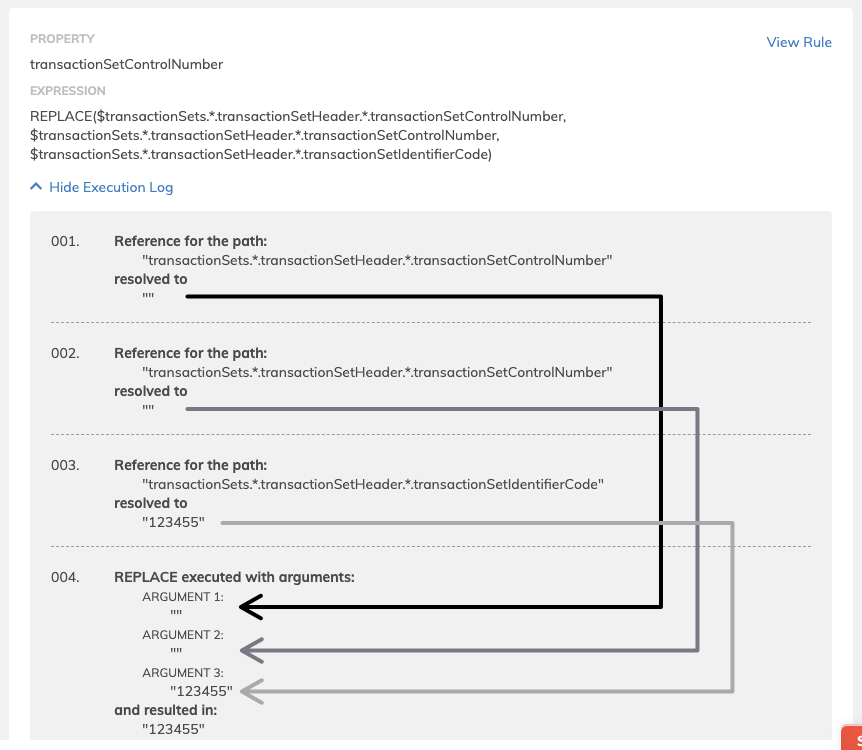
Example Rule Log