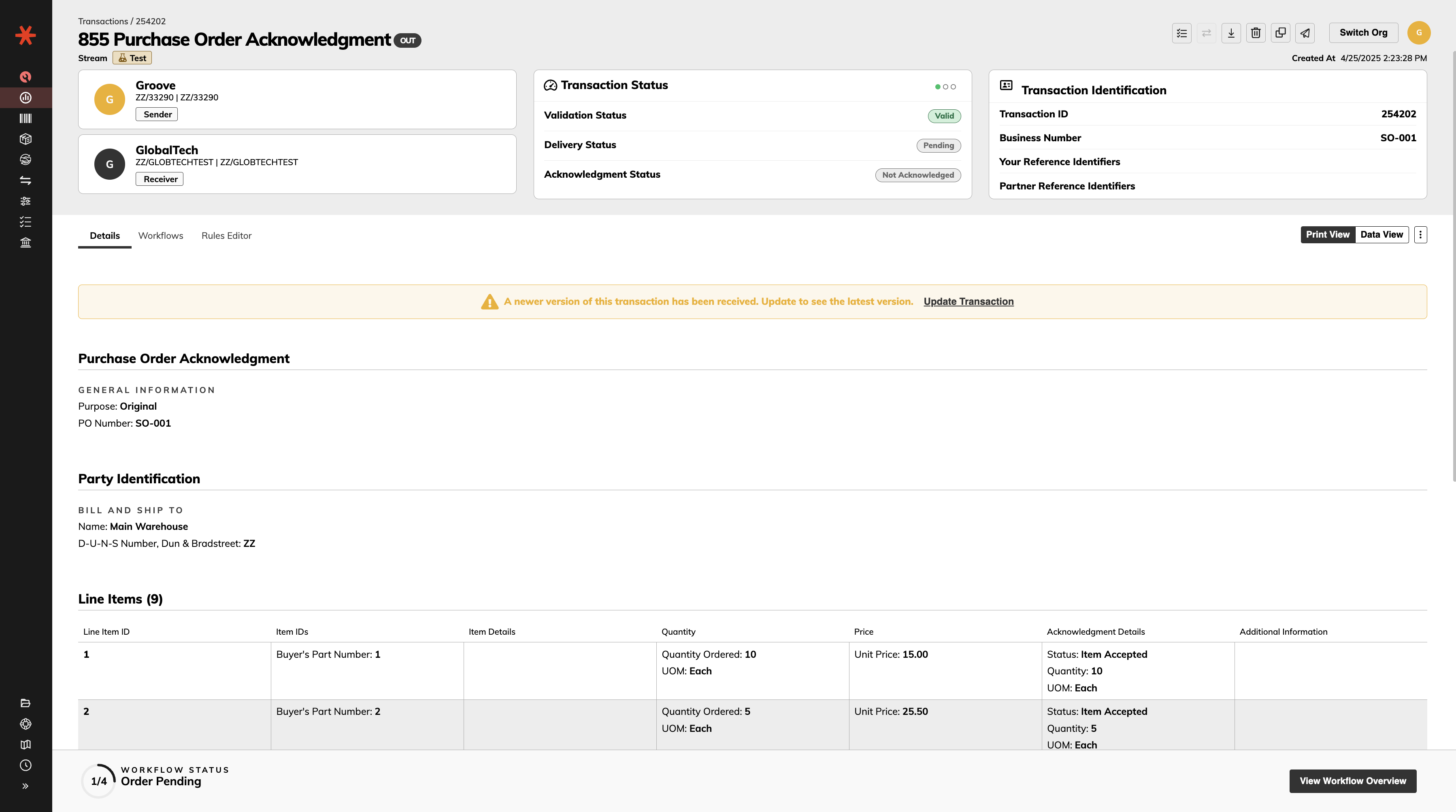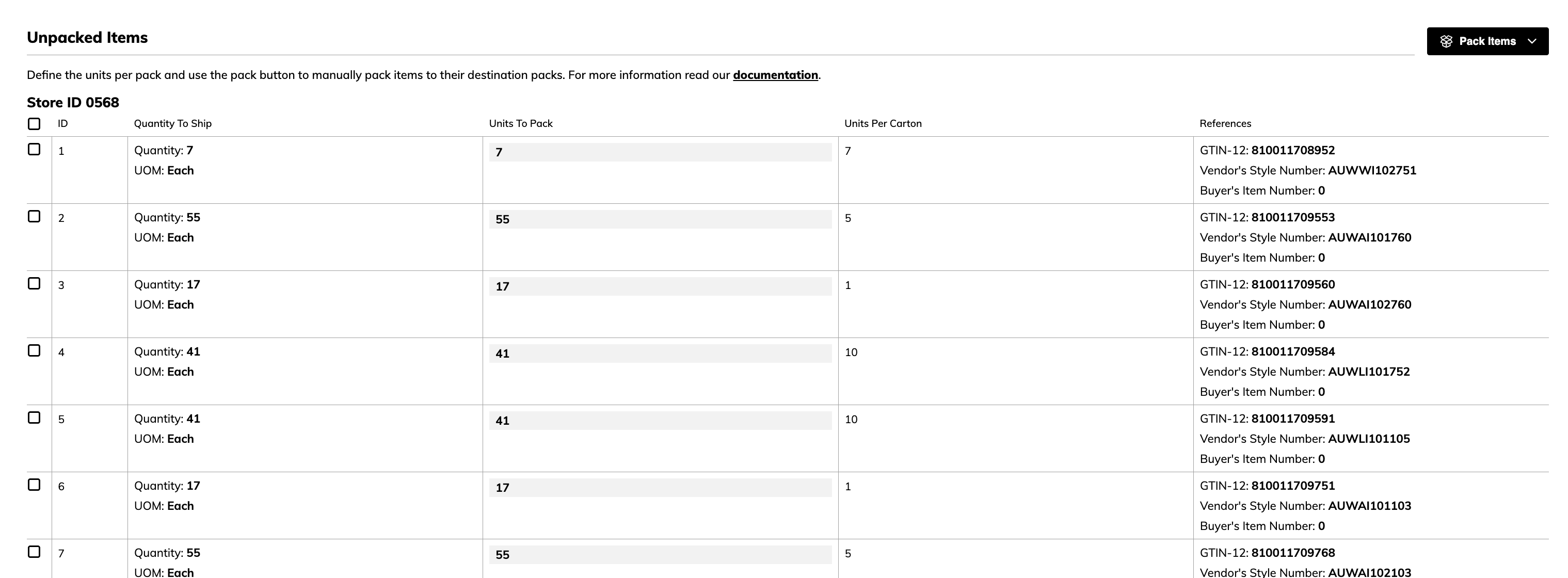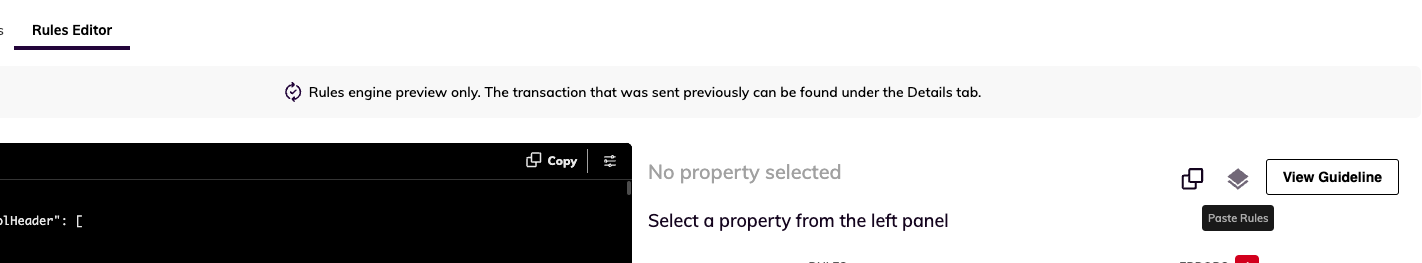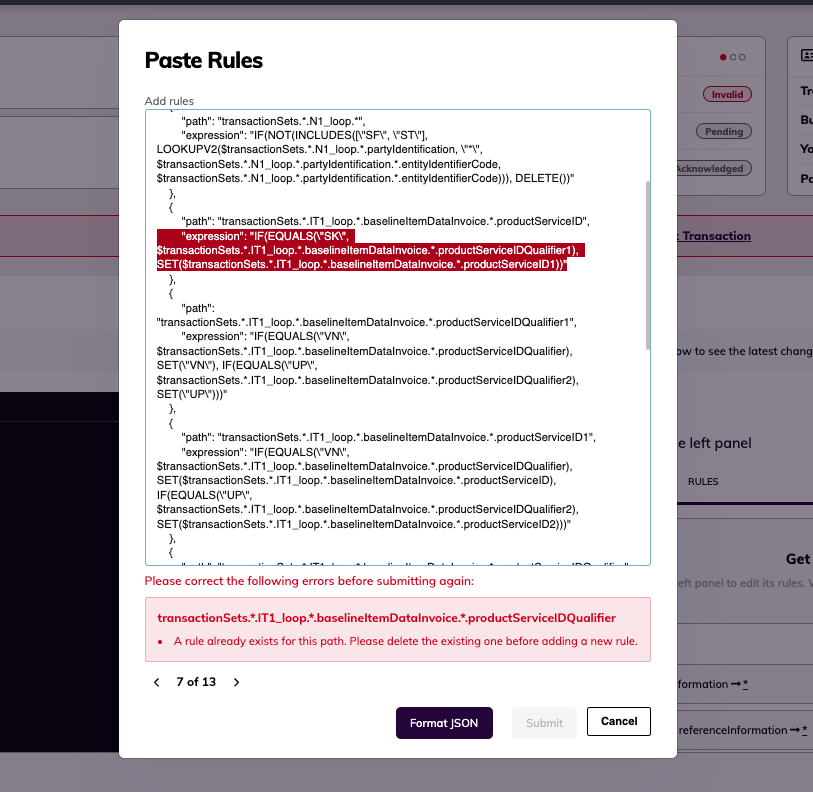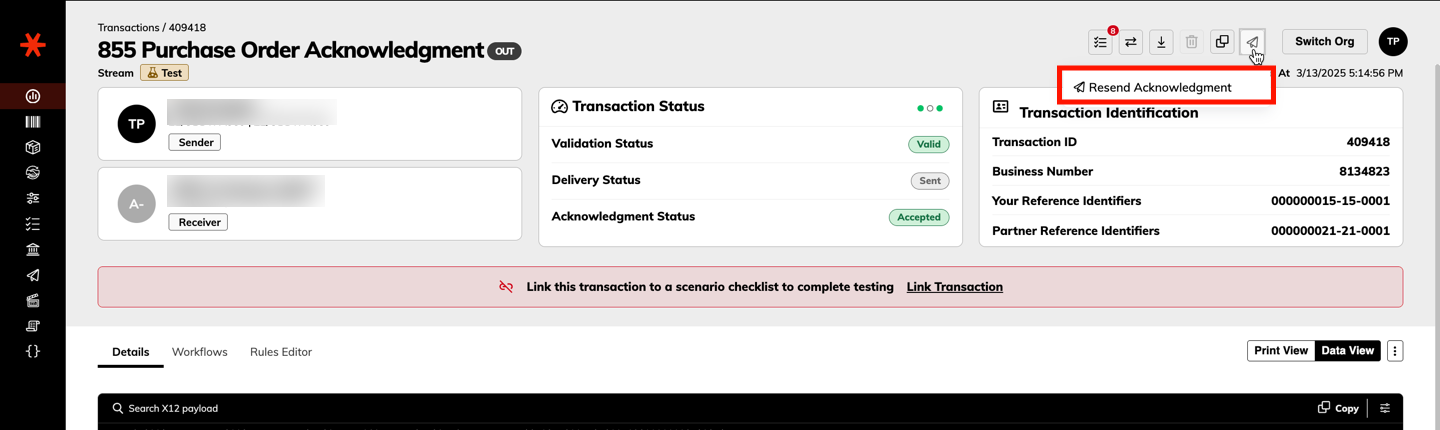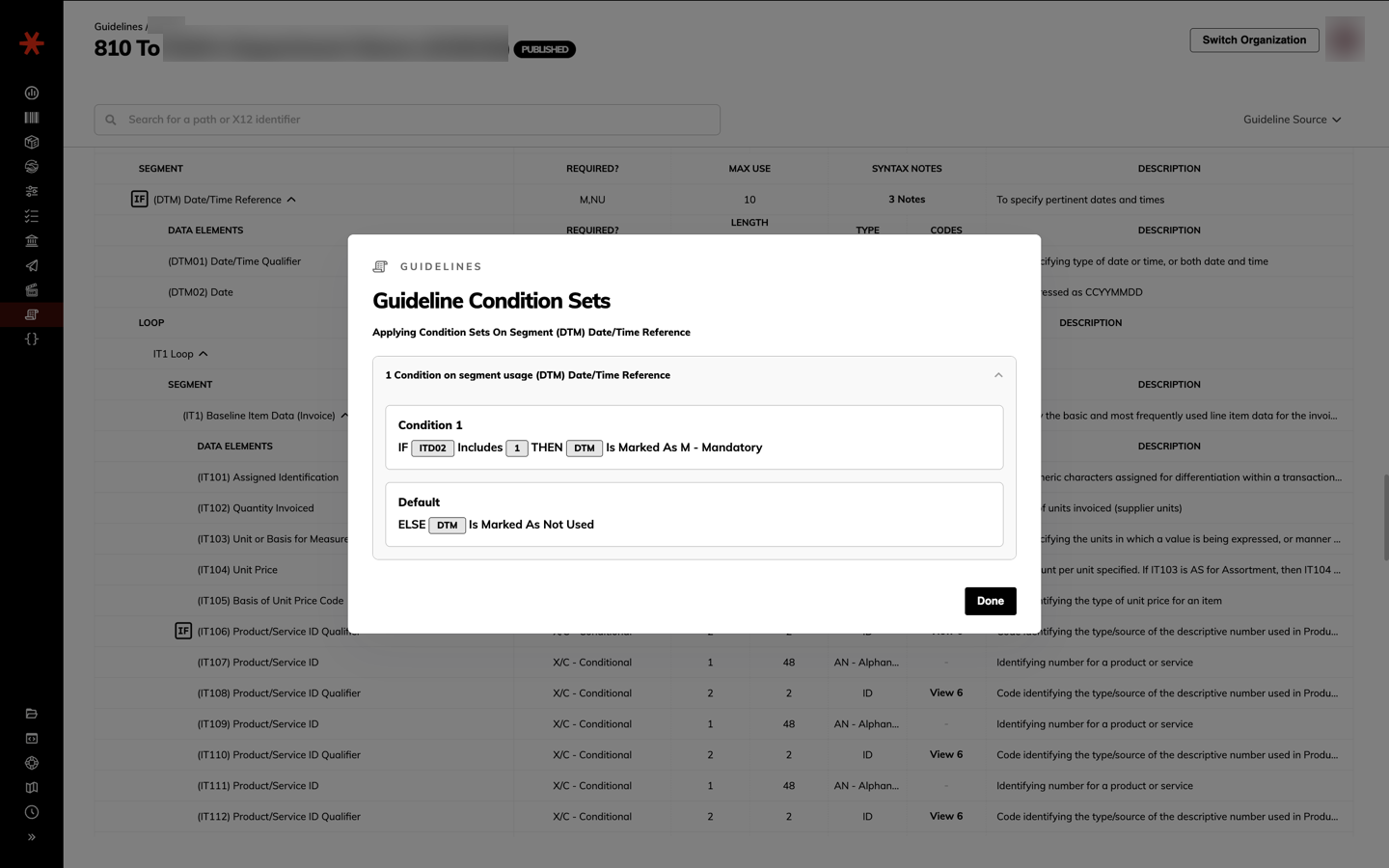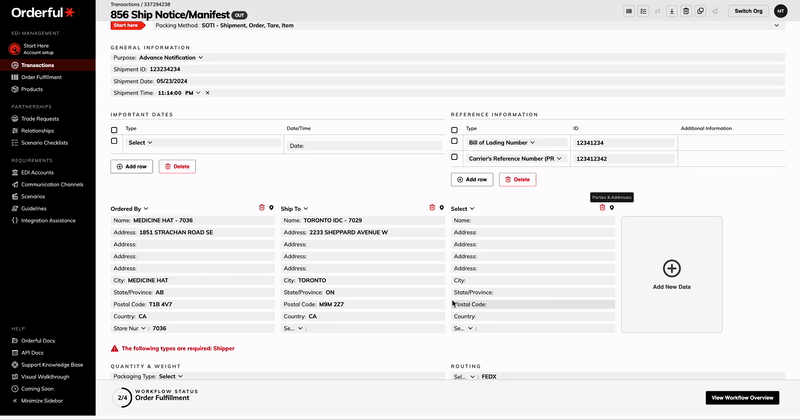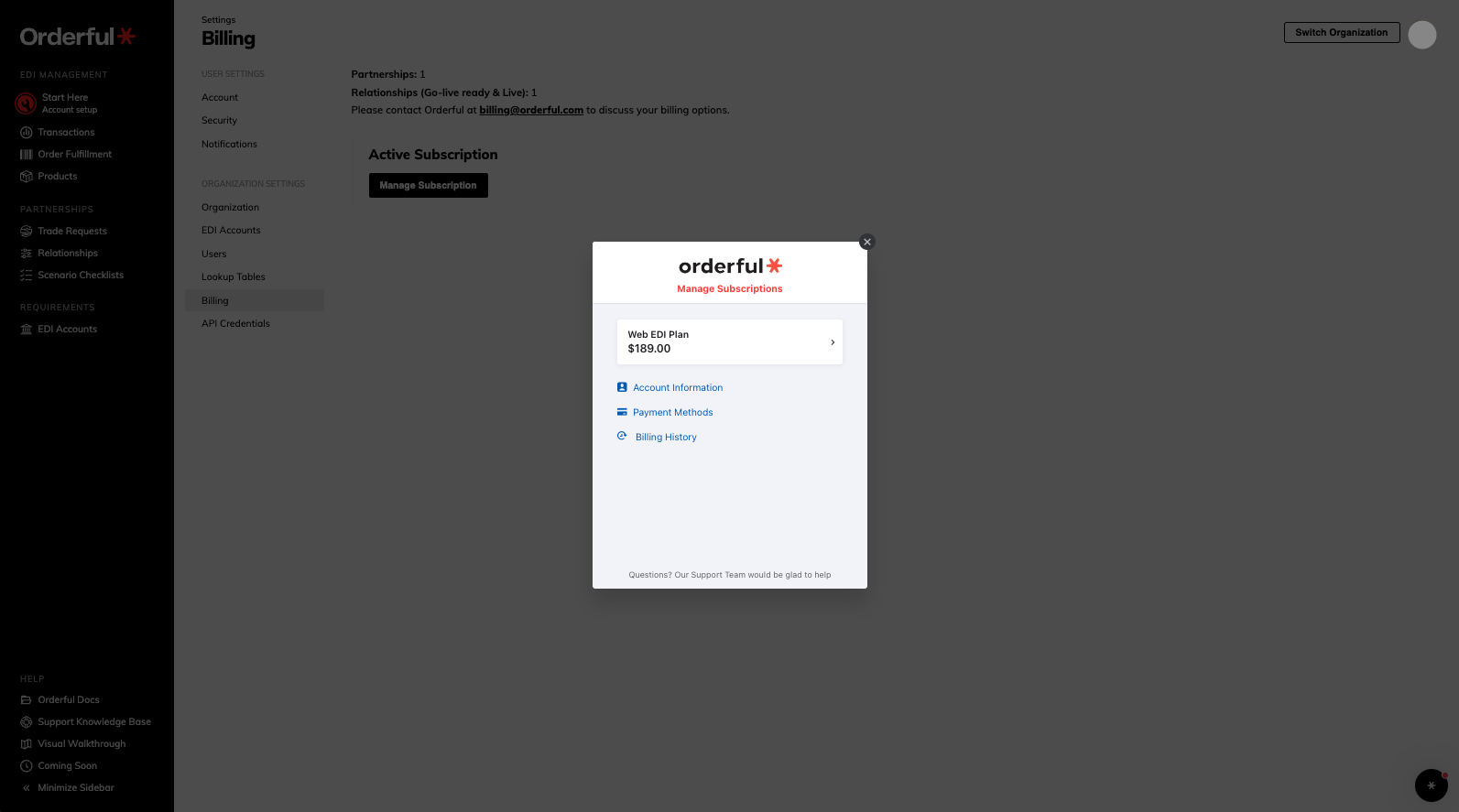Released: Oct 16, 2025 Type: New feature
TL;DR
See all partnerships in a single view and always know “what’s my next task?”
- Clarity: progress simplified to Setup → Testing → Go Live → Live
- Granularity: tasks appear at Partnership and Relationship (transaction type) levels
- Transparency: standardized Waiting reasons show who and what is pausing progress
- Performance: list loads target under 1 second
What’s new
- Unified Partnerships list - Partner and task context in one row with a single, system-selected Next Task to cut noise.
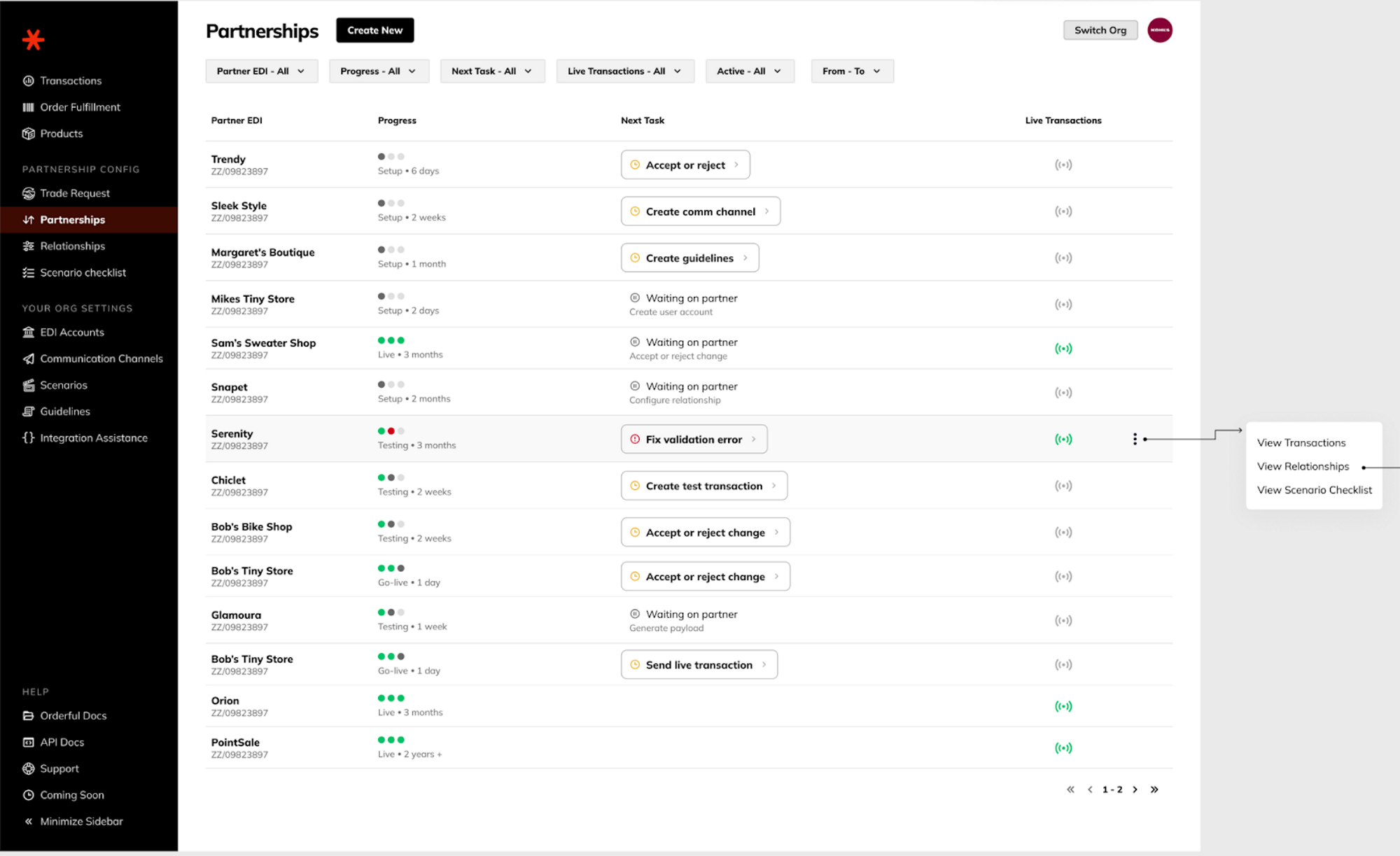
- Progress at a glance - The Progress column shows simplified steps and time-in-step.
- Relationship drill-down - Click a partnership to see each document type (e.g., 850, 855), its progress, next task, and any Waiting flags.
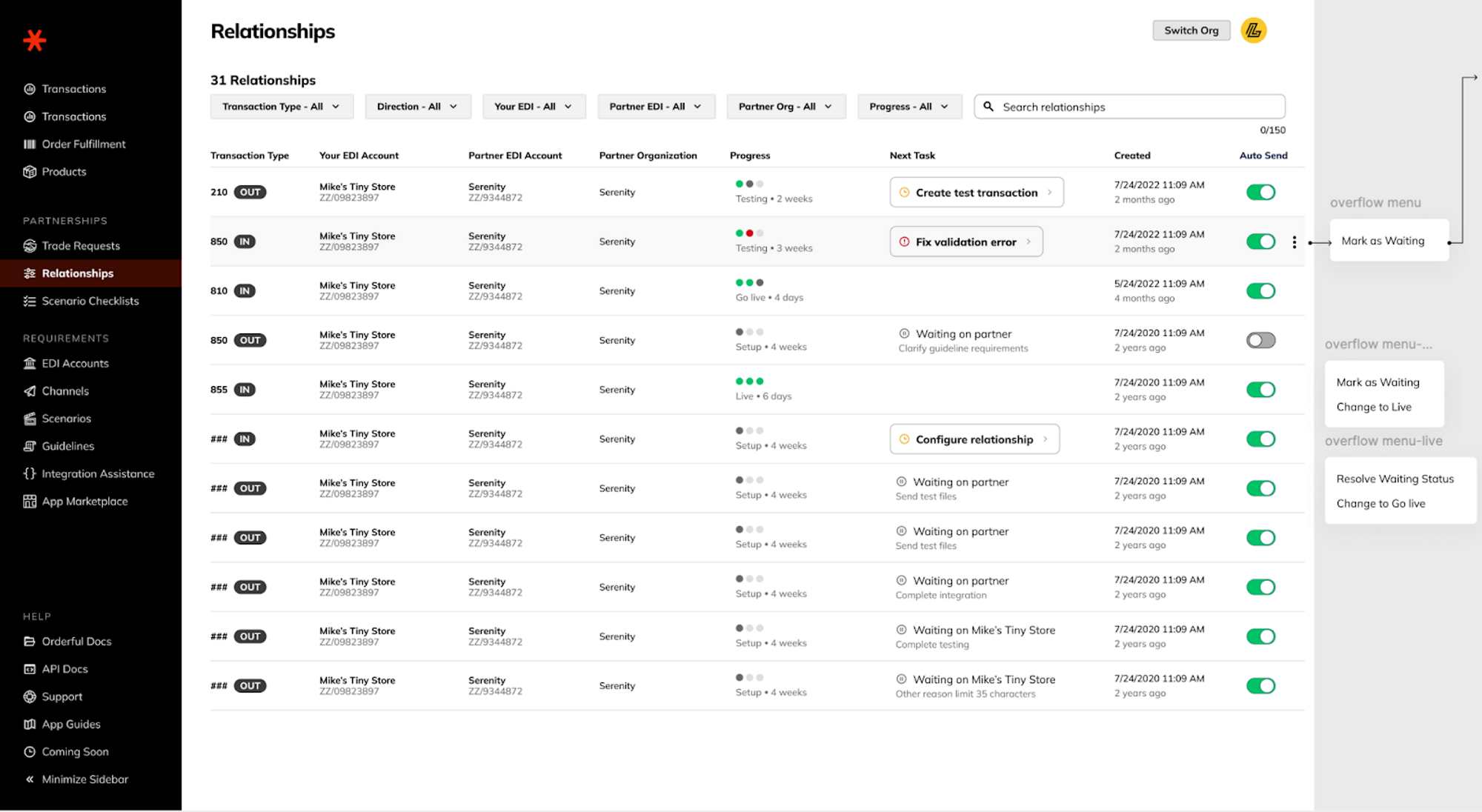
- Standardized Waiting (manual) - mark tasks as Waiting with reasons like Integration, Test files, Testing, or Other. Waiting is informational and does not block other evaluations.
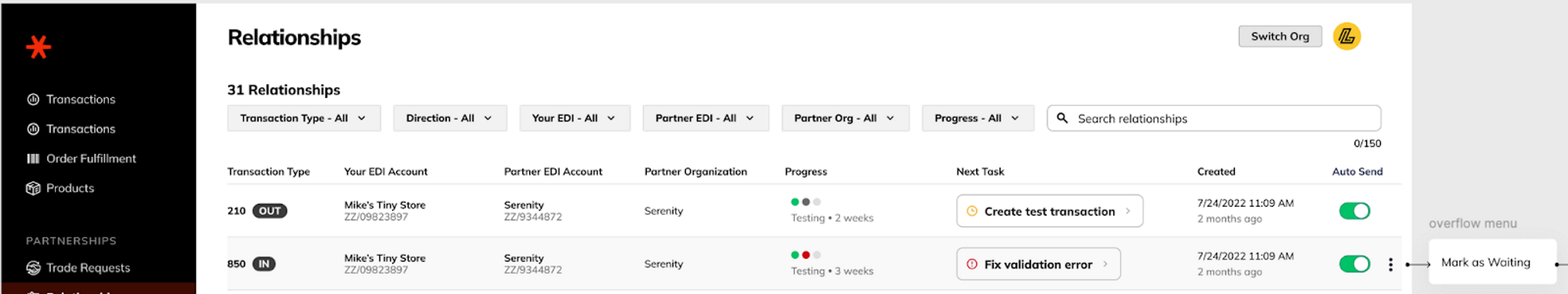
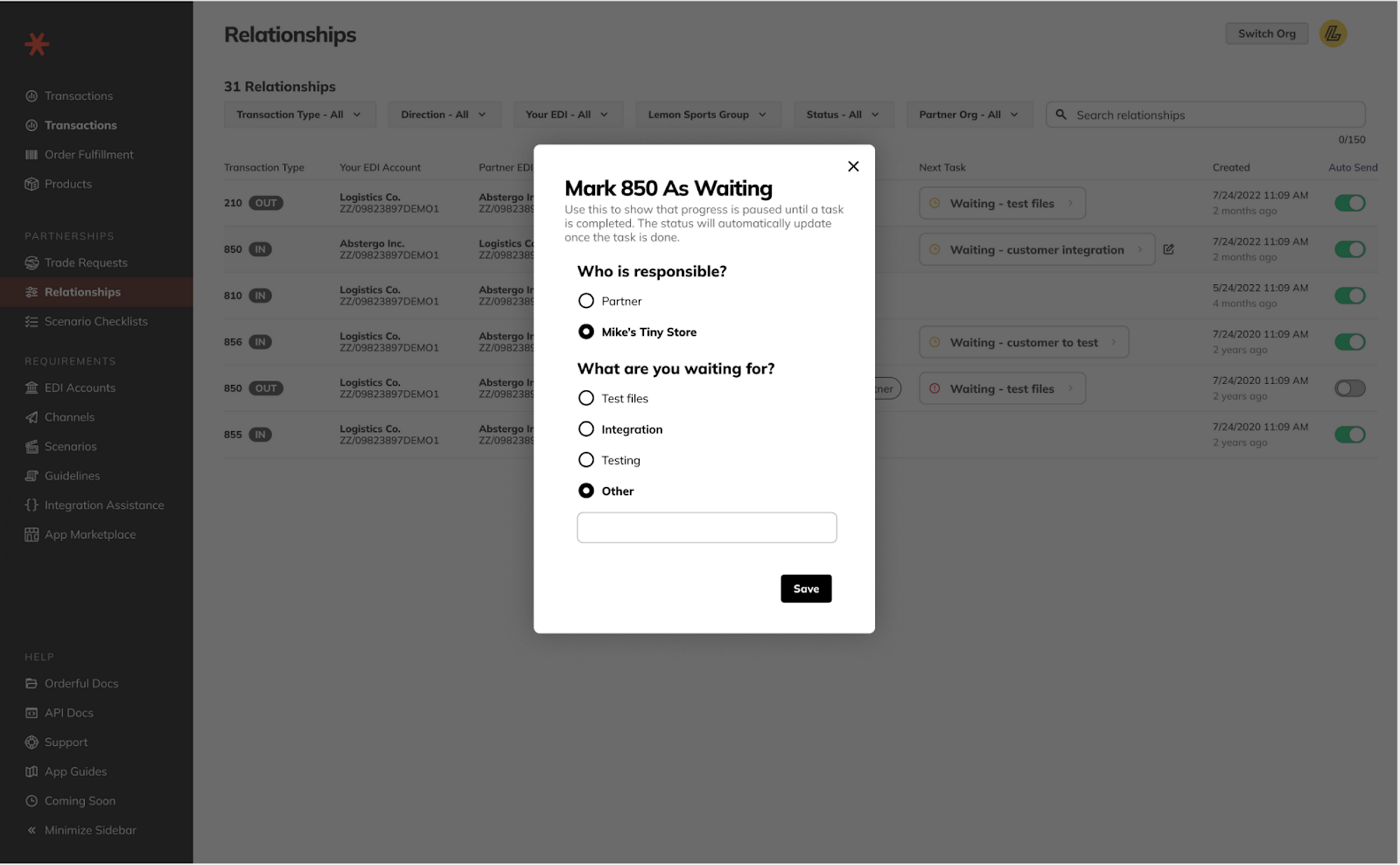
- Live beacon details - In Live, hover the “Live Transactions” beacon to see which documents are live vs. still pending.
Why it matters
- Focus - One clear action to move the partnership forward.
- Speed - Faster list loads; less time hunting, more time executing.
- Predictability - Standard phases and reasons make cross-team communication straightforward.
Get started
- Open Partnerships and review the Next Task for each row.
- Click a row to drill into Relationships for transaction-type details.
- Use ⋮ → Mark as Waiting to set who’s waiting and why; it will auto-clear when we detect progress.
Errors vs. Waiting
- Waiting - You’re waiting on a customer or external dependency (informational only).
- Error - A resolvable issue detected by evaluation (for example, a validation error). Fix the root cause and the task moves out of Error on the next evaluation.
FAQs
- Why only one next task? Multiple items can be pending; we surface the most relevant one to keep execution focused.
- Can I close a task manually? No - completion is event-driven to maintain integrity.
- A task looks stale - what should I do? Drill into the relationship for context. If it still looks off, ask an onboarding teammate to trigger a re-evaluation.
Read all about partnerships here