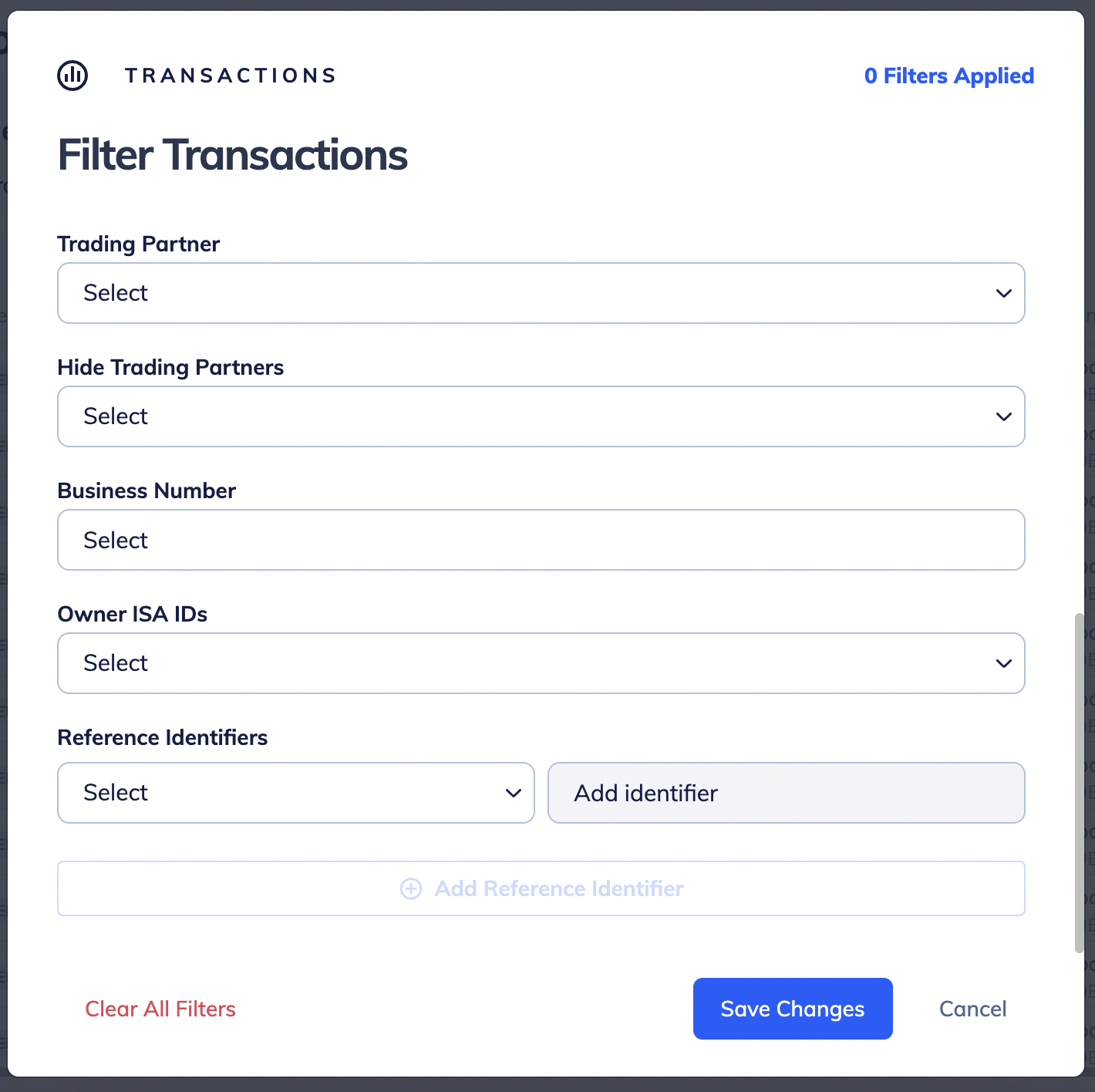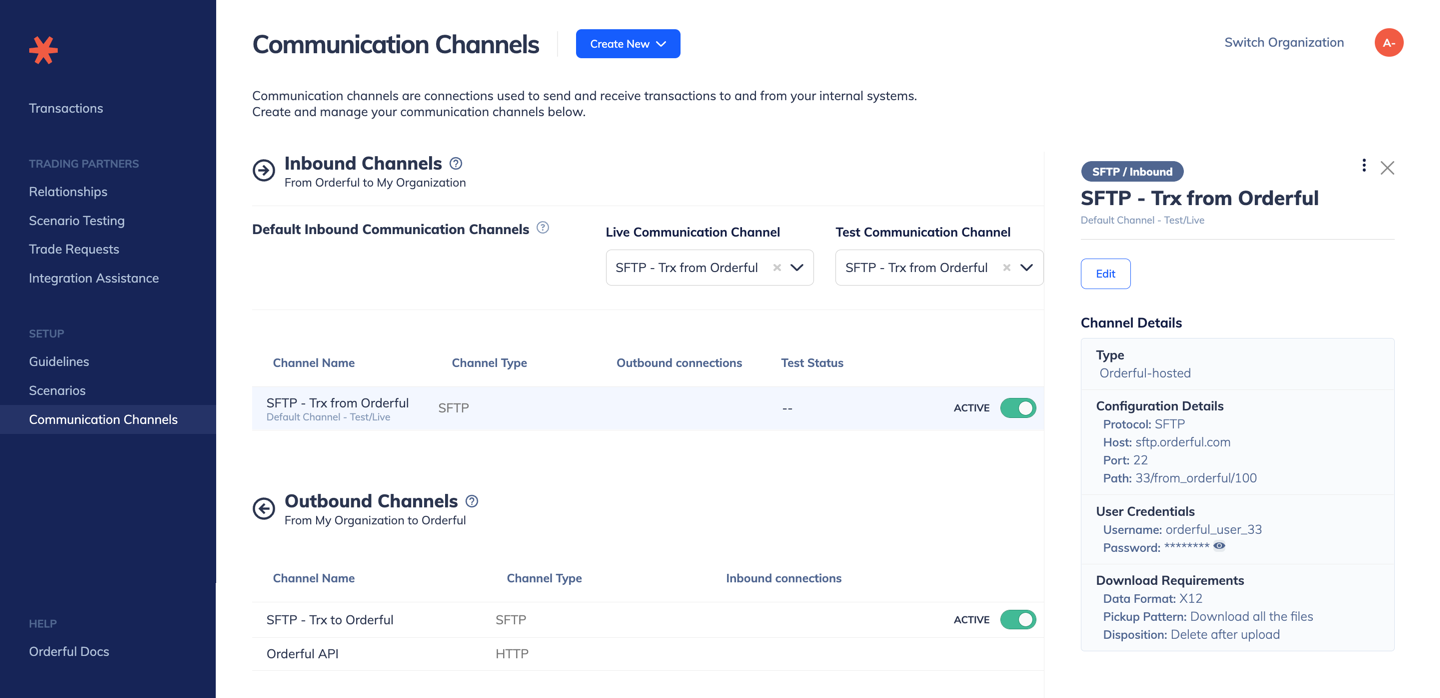When creating or editing an AS2 Communication Channel, you can now configure advanced settings:
- Authentication: You can choose Basic Authentication and provide Orderful a username and password to use when delivering messages to your AS2 server.
- Encryption algorithm: Encryption algorithm Orderful must use when delivering AS2 messages to your AS2 server:
3DES(Default),AES128,AES192, orAES256. - Encryption encoding: Encoding Orderful must use when delivering or receiving messages to and from your AS2 server: Base64 or Binary.
- Signature algorithm: Signature algorithm Orderful must use when delivering messages to your AS2 server:
SHA-1,SHA-256(Default),SHA-384, orSHA-512. - Orderful AS2 ID and certificate: Which Orderful AS2 ID and certificate Orderful must provide for a specific Communication Channel. You can choose:
- Generic AS2 ID (
ORDERFULAS2) with a self-signed certificate. - Custom AS2 ID with a self-signed certificate.
- Generic AS2 ID (