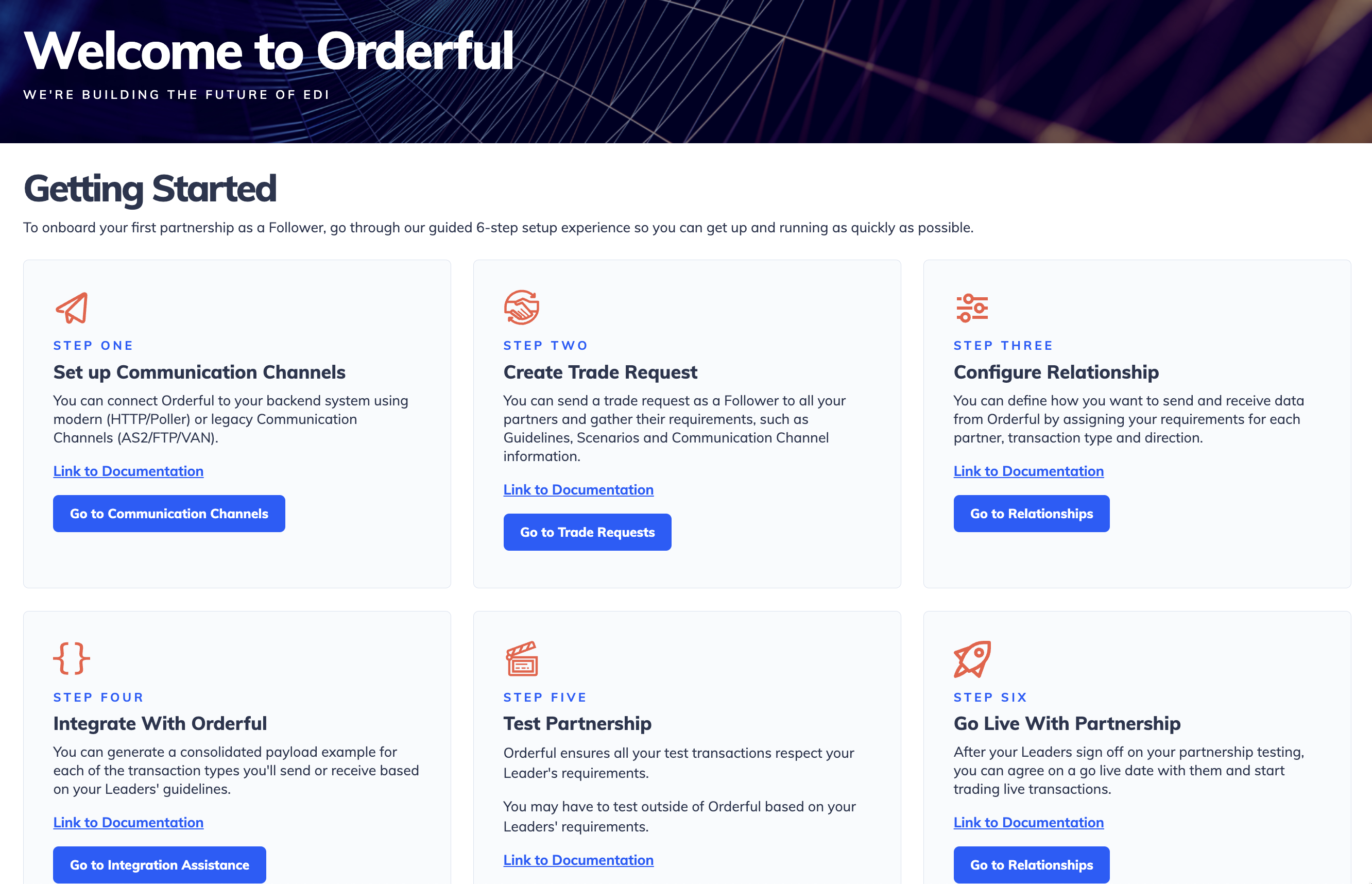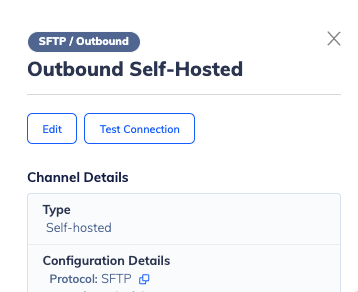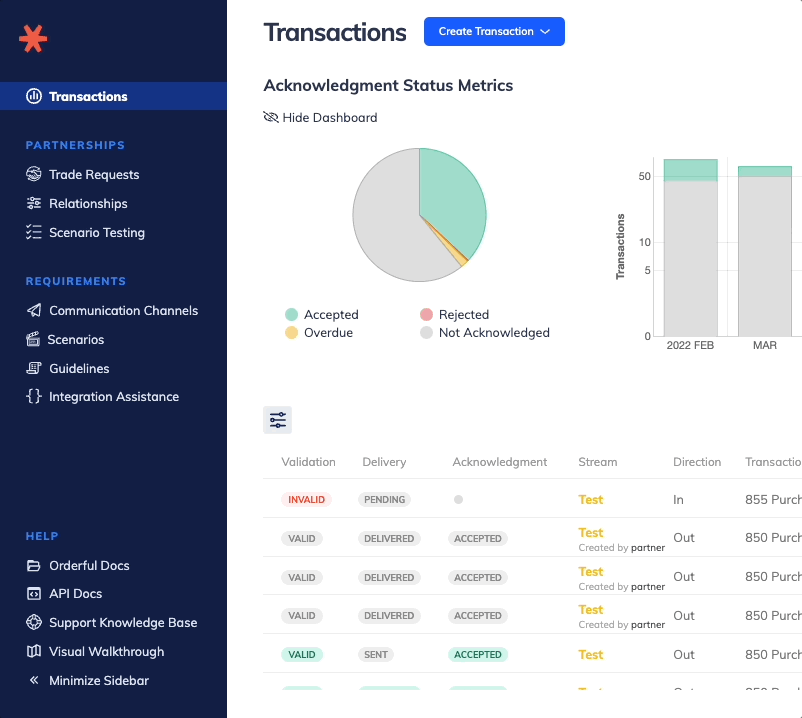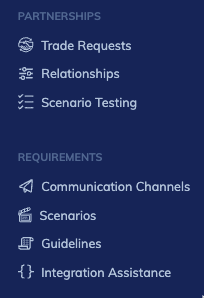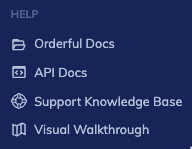New organizations in Orderful will have a Welcome Page guiding users through the onboarding of their first partnership.
The onboarding steps displayed will be different for:
- A new Orderful customer starting as a Leader
- A new Orderful customer starting as a Follower
- A Follower invited by a Leader using Orderful
Existing customers that have already onboarded at least one partner won’t see the Welcome Page.