Relationship Page
When a new Relationship is being created, it will go through a variety of statuses. These statuses indicate what action is required of either the Leader or Follower, and what sort of transactions can be created.
The Relationship status will have slightly different text depending on whether you view it using the Orderful UI or API.
| Status in UI | Status in API | Explanation |
|---|---|---|
| Setup | BLOCKED | The user is a Follower and must wait for their Trading Partner (the Leader) to set up their end of the Relationship. No transactions can be created. No relationship settings can be changed. |
| Setup | SETUP | The user must configure their Relationship. No transactions can be created. Relationship settings can be changed as long as they're compatible with the Trading Partner's current settings. |
| Setup | PENDING | The user is a Leader and must wait for their Trading Partner (the Follower) to configure their end of the Relationship. No transactions can be created. Relationship settings can be changed as long as they're compatible with the Trading Partner's current settings. |
| Testing | TEST | Both Leader and Follower must complete testing. Only Test stream transactions can be created. If the Leader isn’t onboarded to Orderful, Followers can skip the scenario checklist and follow their Leader's testing instructions outside of Orderful. |
| Go-Live | READY | All scenario checklists using this Relationship have been skipped or completed. Leaders and Followers should connect to agree on a Go Live date. The Relationship can receive Test and Live stream transactions. On your Go Live date, you can update the Relationship status to "Live" from the Relationships page. |
| Live | LIVE | The Relationship can receive Test and Live stream transactions. You can update the Relationship status back to "Go-Live Ready" from the Relationships page. |
The transitions between the various statuses are illustrated here:
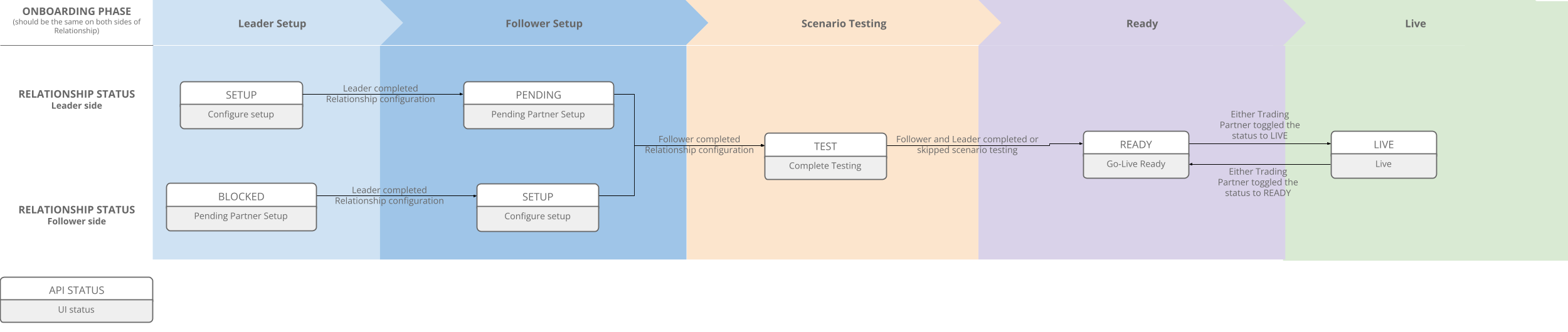
A user can navigate to Relationships from the Partnership page to see the relationship ties to that specific partnership. When the user comes to the Relationship Page this way, they will see a pre-filtered relationship table tied to the partnership. In addition, we have simplified the progress states for relationships and added a clear next task for the user.
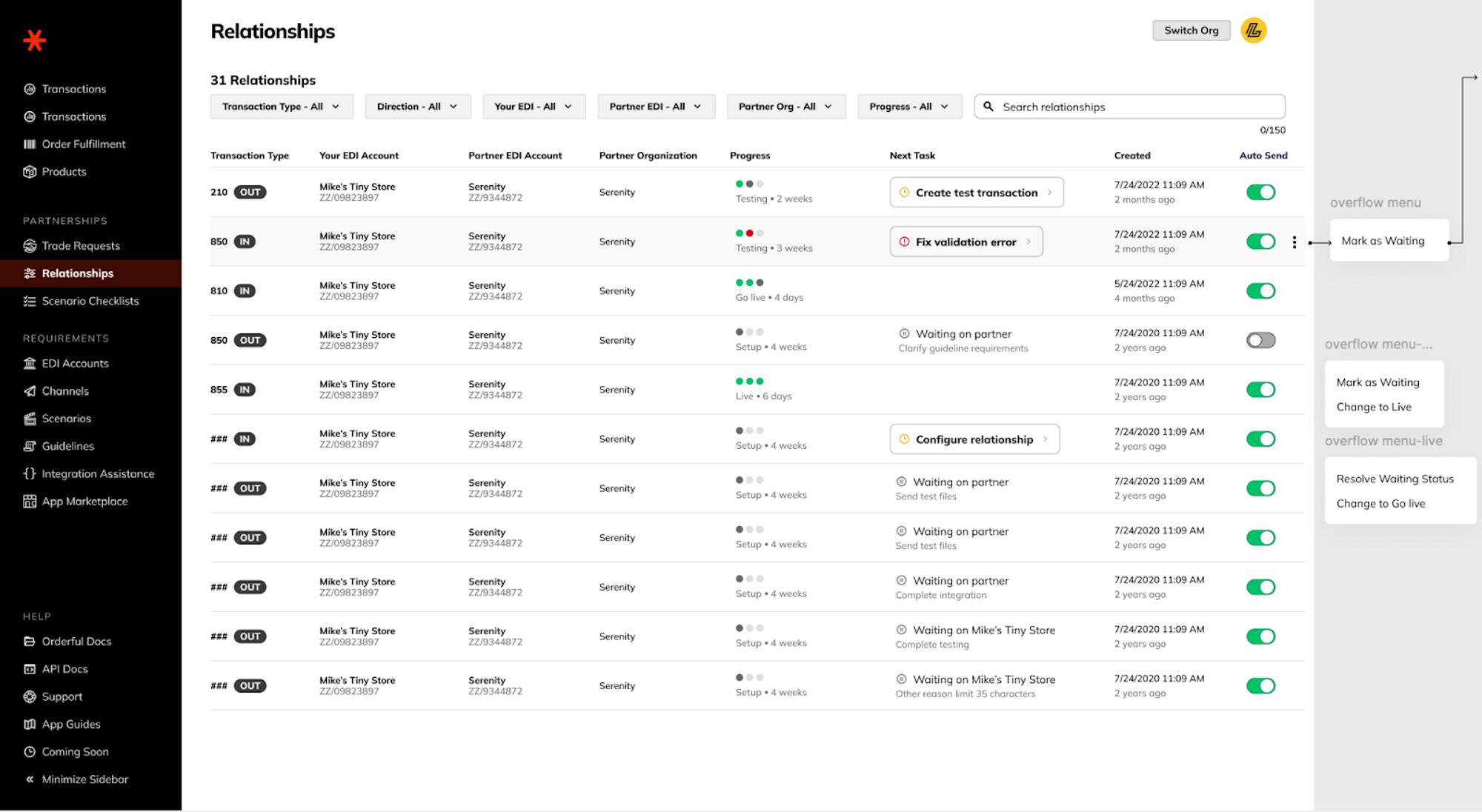
Updated 24 days ago
