Orderful UI visual walkthrough
The Orderful UI has many built-in visual walkthroughs that show you how to perform common tasks.
To invoke from your Orderful org settings page:
- Click Visual Walkthrough in the bottom left to bring up the available step by step guides:
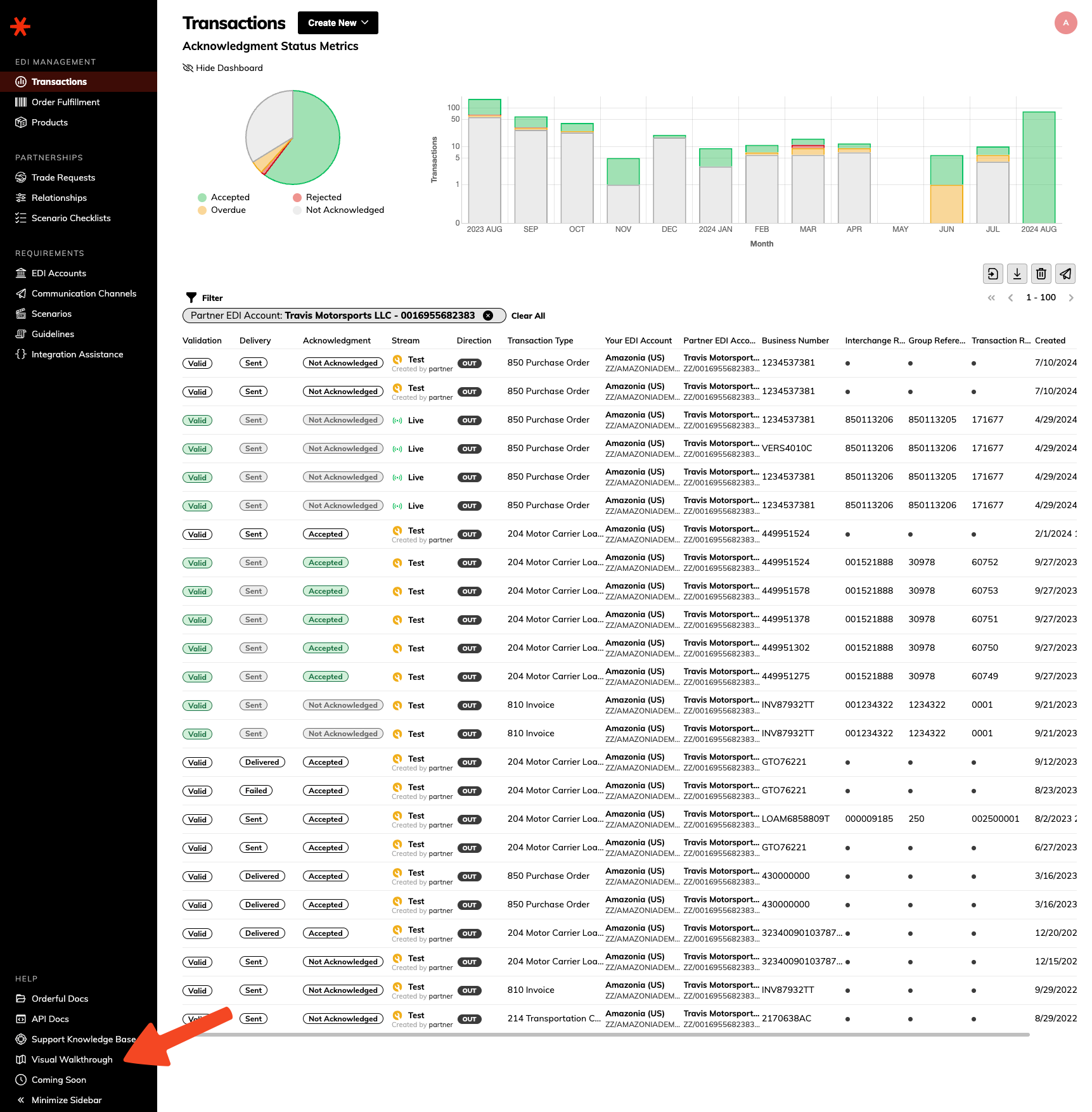
- Click on Guides
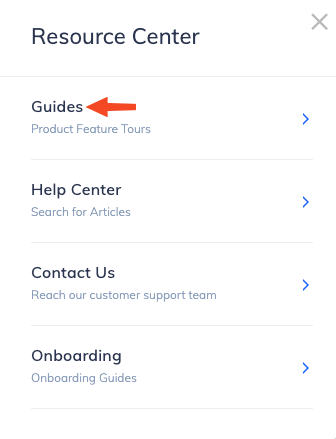
- This will bring the list of available Guides
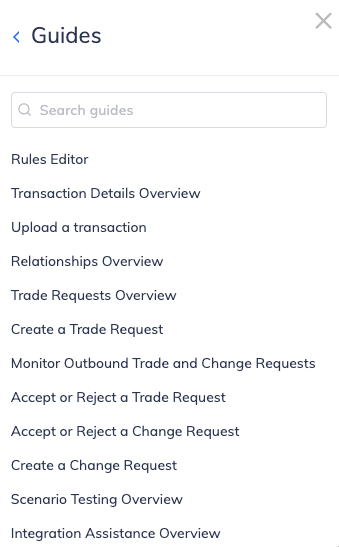
- Clicking on one of these guides will begin the walkthrough. Instructions will be overlayed over the page:
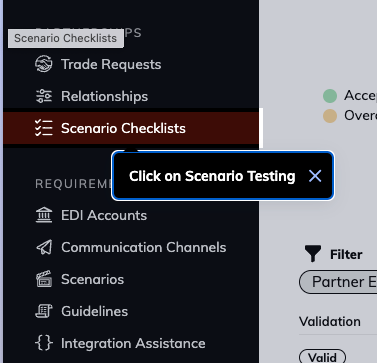
To exit a guide, press the Escape key or click the X on the right of the instruction box.
List of available UI guides
Alternatively, you can launch the guides from this list:
Updated 6 days ago
