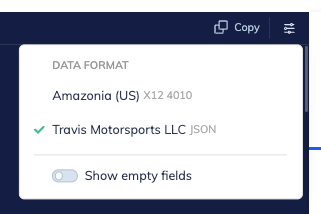Add data to a JSON transaction
If you write Rules for a JSON payload, you can add one or more empty objects to any array within that payload. The new object will have the same properties as the other objects in that array, but the values of the properties will be blank. The empty object can then have values set within it using Rules.
To add an object, hover over an array within your JSON payload:
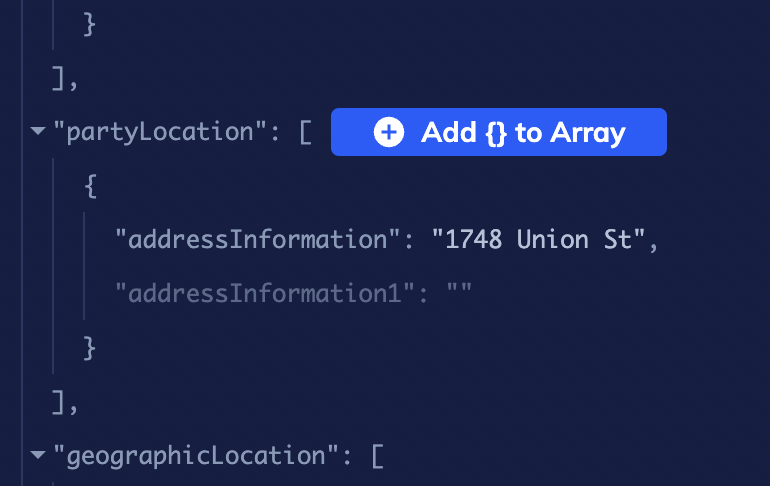
If you click on Add {} to Array a new empty object will appear in the JSON view:

To delete the new object hover your mouse over the first {:

For examples on how to use this functionality, see le 7] and [ and le 8] on th on the Use the Rules Engine page.
Empty FieldsBy default "Show empty fields" is toggled to "Off" for the JSON view inside the Rules Editor. Since new objects are always made up of only empty fields, we toggle this to "On" as soon as you create a new object.
Updated 25 days ago