Advanced Delivery Settings
When configuring an inbound Relationship, you can:
- Deliver transactions to multiple Communication Channels
- Configure how transaction messages are delivered
- Configure delivery conditions for Communication Channels
- Deliver a transaction to multiple Communication Channels
Access Advanced Delivery Settings on Inbound Relationships
- Sign in to your Orderful account:
- Orderful US: https://ui.orderful.com
- Orderful EU: https://ui-eu.orderful.com
- From the left navigation menu, click on Relationships.
- Select any inbound relationship by clicking on its row.
The side panel with the relationship configuration opens. - Under the section Deliver Transactions to Communication Channel, you can add one or more Communication Channels per stream, up to a maximum of five. When you are adding the Communication Channel, you can toggle Advanced Delivery Settings.
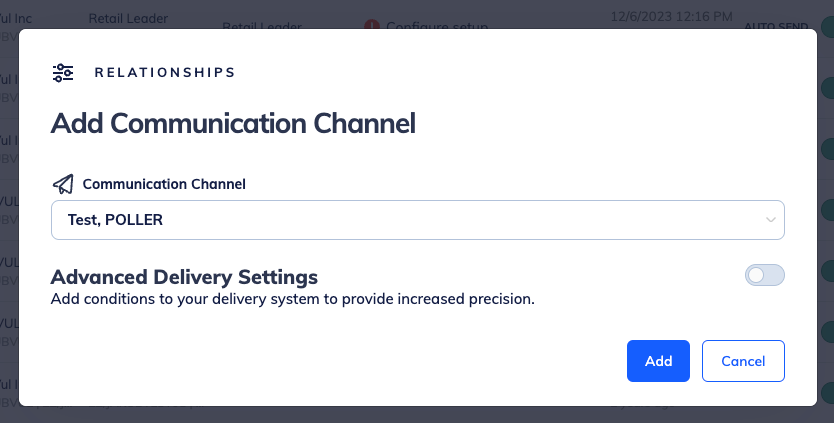
Transaction Message Options
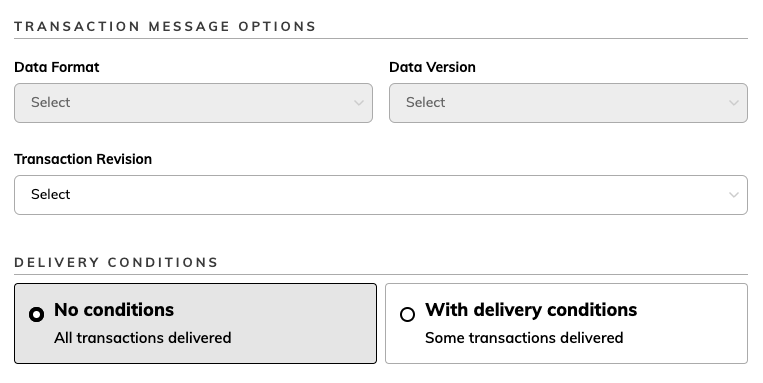
Data Format and Version
Here you can define how transaction messages are delivered, specifically their data format and version. The options you have depend on the type of Communication Channel:
- For AS2, VAN or FTP/SFTP, you can only select X12 or EDIFACT.
- For Poller, you can only select JSON data format.
- For HTTP, you can select JSON or X12 data format.
Automatic ConversionIf the data format and version chosen are different from what is configured for the Relationship, Orderful will convert the transaction as requested.
Depending on the conversion, some transaction values may be removed when delivered. For example if you convert between two versions of X12 where only one supports a given element.
Transaction Revision
You can choose to deliver the transaction message with all of its original values before any Rules were applied, or after Rules have been applied. Again, the options you can choose depend on the type of Communication Channel:
- For Poller, you can only select After Rules.
- All other Communication Channels can select either Before Rules or After Rules
Delivery Conditions
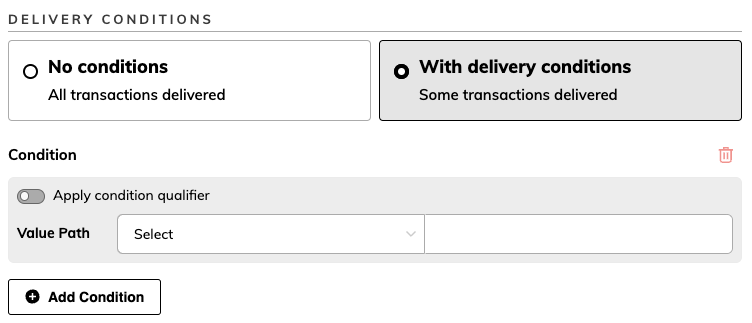
Here you can choose either:
- No conditions: Transactions are always delivered to the Communication Channel
- With delivery conditions: Transactions are only delivered if they contain specific values on specific paths, as described in your delivery conditions.
Conditions
If you select With delivery conditions you can define up to 5 conditions. For each condition you can define either:
-
A simple condition: A set of values on a single element path, or
-
A condition with qualifiers: A set of values on an element path and a set of values on the corresponding element's qualifier path. The two element paths must share the same parent segment.
-
For example:
- Value Path:
transactionSets._.N1_loop._.N1.*.N102where the values isshipToName - Qualifier Path:
transactionSets._.N1_loop._.N1.*.N101where the value isST
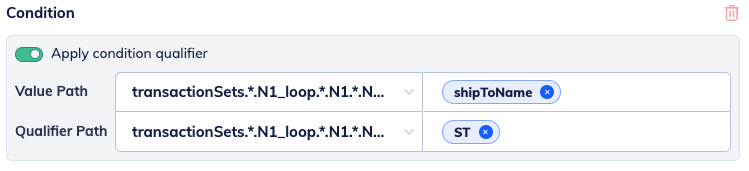
- Value Path:
-
Only those transactions matching all conditions will be delivered.
Transaction delivery status
When sending transactions from relationships configured with multiple communication channels, the delivery status will be updated as follows:
- Delivered: If delivery attempts for each communication channel receives a successful delivery confirmation.
- Failed: If delivery attempts for at least one communication channel receives a failed delivery confirmation.
- Sent: If neither of the above conditions is met.
Transaction resending behavior
When resending transactions from relationships configured with multiple communication channels, you have the following options:
- All Deliveries: Resend the transaction to all configured communication channels.
- All Failed Deliveries: Resend the transaction to communication channels where the most recent delivery attempt has failed.
- All Sent Deliveries: Resend the transaction to communication channels that have been sent but do not have a delivery confirmation.
- All Failed and Sent Deliveries: Resend the transaction to channels that either failed in the last delivery attempt or were sent without confirmation.
Updated 16 days ago
