Transaction forwarding
Transaction forwarding allows you to forward a JSON transaction from one Inbound Relationship to another Outbound Relationship. Orderful will forward an Inbound Transaction you receive from one of your Partners to another Relationship that will send it as an Outbound Transaction to another of your Partners.
The original Transaction will be sent to your Communication Channel, and the forwarded Transaction will be sent to your Partner's Communication Channel using the data format and version configured for that Channel.
Forwarding is configured on the Inbound Relationship:
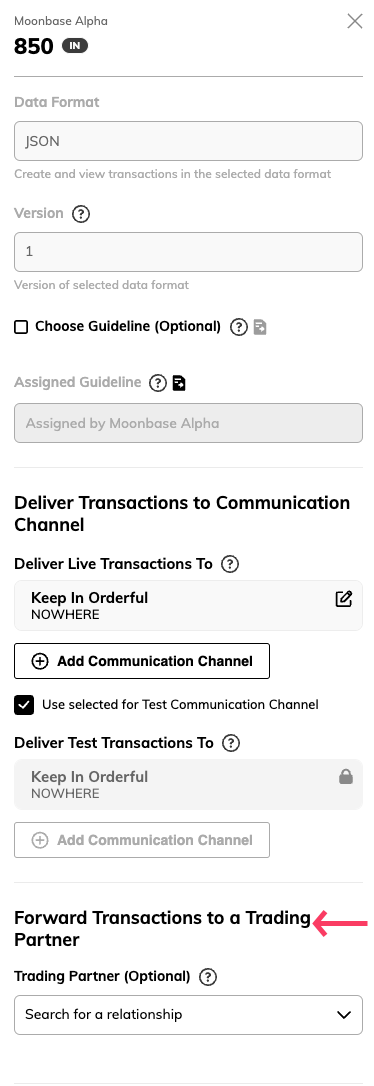
Pre-requisites
- Source Relationship: An existing Inbound Relationship that uses the JSON format
- Target Relationship: An existing Outbound Relationship that uses the JSON format
- Both Relationships must:
- Be in “Complete testing”, “Go Live Ready” or “Live” status.
Manual VS Automatic Forwarding
If “Auto Send” is enabled for your Inbound Relationship, then Inbound Transactions will be automatically forwarded as soon as they appear in your organization. Your Validation, Delivery, and Acknowledgment statuses do not impact the forwarding.
Transactions can also be manually sent by clicking on the Send icon on the Transaction Details page and selecting Forward.
Content
All data is preserved in the forwarded Transaction with two exceptions:
- Any data about original X12 headers and trailers is removed. If the Target Relationship is configured to use X12 these will be auto-generated for the forwarded Transaction.
- interchangeControlHeader: ISA segment
- functionalGroupHeader: GS segment
- transactionSetHeader: ST segment
- transactionSetTrailer: SE segment
- ISA IDs are changed as appropriate for the Outbound Relationship to accurately reflect the sender and receiver.
Auditing
If you are auditing your forwarded Transactions, note that forwarding creates an audit trail message that references the original or forwarded Transaction ID, as relevant.
- On the original Transaction:
Transaction forwarded to transaction <Forwarded Transaction ID>. - On the forwarded Transaction:
Transaction forwarded from transaction <Original Transaction ID>. - If the transaction could not be forwarded, a message will appear on the original Transaction:
Transaction failed to be Forwarded.
Transaction Forwarding Use Cases
This page shows some example uses cases that take advantage of Transaction forwarding.
Use Case 1: Forwarding to contractors
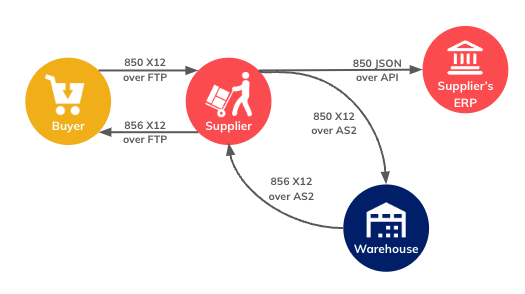
You are a supplier that contracts independent warehouses to ship your products.
You’ll receive 850 Purchase Orders from buyers that you will then ingest into your ERP.
You’ll have to send a copy of the Purchase Order to one of your contracted warehouses so that they can fulfill the order on your behalf.
After receiving the Purchase Order, the warehouse will send you the 856 Advance Ship Notice that you will then send to your buyer.
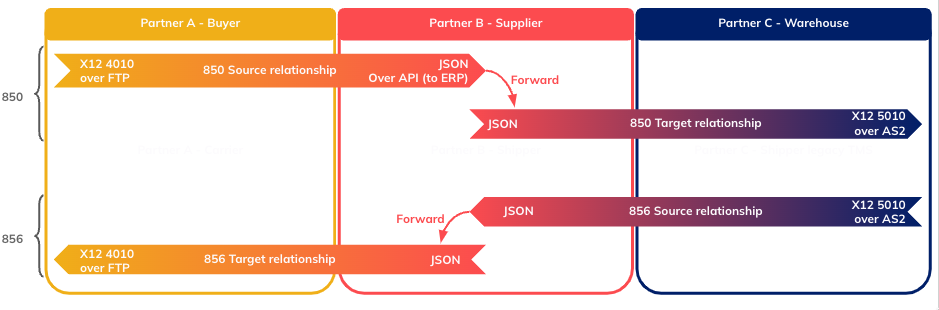
Use Case 2: Forwarding to a visibility partner
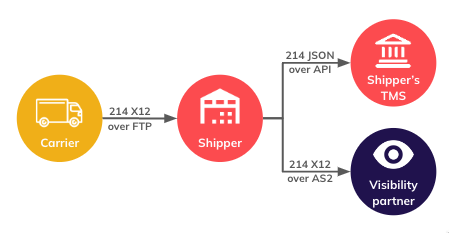
You are a shipping company who works with a partner who receives your EDI information and analyzes it. For example, you may use a visibility platform to manage your transportation fleet and provide insights on delivery ETAs.
You’ll receive a 214 Transportation Carrier Shipment Status Message from a carrier that you will then ingest into your TMS.
You’ll have to send a copy of this Status Message to your Visibility Partner so that they can use it for their analytics.
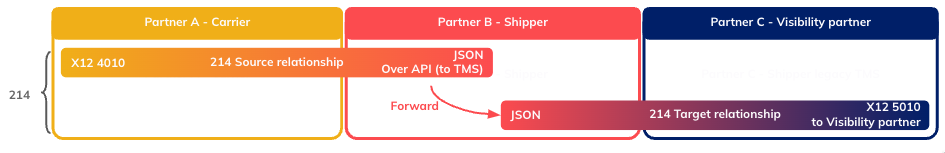
Use Case 3: Forwarding while migrating systems
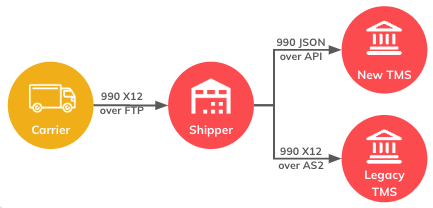
You have a legacy TMS handling a lot of your business process from your EDI data.
You’re building a new TMS but can’t handle all your business processes on day 1, so you’re adding features into your new TMS iteratively.
While migrating, you may need to forward EDI transactions to your legacy system to handle business processes that your new TMS doesn’t support yet.
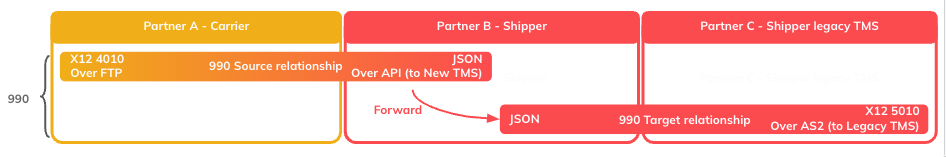
Updated 30 days ago
