Search Relationships
To see your relationships:
- Sign in to your Orderful account:
- Orderful US: https://ui.orderful.com
- Orderful EU: https://ui-eu.orderful.com
- From the left navigation menu, click on Relationships.
You can then filter and search your Relationships by:- Using one or more filters
- Entering one or more keywords in the search bar
- Sorting a particular column in ascending or descending order
Search Relationships with keywords
You can search for keywords in the Relationships using the search bar in the upper right of the page. For example:
- You could search for a particular document type, like
850 - You could search by transaction type name, like
purchase - You could search for a particular status, like
test
Sort Relationships by column
To sort a particular column, click on the column title, for example "Partner EDI Account". Click once to sort the column in ascending order (A->Z), an upward arrow will display. Click again to sort in descending order (Z->A), a downward arrow will display.
Filter Relationships
Filters are selected along the top of the page.
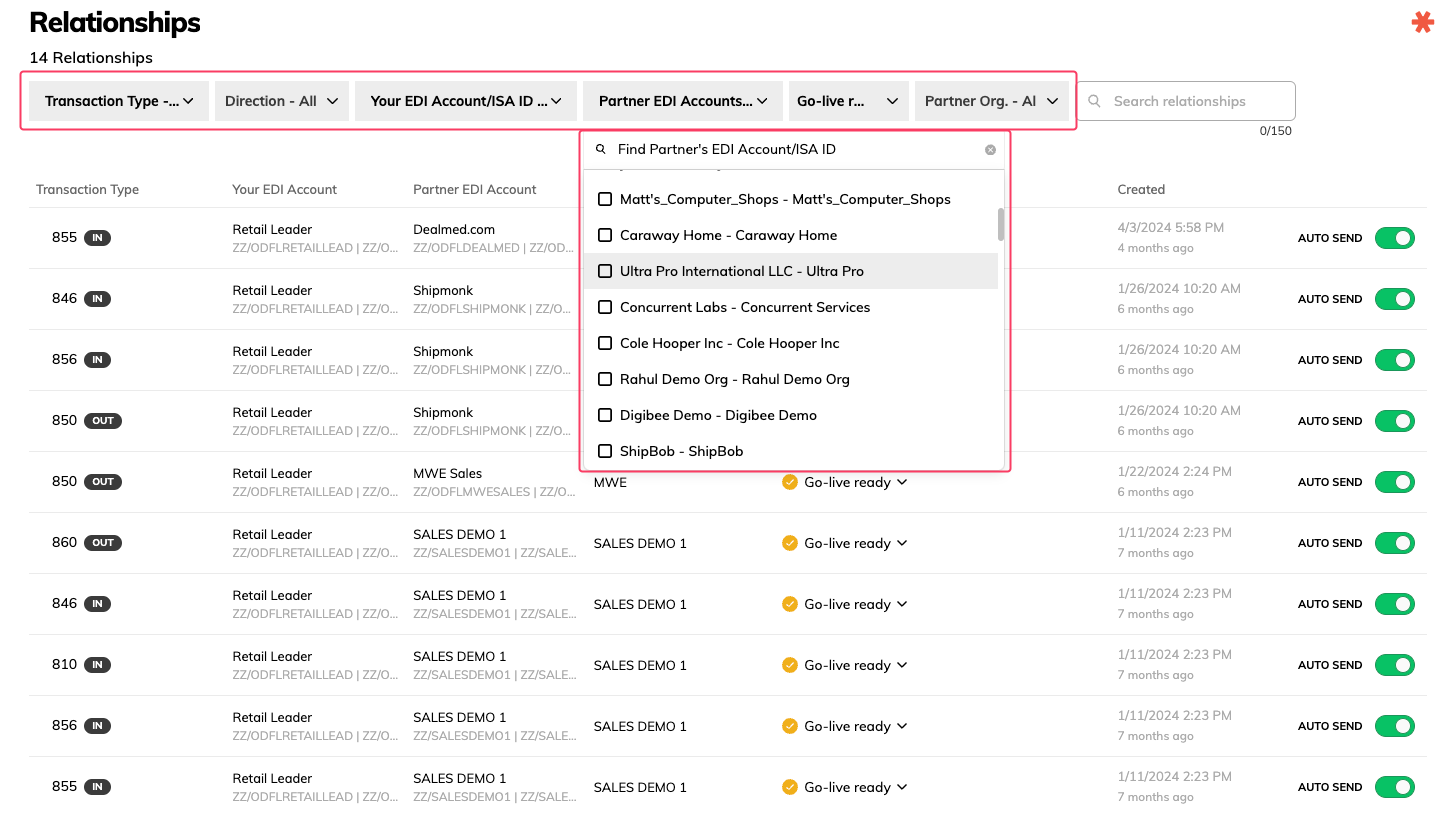
You can filter by:
- Transaction Type: Select the three-digit X12 code of your transaction type.
- Direction: Select whether you'd like to see Incoming (you receive) or Outgoing (you send) Relationships.
- Your EDI Account/ISA ID: Select one or more EDI Accounts you're using.
- Partner EDI Account: Select one or more EDI accounts your partner is using among all relationships.
- Status: Select one or more Relationship statuses, like "Setup" or "Pending".
- Partner Org: Select one or more partner Org names.
Updated 14 days ago
