Grocery 875 and 880
The 875 and 880 transactions leverage our JSONata engine directly for mapping. After adding the Enabled Transaction entries, you'll need to populate the JSONata template.
From the Customer EDI Setup
- Find the Customer Entity you are you trying to change
- Select the EDI configuration tab -> EDI Enabled Transaction Type tab
- Click Edit on the 875 or 880 EDI transaction type you want to modify
- Paste the JSONata template into the Advanced Mapping section
- Save
Once you have your first Orderful Transaction record, you'll be able to access the JSONata Editor by clicking the Edit Advanced Mapping button on the transaction record in NetSuite.
Starting templates can be found here.
Advanced JSONata Editor
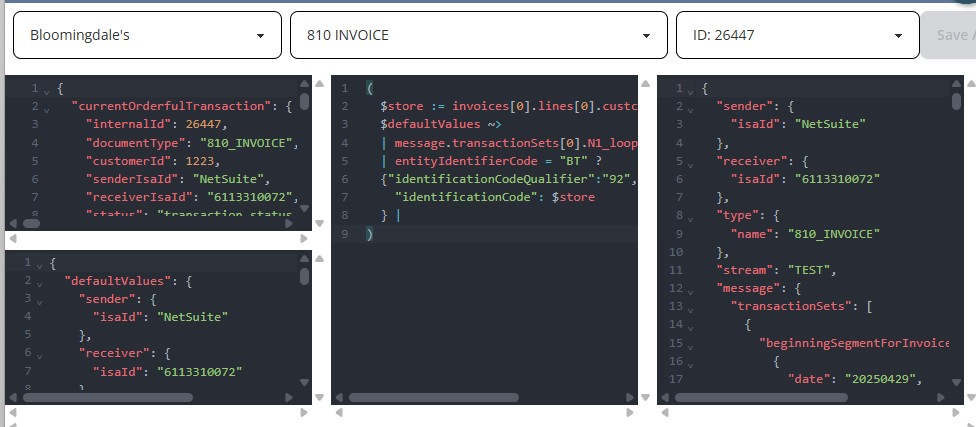
Updated 22 days ago
